DevOps
Debian Vs Ubuntu Vs Centos: Ultimate Choice Guide
Choosing the right Linux distribution can feel like standing at a crossroads, each path promising a unique adventure. You want a system that’s reliable, efficient, and perfectly suited to your needs.
But with options like Debian, Ubuntu, and CentOS, how do you make the right choice without feeling overwhelmed? Imagine having a guide to help you navigate this decision, highlighting the strengths and differences of each. You’ll discover which one aligns with your goals, whether you’re seeking stability, cutting-edge features, or enterprise-level performance.
This guide will equip you with all the insights needed to confidently choose the best Linux distribution for you. Dive in and take the first step toward an informed decision that will empower your tech journey.
Linux Distribution Basics
Understanding Linux distribution basics is key for choosing the right OS. Linux distributions vary in features, support, and user experience. Knowing these differences helps you find the ideal fit for your needs.
Understanding Linux Distributions
Linux distributions, or distros, are versions of the Linux operating system. Each distro offers unique features and tools. They cater to different user needs and preferences.
Some distros focus on stability and security. Others aim for ease of use or cutting-edge features. Understanding these differences is essential for making an informed choice.
Key Features Of Debian
Debian is known for its stability and reliability. It provides a solid platform for servers and desktops. Debian’s package management system is efficient and easy to use.
The community is active and supportive, offering many resources. Debian is ideal for users who value consistency and security.
Ubuntu’s User-friendly Approach
Ubuntu is popular for its ease of use and broad support. It offers frequent updates and a wide range of applications. The user interface is intuitive, making it great for beginners.
Ubuntu’s community is strong, providing helpful guides and forums. This makes Ubuntu suitable for users seeking a straightforward experience.
Centos For Enterprise Stability
CentOS is favored in enterprise environments. It is derived from Red Hat Enterprise Linux, known for its stability. CentOS offers long-term support and a robust security model.
It is ideal for servers and business applications, where reliability is crucial. CentOS is perfect for users who need a trusted platform for critical operations.
Comparing Package Management Systems
Debian and Ubuntu use the APT package system. It allows easy installation and updates. CentOS uses YUM, which is efficient and reliable.
Understanding package management helps with software installation and system maintenance. Each system has its strengths, catering to different user needs.
Support And Community Resources
Debian’s community is active, offering extensive documentation. Ubuntu has a vast user base with numerous tutorials and forums. CentOS provides professional support, ideal for enterprise users.
Access to community resources can influence your choice. They are valuable for troubleshooting and learning.

Credit: www.exabytes.sg
Debian Overview
Choosing the right Linux distribution can seem daunting, especially with options like Debian, Ubuntu, and CentOS. Each has its strengths and fits different use cases. If you’re considering Debian, understanding its history, features, and popular applications can guide your decision.
History And Development
Debian is one of the oldest distributions, with roots tracing back to 1993. Its development model is unique, relying heavily on volunteers worldwide. This community-driven approach ensures stability and reliability.
It was one of the first projects to embrace the open-source philosophy fully. The name “Debian” itself is a blend of the names of its founder Ian Murdock and his then-girlfriend Debra. This personal touch reflects the community-centric spirit of Debian.
Key Features
Debian is known for its robustness and security. It boasts a vast repository of packages, allowing you to customize your system to suit your needs.
Unlike many distributions, Debian prioritizes stability over cutting-edge features. This makes it perfect for environments where uptime is crucial. Plus, its package management system, APT, simplifies software installation and updates.
Debian also supports multiple hardware architectures, making it versatile. Whether you’re running a desktop, server, or embedded system, Debian has you covered.
Popular Use Cases
Debian shines in server environments due to its stability. Many enterprises rely on it for hosting web services, databases, and more.
It’s also popular in educational settings. Schools and universities use Debian to teach computer science and software development principles.
For personal use, Debian suits those who prefer a stable, reliable system without frequent updates. If you value security and control, Debian might be your ideal choice.
What are your priorities when choosing a Linux distribution? Stability, features, or community support? With Debian, you might find a perfect balance.
Ubuntu Overview
Choosing the right Linux distribution can be a daunting task, especially when you’re faced with popular options like Debian, Ubuntu, and CentOS. If you’ve been hearing buzz about Ubuntu, you’re not alone. It’s one of the most user-friendly options out there, ideal for beginners and seasoned pros alike. Let’s dive into what makes Ubuntu unique and why it might be the perfect fit for your needs.
History And Development
Ubuntu was first released in 2004 by Canonical Ltd, founded by Mark Shuttleworth. It was developed as a more accessible version of Debian, offering regular updates and a commitment to ease of use.
The name ‘Ubuntu’ comes from an African philosophy meaning ‘humanity towards others,’ reflecting its community-driven ethos. This commitment to community support has helped it grow rapidly, with new versions released every six months.
Have you ever wondered why Ubuntu updates are named after animals and adjectives? It’s a quirky tradition that keeps the community engaged and excited about new features.
Key Features
One standout feature of Ubuntu is its user-friendly interface. The GNOME desktop environment makes navigation intuitive, even for beginners.
Ubuntu also boasts excellent hardware compatibility, making it an ideal choice for varied devices from laptops to servers. Security is another major strength, with built-in features like AppArmor providing robust protection.
Think about this: Are you looking for a system that offers seamless updates without hassle? Ubuntu’s Software Updater keeps your system fresh and secure with minimal effort.
Popular Use Cases
Ubuntu is widely used in cloud computing environments. Its versatility and ease of deployment make it a favorite for hosting web applications and services.
In education, many schools opt for Ubuntu due to its cost-effectiveness and simplicity, enabling students to focus on learning rather than troubleshooting.
Ever tried running a personal server at home? Many users choose Ubuntu for their home servers because of its reliability and strong community support. Could Ubuntu be the solution to your next project?
In choosing your Linux distribution, consider what you value most: ease of use, community support, or hardware compatibility. Ubuntu might just tick all the boxes for you. What challenges are you hoping to solve with your next OS choice?
Centos Overview
CentOS is a popular Linux distribution in the server world. It is known for its stability and performance. Many businesses trust CentOS for their server needs. Let’s dive deeper into what CentOS offers.
History And Development
CentOS started in 2004 as a free alternative to Red Hat Enterprise Linux. It aims to provide the same features as RHEL without cost. Over the years, CentOS has grown in popularity. The community-driven project is now part of the Red Hat family. This ensures regular updates and support.
Key Features
CentOS is built for stability and reliability. It offers long-term support for each version. This makes it a favorite for businesses. The system is robust and can handle heavy workloads. Security features are strong with regular updates. CentOS supports a wide range of software. It is compatible with many enterprise applications.
Popular Use Cases
CentOS is widely used in web hosting. Many hosting providers prefer it for its reliability. It is also popular for server applications. Businesses use CentOS for database management and email servers. Developers use it for testing environments. It is also favored in cloud solutions. Many cloud providers offer CentOS as an option.
Installation And Setup
Deciding between Debian, Ubuntu, and CentOS starts with understanding installation ease. Debian offers straightforward yet customizable setup. Ubuntu simplifies the process with user-friendly guides. CentOS provides enterprise-focused installation, ideal for servers. Each has unique strengths for different needs.
Installing and setting up an operating system can be a daunting task, especially if you are new to Linux. Whether you’re a budding developer or a seasoned sysadmin, choosing between Debian, Ubuntu, and CentOS requires understanding the nuances of each. The installation process often shapes your initial impression and can impact your long-term satisfaction. Have you ever wondered which Linux distribution offers the smoothest setup experience? Let’s dive into the installation and setup differences between Debian, Ubuntu, and CentOS.Debian Installation
Debian is known for its stability and security, but its installation process can be a bit challenging for beginners. The installer offers two modes: graphical and text-based. While the text-based installer may seem intimidating, it provides more control and customization options. During installation, you will need to partition your disks manually, which requires some understanding of file systems. However, the installer guides you through the process, ensuring you don’t feel lost. Once installed, Debian provides a minimal system, allowing you to add only the packages you need. This lean approach can result in better performance and less bloat, but it also means more setup time post-installation.Ubuntu Installation
Ubuntu is often recommended for newcomers due to its user-friendly installation process. The graphical installer is intuitive and straightforward, guiding you through each step with ease. It even offers a “Try Ubuntu” option, allowing you to test the system without installing it. Partitioning is simplified with automatic options, though you can also choose to do it manually. This flexibility caters to both beginners and more experienced users. One of the standout features is Ubuntu’s extensive support and community. If you encounter issues during installation, you can easily find solutions online. This support network is invaluable, especially if you’re new to Linux.Centos Installation
CentOS, favored in enterprise environments, offers a reliable yet somewhat complex installation process. The Anaconda installer provides both graphical and text-based options, similar to Debian. However, the interface is more modern and user-friendly. Disk partitioning in CentOS can be a little tricky, especially if you’re dealing with LVM or RAID configurations. The installer does offer automatic partitioning, but understanding the manual process can be beneficial for advanced setups. CentOS installation tends to include more packages by default compared to Debian. This can be helpful if you’re looking for a ready-to-use system, but it might require some cleanup if you prefer a leaner setup. In deciding between these distributions, consider your experience level and what you’re comfortable managing during installation. Are you seeking simplicity or flexibility? Each has its strengths, but ultimately, the best choice aligns with your specific needs and skills.Performance And Stability
Performance and stability are crucial for any operating system. They ensure smooth operations and reliability. Each Linux distribution has its strengths and weaknesses. Let’s explore how Debian, Ubuntu, and CentOS perform. Discover which suits your needs best.
Debian Performance
Debian is known for its stability. It’s reliable and consistent in performance. Debian uses fewer resources compared to some other distributions. This makes it a solid choice for servers and older hardware. Regular updates ensure security and performance improvements. Debian’s conservative approach means fewer bugs in its releases.
Ubuntu Performance
Ubuntu is built on Debian’s foundation. It’s optimized for user-friendliness. This makes it a popular choice for desktops and laptops. Ubuntu offers a balance between performance and ease of use. It supports a wide range of hardware. Frequent updates bring new features and enhancements. Ubuntu’s performance suits both beginners and experienced users.
Centos Performance
CentOS focuses on enterprise environments. It’s derived from the Red Hat Enterprise Linux (RHEL). CentOS is known for its robustness and long-term support. It delivers consistent performance for enterprise-level applications. CentOS is less resource-intensive than some other distributions. This makes it efficient for servers and data centers. Security and performance updates are regular, ensuring stability.
Security Features
Debian offers strong security with its stability and rigorous testing. Ubuntu provides frequent updates and a user-friendly approach, prioritizing usability alongside security. CentOS, tailored for server environments, emphasizes robust security and long-term support, making it ideal for enterprise needs. Each has its unique strengths for different security requirements.
When choosing a Linux distribution, security should be a top priority. Every system administrator understands the importance of keeping their servers and data secure. But which distribution offers the best security features: Debian, Ubuntu, or CentOS? Let’s break down the security aspects of each to help you make an informed decision.Debian Security
Debian is known for its stability and robust security measures. It features a strong security team that ensures timely updates and patches. The Debian Security Team works actively to fix vulnerabilities and release advisories. You might appreciate that Debian prioritizes security over cutting-edge software. This can be a double-edged sword. While it means fewer vulnerabilities, it also means software updates might lag behind other distributions. Debian’s package management system, APT, allows you to control which updates to apply, giving you the power to maintain security without unnecessary disruptions. Are you someone who values stability and control? Debian might be your best bet.Ubuntu Security
Ubuntu offers a balance between security and the latest software. Canonical, the company behind Ubuntu, provides regular security updates and a dedicated security team. Ubuntu’s Long-Term Support (LTS) releases are particularly appealing. They ensure five years of security updates, making it a solid choice for enterprise environments. Personal experience with Ubuntu has shown its user-friendly interface doesn’t compromise its security. With tools like AppArmor, you can enforce security policies for your applications. Do you want a blend of usability and solid security? Ubuntu could be the right choice.Centos Security
CentOS is derived from Red Hat Enterprise Linux (RHEL), giving it access to enterprise-grade security features. It benefits from the Security-Enhanced Linux (SELinux) framework, which provides advanced security policies. CentOS is known for its long support cycles and stability, making it a favorite for servers. However, the transition to CentOS Stream has raised questions about its future security updates. If you are running a server where stability and long-term support are crucial, CentOS might be the ideal choice. But are you ready to adapt to the changes brought by CentOS Stream? Choosing the right Linux distribution depends on your specific needs and priorities. Do you prioritize stability, cutting-edge features, or enterprise-level support? Reflect on your requirements and security needs to make the best choice.Support And Community
Choosing between Debian, Ubuntu, and CentOS can be tricky. Each distribution offers unique features. But support and community play a crucial role. They help users solve issues and learn more. Let’s dive into each community’s support.
Debian Community Support
Debian has a large and active community. They provide extensive documentation online. Their forums and mailing lists are vibrant. Users often find answers quickly. The community values stability and freedom. Debian’s developers are approachable. They welcome newcomers with open arms. Tutorials and how-to guides are abundant. They help users troubleshoot common problems.
Ubuntu Community Support
Ubuntu boasts a massive user base. Their community is diverse and friendly. They offer numerous resources for assistance. Ubuntu Forums and Ask Ubuntu are popular. Users share solutions and tips freely. The Ubuntu Wiki is detailed and comprehensive. It covers a wide range of topics. Their community hosts regular events. These events help users connect and learn.
Centos Community Support
CentOS has a dedicated community. They focus on enterprise-level support. The forums and mailing lists are helpful. Users share experiences and solutions. CentOS Wiki provides in-depth information. It’s a valuable resource for troubleshooting. The community is smaller than Debian and Ubuntu. But it’s highly knowledgeable and supportive.
Package Management
Package management is a crucial factor in choosing a Linux distribution. It determines how software is installed, updated, and removed. Different systems offer unique tools and methods. Understanding these can aid in selecting the right Linux distro for your needs. Let’s explore the package management of Debian, Ubuntu, and CentOS.
Debian Package System
Debian uses the APT package management system. APT stands for Advanced Package Tool. It is known for its stability and reliability. With APT, you can easily install, update, or remove software. The command line is primarily used for these tasks. Debian’s packages come in .deb format. The system ensures dependencies are automatically resolved. This reduces conflicts and errors. Many developers prefer Debian for its solid package management.
Ubuntu Package System
Ubuntu also uses the APT system, similar to Debian. This is because Ubuntu is based on Debian. It adds a user-friendly layer to APT. Ubuntu Software Center provides a graphical interface for managing packages. This is great for beginners. It allows easy software installation with a few clicks. Ubuntu supports PPAs (Personal Package Archives). PPAs let you access newer software versions. This adds flexibility for users needing the latest features.
Centos Package System
CentOS uses the YUM package manager, now succeeded by DNF. YUM stands for Yellowdog Updater Modified. It handles package management for RPM-based systems. Packages come in .rpm format. YUM offers automatic updates and dependency resolution. It’s known for its efficiency and simplicity. DNF provides better performance and improved dependency management. This makes CentOS a strong choice for server environments.
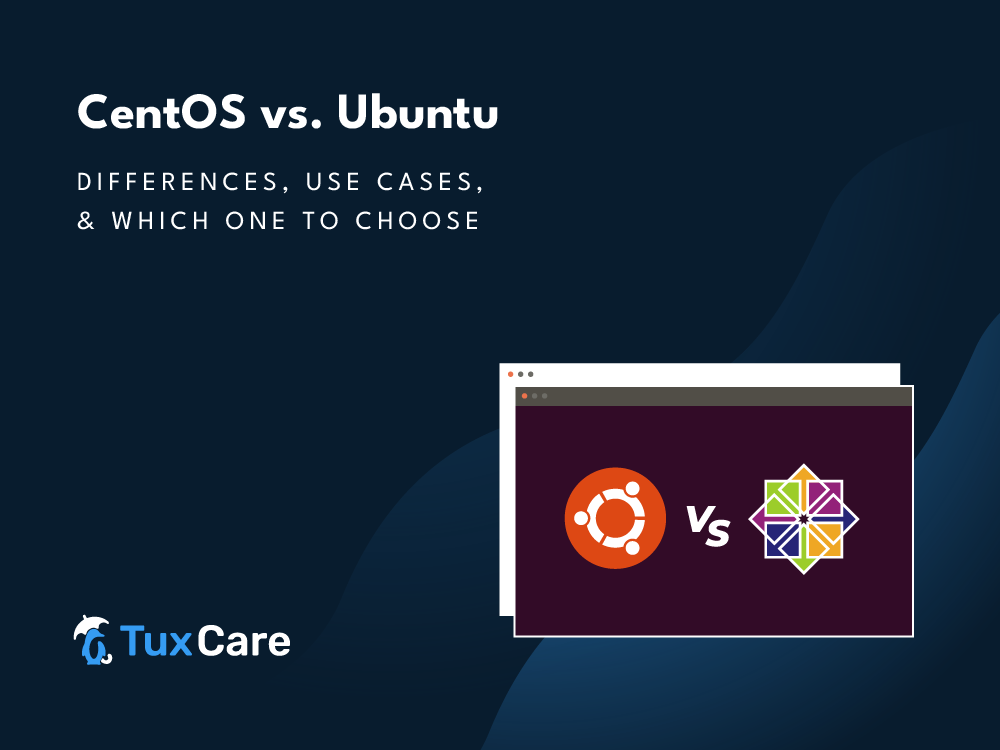
Credit: tuxcare.com
Customization Options
Choosing the right Linux distribution often boils down to the level of customization you need. Whether you’re a seasoned developer or a newbie, customization options can significantly impact your experience. Let’s dive into how Debian, Ubuntu, and CentOS offer unique customization features that might tip the scale for you. Are you ready to make your Linux environment truly yours?
Debian Customization
Debian is like a blank canvas, allowing you to mold it according to your preferences. It offers a minimalistic setup, perfect for those who prefer a lean system without any unnecessary fluff. You can install only what you need, ensuring a streamlined and efficient workspace.
Its package manager, APT, is a powerful tool. You can easily add or remove software with a simple command, tailoring your system to fit your exact needs. Have you ever tried building a system from the ground up? Debian gives you the flexibility to do just that.
Ubuntu Customization
Ubuntu provides a user-friendly environment, making customization accessible even to beginners. With a rich array of themes and extensions, you can personalize your desktop with ease. It’s like having a wardrobe full of outfits; you choose what suits your mood.
Don’t want to spend time in the terminal? Ubuntu’s Software Center offers a graphical interface for installing applications. It’s convenient for those who prefer point-and-click simplicity. You might find yourself experimenting with different setups, just because it’s so easy.
Centos Customization
CentOS, renowned for its stability, offers robust customization for server environments. It’s the go-to choice for those managing web servers, offering a strong foundation while allowing tweaks to suit specific needs. Are you managing a server farm? CentOS might be your best bet.
It comes equipped with the YUM package manager, which simplifies the process of adding and managing software. You can script your installations, ensuring consistency across multiple systems. This is crucial for maintaining a uniform environment across your infrastructure.
Which distribution aligns with your customization needs? Whether you’re looking for a minimal setup with Debian, an easy-to-use interface with Ubuntu, or server-specific tweaks with CentOS, each offers distinct advantages. Your choice depends on your specific requirements and how you envision your ideal Linux setup.
Enterprise Use
Choosing between Debian, Ubuntu, and CentOS depends on enterprise needs. Debian offers stability and security. Ubuntu provides user-friendliness and frequent updates. CentOS excels in enterprise-level support and reliability.
In the tech landscape, choosing the right operating system for enterprise use is a pivotal decision. It impacts productivity, security, and scalability. Whether you’re managing a small business or a large corporation, understanding the strengths and limitations of Debian, Ubuntu, and CentOS can guide you towards the best choice for your organization. Each of these Linux distributions offers distinct advantages in enterprise settings. Let’s dive into what makes each of them unique for businesses.Debian In Enterprises
Debian is known for its stability and reliability, making it a strong contender for enterprise environments. Many businesses value its robust security features and extensive support for various hardware architectures. This makes Debian a preferred choice for companies that prioritize a secure and steady foundation. You might find Debian less flashy but it’s like the sturdy foundation of a building. It doesn’t crash easily, ensuring your enterprise applications run smoothly. This makes it ideal for industries where uptime is crucial, like finance or healthcare. Debian also benefits from a large community of developers. This means regular updates and patches are readily available. Businesses can rest assured knowing they have a reliable backbone for their infrastructure.Ubuntu In Enterprises
Ubuntu shines in enterprises with its user-friendly interface and strong community support. It’s often chosen by businesses that need a balance between ease of use and powerful features. This makes Ubuntu a go-to option for startups and tech companies looking for quick deployment and scalability. Canonical, the company behind Ubuntu, offers professional support services. This provides enterprises with peace of mind, knowing expert help is just a call away. If your organization values customer support and streamlined operations, Ubuntu is a viable option. Ubuntu also excels in cloud environments, being the most popular OS for cloud deployments. If your business strategy includes a significant cloud component, Ubuntu could be the perfect fit.Centos In Enterprises
CentOS is favored in enterprises that require a Red Hat Enterprise Linux (RHEL) compatible environment without the cost. Its free and open-source nature provides businesses with a stable and secure platform. If budget constraints are a concern, CentOS might be the right choice for you. CentOS is particularly popular in server environments. It’s reliable and provides a rich feature set for enterprise-grade applications. Companies in sectors like web hosting and data centers often gravitate towards CentOS for its performance and security. However, recent changes in CentOS’s direction with CentOS Stream have left some enterprises reconsidering their options. It’s crucial to evaluate whether the new CentOS model aligns with your long-term business goals. — Choosing between Debian, Ubuntu, and CentOS ultimately depends on your business needs. Consider the level of support you require, your budget, and the specific applications you plan to run. Which of these operating systems aligns best with your enterprise’s vision for growth and security?Choosing The Right Distribution
Debian, Ubuntu, and CentOS each offer unique advantages for different users. Debian provides stability, making it ideal for servers. Ubuntu is user-friendly, perfect for beginners. CentOS, with its enterprise focus, suits business environments. Consider your needs to make the best choice.
Choosing the right Linux distribution can feel overwhelming. You might ask yourself, which one suits your needs best? With options like Debian, Ubuntu, and CentOS, each offers unique benefits and challenges. Understanding your personal and professional requirements is crucial. Let’s dive into the factors to consider when making your choice.Factors To Consider
When choosing a Linux distribution, consider the community support and documentation available. Debian boasts a robust community, ensuring help is always at hand. Ubuntu, known for its user-friendly interface, might appeal to beginners. CentOS, on the other hand, is renowned for stability, making it ideal for servers. Assess the security features. Debian offers a stable environment with regular updates, while Ubuntu provides timely security patches. CentOS, favored in enterprise environments, delivers reliability and security. Think about the software availability and compatibility. Debian’s vast repository is a treasure trove for developers. Ubuntu’s Software Center makes installing applications a breeze. CentOS aligns well with Red Hat Enterprise Linux, providing a solid foundation for enterprise applications.Personal And Professional Needs
Your choice should reflect your personal and professional goals. Are you setting up a personal computer or a business server? Ubuntu’s ease of use makes it perfect for personal setups. Debian, with its versatility, suits both personal and professional environments. For professionals needing a stable server environment, CentOS is a strong contender. Its reliability can be a game-changer for businesses. If you’re a developer, Debian’s comprehensive package repository can be a boon for your projects. Consider the learning curve. Ubuntu is beginner-friendly, easing you into the world of Linux. Debian might require more technical knowledge, but rewards you with control. CentOS demands a bit more expertise but offers unmatched stability.Long-term Viability
Long-term viability is essential for your choice. Debian’s reputation for stability and longevity makes it a reliable option. Ubuntu, with its regular releases, ensures you’re always up-to-date, but is it the right fit for your long-term needs? CentOS, mirroring Red Hat’s enterprise focus, offers extended support cycles. This long-term support can be vital for businesses planning years ahead. Think about the future of the distribution. Community-driven projects like Debian often have a passionate following, ensuring continuity. Canonical’s backing of Ubuntu provides commercial assurance, while Red Hat’s support for CentOS guarantees enterprise-level commitment. What does your future look like with your chosen distribution? Assess how each aligns with your long-term goals and vision. Are you prepared for the journey ahead with Debian, Ubuntu, or CentOS?
Credit: www.globo.tech
Frequently Asked Questions
Should I Choose Debian Or Ubuntu?
Choose Debian for stability and control. Opt for Ubuntu for user-friendliness and extensive community support. Debian suits advanced users; Ubuntu is ideal for beginners. Both are excellent choices for different needs. Evaluate your requirements to decide.
Should I Use Centos Or Ubuntu?
Choose CentOS for stability and enterprise environments. Opt for Ubuntu for user-friendliness and broader community support. Both are excellent, but your choice depends on your specific needs and preferences.
Is Ubuntu Based On Debian Or Centos?
Ubuntu is based on Debian. It uses Debian as its foundation, offering a user-friendly experience. CentOS, on the other hand, is derived from Red Hat Enterprise Linux, not Debian. Ubuntu builds upon Debian’s robust framework to create a reliable and versatile operating system.
Should I Move From Ubuntu To Debian?
Consider moving to Debian if you prefer stability and control. Debian offers a robust, customizable experience, ideal for experienced users. Ubuntu, based on Debian, is user-friendly and suited for beginners. Evaluate your technical skills and needs before deciding. Both have strong community support and extensive software availability.
Conclusion
Choosing between Debian, Ubuntu, and CentOS depends on your needs. Debian offers stability and simplicity. Ubuntu is user-friendly and popular for beginners. CentOS provides enterprise-level features and support. Each has strengths and weaknesses. Consider your priorities. Stability, ease of use, or advanced features.
Evaluate what matters most for your project. Think about community support. Compatibility with software is crucial. Test each system if possible. Experience helps in making the best decision. Your choice can impact efficiency and satisfaction. Always stay updated with new releases.
Your system should match your goals and expertise.
-

 DevOps6 years ago
DevOps6 years agoSaltstack Tutorial for beginners [2025]
-

 DevOps6 years ago
DevOps6 years agoHow to build a Docker cron job Container easily [2025]
-

 Linux7 years ago
Linux7 years agomail Command in Linux/Unix with 10+ Examples [2025]
-

 DevOps6 years ago
DevOps6 years agoDocker ADD vs COPY vs VOLUME – [2025]
-

 DevOps6 years ago
DevOps6 years agoHow to setup Pritunl VPN on AWS to Access Servers
-

 Linux7 years ago
Linux7 years agoGrep Command In Unix/Linux with 25+ Examples [2025]
-

 Linux7 years ago
Linux7 years agoFind command in Unix/Linux with 30+ Examples [2025]
-
Linux6 years ago
How To setup Django with Postgres, Nginx, and Gunicorn on Ubuntu 20.04

