DevOps
Using Cowsay Lolcat And Other Fun Cli Tools: Boost CLI Fun
Imagine turning your command line into a playground of creativity and fun. If you’re a tech enthusiast, you know how daunting and monotonous the command line interface (CLI) can sometimes feel.
But what if I told you that you could spice it up with whimsy and humor? That’s where tools like Cowsay, Lolcat, and other entertaining CLI utilities come into play. These tools not only make your terminal sessions more enjoyable but also spark a sense of curiosity and delight.
You might find yourself eager to showcase your new discoveries to friends or colleagues. We’ll explore how these delightful little tools can transform your CLI experience, making routine tasks a lot more engaging. Ready to inject some fun into your command line? Let’s dive in!

Credit: dev.to
Cowsay: Adding Fun To Messages
Have you ever wanted to add a touch of humor to your terminal messages? Meet Cowsay, a command-line tool that turns plain text into amusing messages. With a simple command, Cowsay can transform your texts into delightful messages delivered by an ASCII cow. It’s not just fun; it brings life to your terminal, making your coding experience a bit more entertaining. Whether you’re sending a message or scripting, Cowsay is your playful companion.
Installation And Setup
Getting Cowsay on your system is straightforward. First, open your terminal. Type sudo apt-get install cowsay for Linux users. Mac users can use brew install cowsay. Windows users might need to install a compatible package manager. Once installed, you can start using it immediately. Test it by typing cowsay "Hello, World!". You’ll see your message delivered by a charming ASCII cow. It’s that easy!
Customizing Messages
Cowsay lets you personalize your messages. Change the cow to different characters using the -f flag. Type cowsay -f dragon "Hello, Adventurer!" to see a dragon speak. You can also adjust the eyes and tongue of the cow. Use -e for eyes and -T for tongue. Try cowsay -e "OO" -T "U" "Surprise!". Your cow will look startled with big eyes!
Integrating With Scripts
Integrating Cowsay into scripts adds whimsy to automated tasks. Include Cowsay in a bash script to make outputs more engaging. Simply call Cowsay with your message in the script. For instance, use echo "Task Completed" | cowsay at the end of a script. Your completion message will appear with a fun twist. It’s a great way to make boring scripts lively and memorable.
Lolcat: Colorful Terminal Output
In the realm of command-line tools, Lolcat adds a splash of color. It transforms boring terminal output into vibrant, rainbow-colored text. This brings a fun twist to your command-line experience. Lolcat is a favorite among developers who enjoy a bit of whimsy. It’s not just about the colors; it’s about brightening up your coding day.
Installation Process
Installing Lolcat is straightforward. For Linux users, open your terminal. Type sudo apt-get install lolcat and hit enter. This command downloads and installs Lolcat. Mac users can use Homebrew. Type brew install lolcat into the terminal. On Windows, use the RubyInstaller to get Ruby. Then, type gem install lolcat to install Lolcat.
Basic Usage Tips
Using Lolcat is simple. Pipe any command output into Lolcat. For example, type ls | lolcat to see colorful directory listings. Lolcat supports options to customize colors. Use the -a flag for animation. The -d flag controls the delay. Experiment with these options for fun effects.
Combining With Other Tools
Lolcat works well with other command-line tools. Combine it with cowsay for humorous, colorful messages. Try echo "Hello World" | cowsay | lolcat. This makes a cow deliver your message in rainbow colors. Lolcat also enhances the output of scripts. Add it to your shell scripts for a lively display.
Figlet: Stylish Text Art
Figlet is more than just a tool for creating text; it’s a gateway to stylish ASCII art. This command-line utility transforms ordinary text into captivating designs using various fonts. Whether you’re crafting a unique header for a project or just having fun with text art, Figlet offers a creative solution that is both easy and versatile.
Creating Ascii Art
ASCII art is a creative way to display text using characters. Figlet allows you to transform your plain text into stunning ASCII art effortlessly. Imagine turning “Hello World” into a piece of art that stands out in your project or social media post. It’s simple to use and can instantly elevate your text to make it memorable.
Using Figlet is straightforward. You simply type your text, select a font, and watch it transform into art. This tool is perfect for adding a creative touch to presentations or digital content. You don’t need to be a designer to make your text look impressive. Just a few commands, and you’re good to go!
Font Customization Options
Figlet isn’t just about turning text into art; it’s about customizing it to fit your style. With a plethora of font options available, you can tailor your text to suit your theme or mood. Whether you want something bold, quirky, or elegant, Figlet has a font for you.
Customization is key to standing out. By choosing different fonts, you can convey emotions or themes. For example, a playful font can lighten the mood of your message, while a bold font can emphasize its importance. Think about what you want to communicate and select a font that enhances your message.
Usage In Projects
Figlet can be a valuable asset in your projects. It can add a unique touch to your presentations, websites, or coding projects. When you use Figlet, you create an element that draws attention and engages your audience. It’s perfect for headers, banners, or any text that needs to pop.
Consider using Figlet for branding or marketing materials. Stylish text art can make your content more appealing and memorable. Why settle for plain text when you can make it stand out? Figlet provides a simple way to enhance your content, making it more engaging and distinctive.
Have you ever wondered how you could make your text more captivating? Figlet offers a creative solution. Try using it in your next project and see the difference it makes. Your audience will appreciate the effort and creativity you bring to your work.
Fortune: Random Quotes And Sayings
Explore the charm of Fortune with fun CLI tools like Cowsay and Lolcat. These tools offer random quotes, adding a playful twist to your terminal experience. Enjoy unique sayings displayed with colorful characters for a lighthearted tech moment.
In the realm of command-line tools, ‘Fortune’ stands out as a delightful gem. It offers users a collection of random quotes and sayings that can inspire, amuse, or provoke thought. You might find yourself chuckling over a witty one-liner or pondering a profound thought. When you pair ‘Fortune’ with ‘Cowsay’ or ‘Lolcat’, the fun multiplies, adding a dash of humor and color to your terminal. Imagine starting your day with a random quote encapsulated in a rainbow-colored ASCII cow!Installation And Configuration
Installing ‘Fortune’ is straightforward. On most Linux distributions, you can add it using a package manager. For example, on Ubuntu, you simply run `sudo apt-get install fortune`. Once installed, you might want to adjust settings to match your preferences. If you find some quotes too long or obscure, configure ‘Fortune’ to filter them out. Tailor your experience so that every quote feels like a personalized nugget of wisdom.Custom Fortune Files
Why not create your own fortune files? You can compile quotes from your favorite authors or even curate a list of hilarious jokes. This way, every time you run ‘Fortune’, you see a message that truly resonates with you. Creating custom files is easy. Use a text editor to jot down your quotes, each separated by a line of `%`. Save it in the format that ‘Fortune’ recognizes. Suddenly, your terminal becomes a daily source of motivation and joy.Automating With Scripts
Automation can take your ‘Fortune’ experience to the next level. Write simple scripts to display a quote every time you open your terminal. It’s a great way to start the day on a positive note. Imagine scheduling a script that sends a motivational quote to your email every morning. Or how about a script that shares a funny saying with your team? It’s all possible with a little scripting magic. Have you ever thought about how these quotes might impact your workday? Would a random saying help spark creativity or lighten up a stressful task? Try it out. You might be surprised at how a simple tool like ‘Fortune’ can add value to your daily routine.Sl: Fun With Typing Mistakes
Have you ever laughed at your typing mistakes? The command line is a serious place, but sometimes, it’s fun to add humor. With tools like Cowsay and Lolcat, you can enjoy a good laugh. These command-line tools make typing errors entertaining. Let’s explore the humor in these tools, see how to install them, and learn fun ways to use them.
Purpose And Humor
Cowsay displays text with a cow graphic. It’s simple, yet funny. This tool brings life to boring text. With every typo, a cow speaks your words. It adds a lighthearted touch to serious tasks. Lolcat colors your text with rainbows. It turns plain messages into a colorful show. Together, these tools make errors less frustrating and more amusing.
Installation Steps
Installing Cowsay is easy. Open your terminal and type: sudo apt-get install cowsay. For Lolcat, type: sudo gem install lolcat. These commands work on most Linux systems. Ensure you have permissions to install. Once installed, you can start using them right away.
Using In A Fun Way
To use Cowsay, type a message after the command. For example: cowsay Hello World. A cow will say “Hello World” in your terminal. Want to add color? Combine Cowsay with Lolcat: cowsay Hello World | lolcat. Your cow will now speak in rainbow colors. Typing errors become a fun display. It’s a great way to lighten your mood.
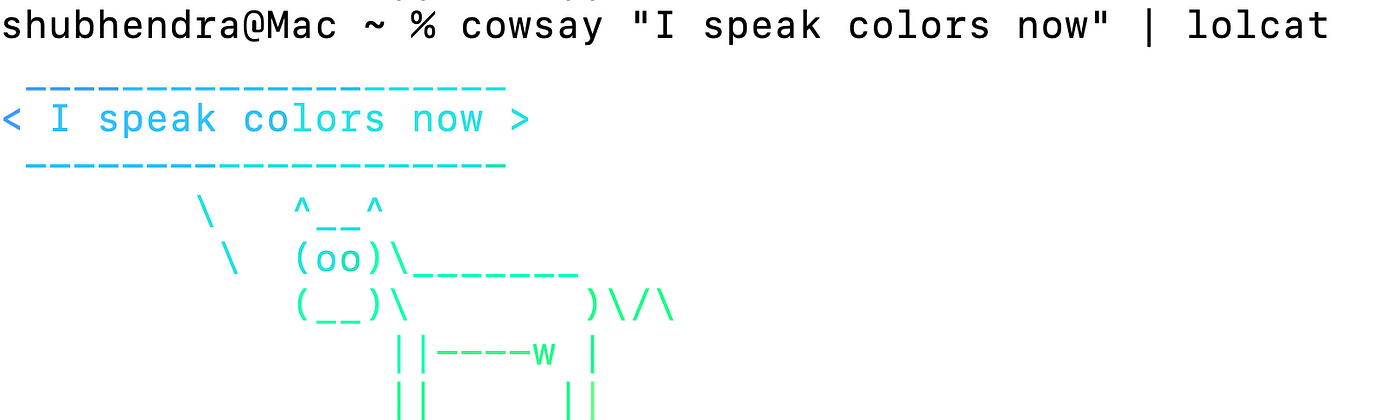
Credit: theshubhendra.medium.com
Combining Tools For Maximum Fun
Command Line Interface (CLI) tools can be both powerful and fun. Combining them creates entertaining experiences. Cowsay and Lolcat are popular choices for adding humor to terminal tasks. They bring joy and creativity to everyday commands. When combined, they offer endless amusement and possibilities.
Creating Fun Command Chains
Command chains link multiple tools for surprising results. Use Cowsay to make a cow say a message. Pipe it into Lolcat for colorful output. This combination turns simple text into vibrant art. Experiment with different tools for unique effects. Try adding Fortune for random quotes. See how each tool complements the other. These chains are easy to create and customize.
Enhancing User Experience
CLI tools can transform dull tasks into enjoyable ones. They bring color and humor to the terminal. Lolcat adds rainbow colors to plain text. Cowsay turns messages into cartoon speech bubbles. Together, they make command lines lively and engaging. Users feel excited to interact with these tools. They break monotony and spark creativity. Enhance your terminal experience with these fun additions.
Sharing With Friends
Fun CLI tools are perfect for sharing with friends. Create amusing outputs and share screenshots. Friends will enjoy seeing colorful and creative command results. Share your favorite command chains on social media. Show others how to combine tools for laughter and fun. Encourage friends to try these tools themselves. Sharing enhances the joy and spreads creativity.
Exploring More Fun Cli Tools
Command Line Interface (CLI) tools can be fun. They offer more than just productivity. Tools like Cowsay and Lolcat add humor and color to your terminal. But there are many more waiting to be explored. These tools bring joy to coding. They also make the experience more enjoyable.
Additional Tools To Try
There are many CLI tools beyond Cowsay and Lolcat. Figlet is one. It creates large text banners from normal text. Fortune displays random quotes or jokes. These lighten the mood during coding sessions. Another tool, cmatrix, mimics the scrolling text from The Matrix movie.
Community And Contributions
The CLI tools community is vibrant. Developers constantly create new tools. Open-source contributions are welcome. You can share your own creative tool. Communities on GitHub and Reddit discuss and share tools. They also help troubleshoot issues.
Staying Updated With New Tools
New CLI tools emerge frequently. Follow tech blogs for updates. Subscribe to newsletters. They highlight new releases. GitHub is a great place to discover projects. Keep an eye on community forums. They often discuss the latest and greatest tools.

Credit: hamvocke.com
Frequently Asked Questions
What Is Cowsay Command-line Tool?
Cowsay is a whimsical command-line tool that displays a text message in speech bubbles from an ASCII art cow. It’s often used to add humor to terminal outputs. Users can customize the cow’s appearance or choose from different animals. It’s a fun way to brighten up your command-line experience.
How To Install Lolcat On Linux?
Installing Lolcat on Linux is straightforward. Open your terminal and type `sudo apt-get install lolcat`. This command will download and install Lolcat. Lolcat is used to colorize text in the terminal, making outputs vibrant and engaging. It’s a favorite among users who enjoy playful command-line interfaces.
Can Cli Tools Enhance Productivity?
CLI tools can enhance productivity by streamlining tasks and automating repetitive commands. They offer quick navigation, efficient file management, and powerful scripting capabilities. Many developers prefer CLI tools for their speed and flexibility. Additionally, using CLI tools can reduce the need for graphical interfaces, saving system resources.
Why Use Cli Tools For Fun?
CLI tools provide a unique way to bring humor and creativity to routine terminal tasks. Tools like Cowsay and Lolcat add entertainment and personalization to command-line interactions. They’re perfect for developers who enjoy light-hearted breaks. Plus, they can make learning the command line more engaging and enjoyable.
Conclusion
Exploring fun CLI tools like Cowsay and Lolcat adds joy. These tools make command-line tasks colorful and amusing. They transform routine tasks into delightful experiences. Perfect for beginners and seasoned users alike. Don’t miss trying them out on your system.
Enhance your command-line environment with humor and creativity. Simple tools, big smiles. Share the fun with friends and coworkers. Discover more tools and enjoy the process. Keep experimenting and learning with CLI. Make your tech journey enjoyable and rewarding. Have fun with every keystroke.
The command line can be playful too!
-

 DevOps6 years ago
DevOps6 years agoSaltstack Tutorial for beginners [2025]
-

 DevOps6 years ago
DevOps6 years agoHow to build a Docker cron job Container easily [2025]
-

 Linux7 years ago
Linux7 years agomail Command in Linux/Unix with 10+ Examples [2025]
-

 DevOps6 years ago
DevOps6 years agoDocker ADD vs COPY vs VOLUME – [2025]
-

 DevOps6 years ago
DevOps6 years agoHow to setup Pritunl VPN on AWS to Access Servers
-

 Linux7 years ago
Linux7 years agoGrep Command In Unix/Linux with 25+ Examples [2025]
-

 Linux7 years ago
Linux7 years agoFind command in Unix/Linux with 30+ Examples [2025]
-
Linux6 years ago
How To setup Django with Postgres, Nginx, and Gunicorn on Ubuntu 20.04

