DevOps
Docker Vs Podman: Ultimate Linux Container Showdown
Imagine you’re diving into the world of containerization on Linux. Two names pop up: Docker and Podman.
Both promise to streamline your workflows and boost efficiency, but how do you choose the right one for your needs? Navigating this decision might feel like picking between two equally tempting desserts, each with its unique flavor. You’ll discover the key differences between Docker and Podman and learn which tool aligns best with your Linux environment.
Whether you’re a seasoned developer or just starting out, understanding these tools could be the game-changer in how you manage containers. Stick around, and you’ll gain valuable insights to make an informed choice that enhances your productivity and keeps you ahead in the tech world.
What Are Containers?
Containers have become a cornerstone in the modern landscape of software development and deployment. But what exactly are containers? Imagine a shipping container. It holds everything needed for transport, regardless of the content. Software containers do something similar, packaging up code and all its dependencies so that your application runs smoothly in any computing environment. This encapsulation ensures consistency and reliability from development to production.
Understanding The Basics Of Containers
Containers are lightweight and portable. They provide a standard way to package up applications so they can run seamlessly across different systems. Unlike virtual machines that require their own OS, containers share the host system’s OS, making them much more efficient.
Think of containers as mini environments. Within these environments, your application runs just as it would on your local machine. This means fewer “it works on my machine” headaches. You can confidently deploy your app without worrying about compatibility issues.
Why Containers Matter In The Linux Ecosystem
Linux has long been the go-to system for developers due to its robust support for open-source tools. Containers have taken this a step further by enhancing Linux’s efficiency and reliability. They streamline the process of deploying applications across various systems, saving time and reducing errors.
Consider your previous experiences with deploying software. Was it often a hassle to ensure everything worked correctly on different machines? Containers eliminate this problem, offering a consistent environment that simplifies deployment on Linux systems.
How Do Containers Differ From Virtual Machines?
Virtual machines (VMs) and containers both provide environments for running applications. However, VMs include the entire operating system, which consumes more resources. In contrast, containers only package the application and its dependencies, sharing the host OS kernel.
This difference makes containers faster and more efficient. They use fewer resources and start up quickly, which is crucial when deploying applications at scale. This efficiency can lead to cost savings and improved performance. Have you considered the impact of resource consumption on your deployment strategy?
Real-world Application Of Containers
Containers are transforming how businesses deploy applications. With their portability, you can develop an app on your laptop and deploy it on a cloud server with ease. This flexibility accelerates the development lifecycle, allowing for rapid iteration and testing.
Think about the last project you worked on. Did you face delays due to environment setup issues? Containers mitigate such problems, ensuring your application runs consistently, regardless of where it’s deployed. This reliability is why many companies are adopting container technology.
Containers represent a shift towards more efficient and reliable application deployment. As you explore Docker and Podman, consider how containers can enhance your workflow. Can adopting container technology streamline your projects and improve your deployment processes?
Docker: A Brief Overview
Docker has taken the tech world by storm since its inception. It offers a robust and efficient platform for containerizing applications, making deployment a breeze. If you’ve ever wanted to streamline your processes and focus more on coding rather than setting up environments, Docker is your go-to. But what exactly makes Docker so appealing to developers and IT professionals alike?
Features And Capabilities
Docker provides isolation for applications, ensuring that each runs in its own environment. This means you can run multiple applications on a single server without them interfering with each other.
It boasts a comprehensive suite of tools, from the Docker Engine to Docker Compose, allowing you to build, ship, and run applications seamlessly. You can even automate workflows, saving you precious time.
Security features within Docker ensure your containers are protected, providing peace of mind when deploying sensitive applications. The community support is also massive, providing countless resources and forums for troubleshooting and innovation.
Use Cases In The Industry
Major companies, from tech giants to budding startups, use Docker to enhance their software development processes. Whether it’s a web application or a complex microservices architecture, Docker simplifies deployment.
Its versatility means it’s perfect for development, testing, and production environments. You might find Docker useful for rapid prototyping, enabling quick iterations and feedback.
Ever considered improving your CI/CD pipeline? Docker integrates smoothly, reducing the gap between development and operations. Are you leveraging Docker in your workflow yet?
Docker has been pivotal in transforming the way applications are developed and deployed. Its features and industry use cases provide powerful insights into why it remains a favorite among professionals. Are you ready to dive into the world of Docker and see where it can take your projects?
Podman: A Brief Overview
Podman stands out as a significant player in the world of containers. Known for its simplicity, Podman offers a fresh take on container management. It’s a tool designed for Linux users, providing a seamless container experience. Unlike traditional container tools, Podman runs without a daemon. This feature ensures better security and performance.
Features And Capabilities
Podman offers rootless container management. This feature enhances security by eliminating the need for root privileges. Users can manage containers without administrative access. Podman supports the OCI standards. This ensures compatibility with a wide range of container images. The tool also allows for easy container migration.
Podman’s ability to run containers as systemd services is noteworthy. This feature integrates well with Linux systems. Users can manage containers like regular system services. Podman can also be used to create pods. These are groups of containers working together. Such functionality makes it versatile for various applications.
Use Cases In The Industry
Podman is popular in development environments. Developers use it to test and deploy applications. Its rootless feature is beneficial in shared environments. This ensures that developers work without compromising system security.
In production, Podman shines with its pod capabilities. Enterprises use it to manage complex applications. These applications often require several interconnected containers. Podman facilitates this with ease. It’s also favored in academic settings. Students and researchers appreciate its simplicity and security.
Many organizations prefer Podman for its daemonless architecture. This reduces system overhead. It’s ideal for performance-critical tasks. Podman also finds use in IoT and edge computing. Its lightweight nature suits resource-constrained environments.
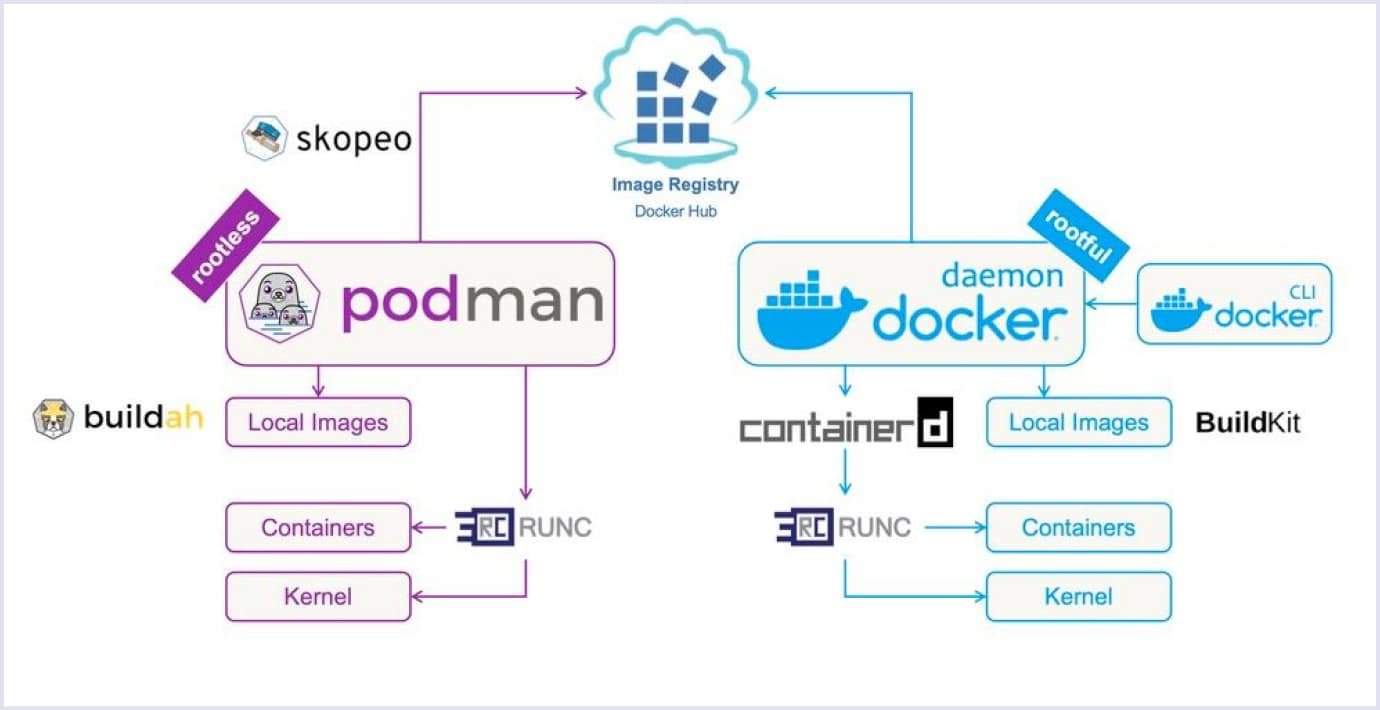
Credit: www.codica.com
Key Differences Between Docker And Podman
When you’re diving into containerization on Linux, choosing the right tool is crucial. Docker and Podman are two popular options, each with its own strengths and weaknesses. Understanding the key differences between them can help you make an informed decision. Let’s explore their architecture, security features, and management usability to see which tool suits your needs best.
Architecture
Docker relies on a client-server architecture. The Docker daemon runs in the background, handling your container operations. This setup can be efficient but adds a layer of complexity. Podman, on the other hand, is daemonless. It runs containers as regular processes, making it simpler for individual use. If you prefer a straightforward approach without a background service, Podman might be appealing.
Docker requires root access to manage containers, which can be a security concern. Podman allows users to run containers without root, enhancing security. This is particularly useful if you’re cautious about system vulnerabilities. Which approach aligns with your security priorities?
Security
Security is crucial in container management. Docker’s root requirement can pose risks, especially in multi-user environments. Podman offers rootless containers, reducing these risks. Running containers as non-root users minimizes potential damage from security breaches. Would you feel safer using a tool that prioritizes non-root execution?
Podman’s security model might reassure you if you’re managing sensitive data. While Docker has robust security features, Podman’s rootless capability is a notable advantage. Consider your security needs carefully when deciding.
Management And Usability
Docker’s widespread use means you have access to a wealth of resources and community support. Its ecosystem is extensive, offering numerous tools for managing containers. This can be invaluable if you need reliable support and integrations.
Podman is user-friendly, especially if you’re familiar with Docker commands. It maintains compatibility with Docker’s syntax, easing the transition. If you’re looking for a tool that’s easy to pick up and doesn’t require extensive learning, Podman might be your go-to.
Ultimately, your choice between Docker and Podman depends on your specific needs. Do you prioritize security over complexity, or do you value community support and integrations more? Consider how each tool aligns with your priorities and workflow.
Performance Comparison
Comparing Docker and Podman on Linux reveals key differences in performance and usability. Docker offers robust ecosystem support, while Podman excels with rootless container management. Both tools cater to different user needs, making it essential to evaluate specific project requirements before choosing.
When choosing between Docker and Podman for your Linux environment, understanding their performance differences is crucial. Performance impacts not just how fast your applications run but also how efficiently they use system resources. Let’s dive into how Docker and Podman measure up against each other in terms of resource efficiency and speed and responsiveness.Resource Efficiency
Docker and Podman both excel in container management, but how do they fare in resource usage? Docker has been around longer, with a more extensive ecosystem, but this sometimes comes at the cost of higher resource consumption. Docker’s daemon-based architecture can be heavier on system resources because it requires a background service to manage containers. Podman, on the other hand, boasts a daemonless architecture. This means it can run containers without a central service, potentially leading to lower resource usage. This can be a significant advantage if you’re working with limited system resources or need to run multiple containers simultaneously. Have you ever faced sluggish performance with Docker due to resource limitations? Trying Podman might offer a leaner alternative that doesn’t compromise on power.Speed And Responsiveness
Speed is often a critical factor when choosing a container tool. Docker is known for its fast container startup times, which is one reason it’s widely adopted. Its use of container images and efficient caching mechanisms often results in quicker deployment of applications. Podman matches Docker’s speed in many scenarios, thanks to its compatibility with Docker’s image format. However, Podman’s lack of a daemon can sometimes translate to faster container starts, as it doesn’t need to communicate with a central service. Have you ever found your workflow interrupted by slow container start times? Podman’s architecture might offer the snappiness you need to keep your projects moving smoothly. Ultimately, your choice may depend on the specific demands of your environment. Are you prioritizing resource conservation or lightning-fast container launches? Understanding these performance nuances can guide you to the right tool for your Linux setup.Compatibility And Integration
Comparing Docker and Podman reveals key differences in compatibility and integration on Linux systems. Docker offers robust integration with various tools, while Podman provides a daemonless experience and seamless compatibility with Kubernetes. Both have unique advantages, making the choice dependent on specific project requirements and preferences.
Choosing between Docker and Podman for your Linux environment often boils down to compatibility and integration. Both tools offer unique strengths, but their ability to seamlessly fit into your existing systems can make or break the experience. It’s crucial to understand how each tool aligns with your current infrastructure and future plans. ###Support For Docker Compose
Docker Compose is a lifesaver for managing multi-container applications. It allows you to define and run complex applications with a single command. Docker has native support for Docker Compose, making it a go-to for users who rely on this tool for orchestrating their containers. Podman, on the other hand, does not directly support Docker Compose. However, it offers a workaround by integrating with `podman-compose`, a Python script that emulates Docker Compose’s behavior. While it works well for many, you might find it lacks some advanced features or might need additional tweaks. Consider how crucial Docker Compose is to your workflow. ###Kubernetes Integration
Kubernetes has become the de facto standard for container orchestration. Docker integrates seamlessly with Kubernetes, as it was one of the first tools to support it. You might already be familiar with Docker’s integration, making it a comfortable choice if you’re planning to expand into Kubernetes. Podman shines with its Kubernetes compatibility. It can generate Kubernetes YAML files directly, streamlining the process of moving from local development to a Kubernetes cluster. If you’re aiming to use Kubernetes extensively, Podman’s built-in features can offer a smoother transition. Have you thought about how easy this transition needs to be for your team? Consider the learning curve and the time investment required to integrate these tools into your workflow. Remember, the right choice hinges on how these tools integrate with your existing systems and future goals. Are you prepared to adapt, or do you need seamless support from the get-go? Your answer can guide you toward the best fit for your Linux containers.Community And Support
Choosing between Docker and Podman for Linux involves considering community and support. Docker boasts extensive documentation and user forums, ideal for troubleshooting. Podman, rising in popularity, offers community-driven support and compatibility with Docker commands, making it user-friendly for beginners.
When choosing a container tool for Linux, community and support play a crucial role. Both Docker and Podman have vibrant communities that contribute to their growth. Knowing where to find help and resources can simplify your journey. Let’s explore the community and support aspects of each tool.Open Source Contributions
Docker enjoys a large community of contributors. Many developers worldwide improve Docker regularly. This global effort ensures quick updates and bug fixes. Podman also benefits from open source contributions. Its community is steadily growing. Developers from different backgrounds add features and enhance its reliability. Both tools thrive due to active participation from their users.Documentation And Resources
Docker offers extensive documentation. Beginners and experts find it helpful. Tutorials, guides, and forums are readily available. This wealth of information aids in resolving issues quickly. Podman’s documentation is thorough as well. It provides clear instructions for setup and troubleshooting. Community forums and blogs offer additional insights. Users often share tips and tricks to enhance your understanding. Both Docker and Podman ensure you have the resources needed to succeed.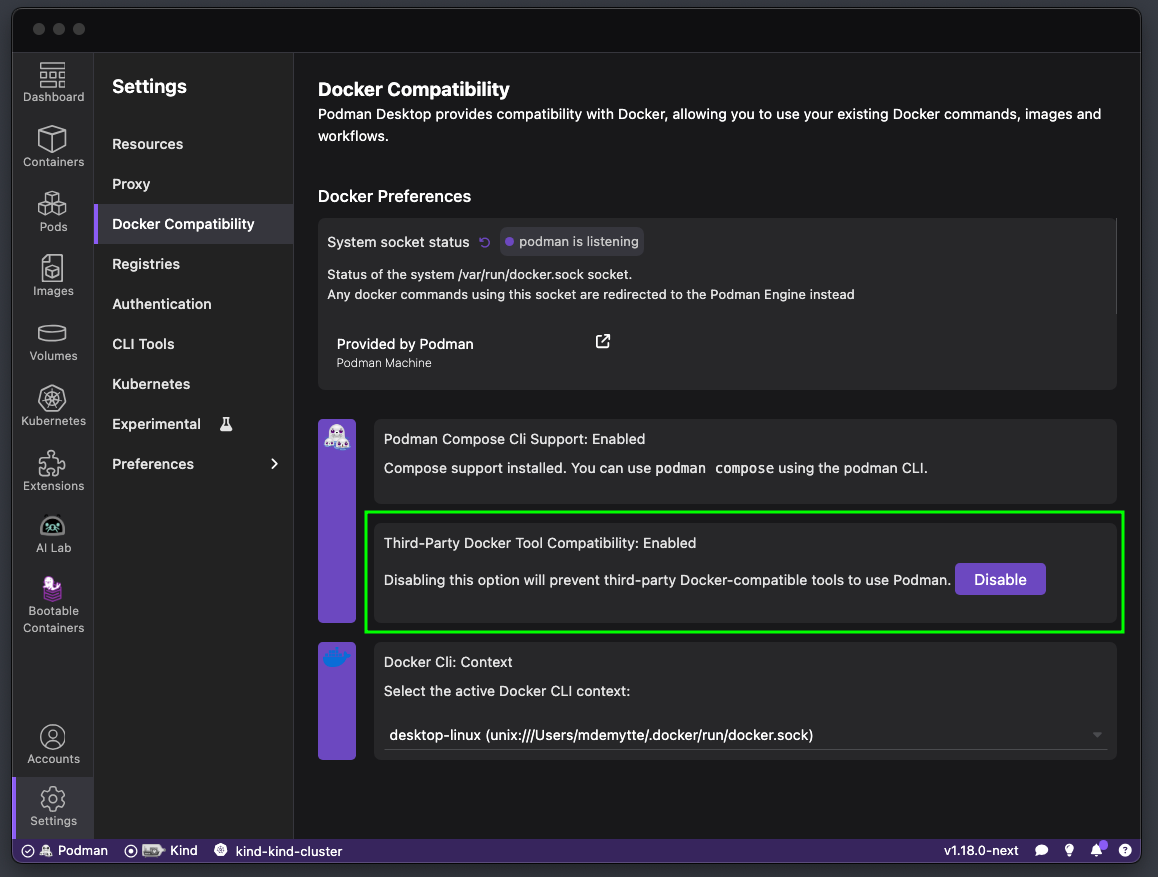
Credit: podman-desktop.io
Real-world Use Cases
Choosing between Docker and Podman can be challenging, especially when it comes to real-world scenarios. Both tools are powerful in their own right, but they shine in different situations. Understanding where each excels can help you make informed decisions for your Linux environment.
Scenarios Favoring Docker
Docker is a veteran in the container world, and its maturity is evident in many enterprise environments. If you’re working in a team that requires a robust ecosystem, Docker offers extensive support and a large community. This can be especially useful for troubleshooting and finding resources quickly.
Consider Docker if you’re dealing with complex orchestration needs. Its compatibility with Docker Compose and Docker Swarm makes managing multi-container applications more straightforward. Furthermore, Docker Hub’s vast repository of ready-to-use images can save you time and effort when setting up environments.
Docker is also ideal for Continuous Integration/Continuous Deployment (CI/CD) pipelines. Its seamless integration with various CI/CD tools helps automate builds, tests, and deployments, streamlining the development process. Have you ever wondered how you could speed up your deployment process? Docker might be the answer.
Scenarios Favoring Podman
Podman stands out for its security features and rootless operation. If your priority is minimizing security risks, Podman’s architecture allows you to run containers without root privileges. This reduces the attack surface, providing an extra layer of security for your applications.
For those who prefer a more straightforward setup without a daemon, Podman is appealing. Its daemonless nature means fewer system resources are used, which can be beneficial in resource-constrained environments. Imagine running containers on a lightweight Linux system without the overhead—Podman makes this possible.
Podman also excels in environments where Kubernetes is the primary orchestration tool. Its compatibility with Kubernetes YAML files allows for smooth transitions and management, making it a natural choice for Kubernetes-centric operations. Are you seeking a tool that fits seamlessly into a Kubernetes workflow? Podman could be your go-to.
In your experience, which tool has proven more effective? The choice between Docker and Podman ultimately hinges on your specific needs and environment. Understanding their strengths can guide you to the right decision for your Linux-based projects.
Future Of Containerization
As the world of technology evolves, containerization is becoming more crucial for developers and system administrators. The future of containerization promises exciting possibilities, especially with tools like Docker and Podman at the forefront. But which one should you choose for your Linux environment? Let’s delve into upcoming trends and potential developments that could influence your decision.
Trends In Container Technology
Container technology is rapidly advancing, bringing new features and capabilities. One trend is the increasing emphasis on security. Containers must be secure, especially when handling sensitive data. Podman, with its rootless containers, stands out by enhancing security without compromising functionality.
Another trend is the shift towards lightweight containers. Developers want faster deployments and efficient resource usage. Docker’s support for microservices architecture addresses this need, allowing you to break applications into smaller, manageable parts.
With cloud-native applications rising, both Docker and Podman are focusing on cloud integration. This trend ensures seamless deployment and scaling across various cloud platforms, making your applications more versatile.
Potential Developments For Docker And Podman
Docker continues to innovate, with developments aimed at simplifying container orchestration. Its integration with Kubernetes is getting stronger, providing robust tools for managing container clusters. This could be crucial for your large-scale deployments.
Podman, on the other hand, is focusing on enhancing compatibility with Docker. The ability to run Docker commands directly in Podman is a game-changer, giving you flexibility without needing to switch entirely from Docker.
Both tools are exploring better networking solutions. Improved networking capabilities will enable more efficient communication between containers, a must-have for complex applications.
As you consider your choice between Docker and Podman, ask yourself: What features are most critical for your projects? How will these tools adapt to future trends? By staying informed about these developments, you can make a strategic decision that aligns with your goals.
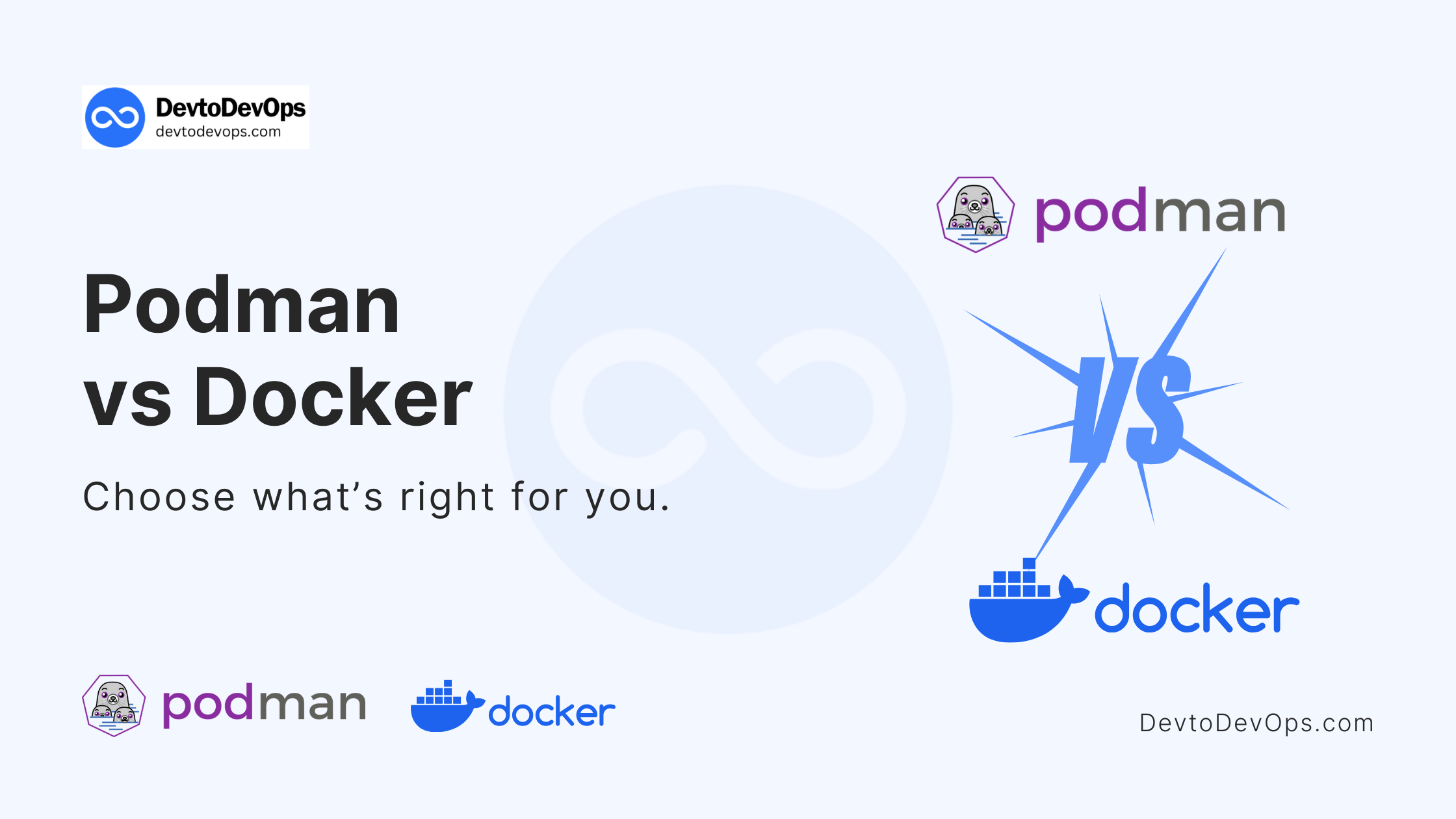
Credit: devtodevops.com
Frequently Asked Questions
What Are Docker And Podman Used For?
Docker and Podman are tools for managing containers on Linux. Containers package applications and dependencies, ensuring consistent environments. They help in deploying, scaling, and managing applications efficiently. Docker is widely adopted, while Podman offers rootless operations, enhancing security. Both tools simplify container management on Linux systems.
How Does Podman Differ From Docker?
Podman differs from Docker primarily in its architecture. Podman operates without a daemon, allowing rootless containers. This enhances security by reducing root access. Docker, with its daemon-based model, requires root privileges. Podman’s compatibility with Docker commands makes transitioning easy while offering increased security features.
Is Docker More Popular Than Podman?
Docker is more popular than Podman due to its early market entry and widespread adoption. It has a robust ecosystem and extensive community support. Podman, however, is gaining traction, especially for users prioritizing security and rootless containers. Both tools are valuable, and choice depends on specific requirements.
Can Podman Replace Docker On Linux?
Podman can replace Docker on Linux for many use cases. It offers compatibility with Docker commands, easing transition. Podman’s rootless operation provides enhanced security. However, Docker’s vast ecosystem and tools might still be preferred by some users. Assessing specific needs helps in deciding the switch.
Conclusion
Choosing between Docker and Podman can be challenging. Both offer unique features. Docker is popular and widely supported. Podman is rootless and offers advanced security. Your choice depends on needs. For large teams, Docker might suit you better. For secure environments, Podman shines.
Explore both tools. Understand their strengths. Decide what fits your project best. Your Linux environment matters too. Consider system requirements. Experiment with both tools. Test them in real-world scenarios. This helps make informed decisions. Start small. Scale as you learn.
Your choice impacts efficiency. Choose wisely for successful container management.
-

 DevOps6 years ago
DevOps6 years agoSaltstack Tutorial for beginners [2025]
-

 DevOps6 years ago
DevOps6 years agoHow to build a Docker cron job Container easily [2025]
-

 Linux7 years ago
Linux7 years agomail Command in Linux/Unix with 10+ Examples [2025]
-

 DevOps6 years ago
DevOps6 years agoDocker ADD vs COPY vs VOLUME – [2025]
-

 DevOps6 years ago
DevOps6 years agoHow to setup Pritunl VPN on AWS to Access Servers
-

 Linux7 years ago
Linux7 years agoGrep Command In Unix/Linux with 25+ Examples [2025]
-

 Linux7 years ago
Linux7 years agoFind command in Unix/Linux with 30+ Examples [2025]
-
Linux6 years ago
How To setup Django with Postgres, Nginx, and Gunicorn on Ubuntu 20.04

