DevOps
Using Cron With Systemd Timers: Best Choice Revealed
Are you struggling to decide between using Cron and Systemd timers for automating your tasks? You’re not alone.
Many find themselves torn between these two powerful tools, each with its own unique set of features and benefits. Choosing the right one can save you time, reduce errors, and enhance your system’s efficiency. But how do you know which is the best fit for your needs?
In this guide, we’ll delve into the key differences between Cron and Systemd timers, helping you make an informed decision that aligns perfectly with your technical requirements. Read on to discover which tool will best streamline your workflow and simplify your digital life.
Cron Basics
Scheduling tasks is vital for system administrators. Cron is a popular tool for this. It helps automate repetitive tasks. Cron Basics explores how Cron works and its syntax. Understanding Cron is key to efficient task automation. Let’s dive into its traditional usage and syntax.
Traditional Scheduling With Cron
Cron has been around for decades. It’s used to schedule tasks on Unix-like systems. Cron jobs are tasks set to run at specific times. They can run daily, weekly, or monthly. This scheduling saves time and effort. Cron is reliable and straightforward.
To use Cron, you need to edit the crontab file. This file contains all scheduled tasks. Each user can have their own crontab file. System administrators often manage these files. Proper scheduling ensures tasks run smoothly.
Cron Syntax And Usage
Cron syntax is simple yet powerful. It’s based on a five-field format. These fields represent minute, hour, day of month, month, and day of week. Each field determines when the task runs. Understanding this syntax is crucial.
A basic Cron job might look like this: 0 5 /path/to/script.sh. This runs a script daily at 5 AM. The asterisks mean any value matches. You can customize this for different schedules. There are tools online to help create Cron syntax.
Using Cron requires attention to detail. One mistake can affect task execution. Testing your Cron jobs before deployment is wise. This ensures tasks run as expected. Cron is powerful but requires careful handling.
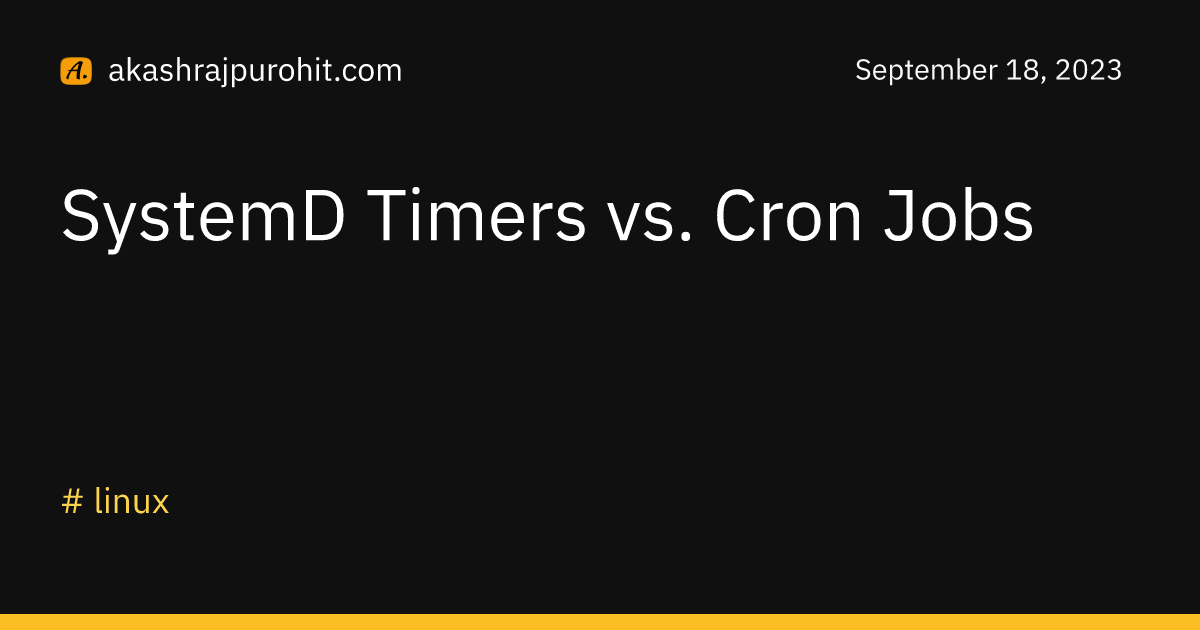
Credit: akashrajpurohit.com
Systemd Timers Overview
Deciding between cron and systemd timers can be challenging. Cron is familiar and simple for scheduling tasks. Systemd timers offer more control, reliability, and integration with the system. Understanding your needs helps in choosing the best tool for task automation.
In the world of Linux, task scheduling is crucial for automating repetitive tasks efficiently. While cron has been the go-to tool for ages, systemd timers offer a modern alternative. Understanding how systemd timers function can help you decide which tool best suits your needs.Introduction To Systemd
Systemd is a system and service manager for Linux operating systems. It initializes system components and manages services. Think of it as the backbone that helps your system operate smoothly. Initially, systemd might seem complex. However, its structured approach to managing services and tasks can simplify many processes. If you’re familiar with Linux, you’ve likely interacted with systemd without even realizing it. As an anecdote, I once struggled with a server startup issue. Understanding systemd’s role helped me diagnose and fix the problem efficiently. It’s a powerful tool once you get the hang of it.How Systemd Timers Work
Systemd timers are like cron jobs but integrated into the systemd framework. They allow you to schedule tasks at specified times or intervals. Unlike cron, systemd timers offer more features and flexibility. Timers in systemd are managed using unit files. These files define what tasks to execute and when. This approach makes it easier to manage and organize your scheduled tasks. For example, you can set a timer to run a backup script every day at 2 AM. This is done using a simple configuration file, providing a clear and concise way to manage your tasks. Have you ever wondered how you can streamline your task scheduling? Systemd timers might be the solution you need. They offer a structured and efficient way to manage recurring tasks. In summary, understanding systemd timers can empower you to automate tasks more effectively. They provide robust features that might just make your life easier. Have you tried using systemd timers yet?Comparing Cron And Systemd Timers
Automation is essential in system management. Cron and Systemd timers are popular tools. Both have unique features. Understanding their differences helps choose the right tool.
Performance And Resource Management
Cron is lightweight. It consumes minimal resources. Ideal for simple tasks. Systemd timers offer more. They manage resources more efficiently. They prioritize tasks based on system load. This ensures balance in resource usage.
Flexibility And Ease Of Use
Cron has a simple syntax. Easy to learn. It is suitable for straightforward scheduling. Systemd timers are more flexible. They offer advanced scheduling options. They integrate well with systemd services. This provides a unified management approach.
Security Considerations
Cron runs tasks with user permissions. This limits potential risks. Systemd timers provide enhanced security features. They support namespace isolation. This adds an extra layer of protection. Choose the right tool based on security needs.

Credit: opensource.com
When To Use Cron
Choosing the right tool for scheduling tasks in Linux is crucial. Cron has been the go-to for decades. It offers simplicity and reliability. Knowing when to use Cron can enhance your system’s efficiency. It is often the preferred choice for straightforward scheduling.
Legacy Systems
Many organizations still rely on older systems. Cron is deeply integrated with these. Transitioning to newer solutions is sometimes costly. Cron provides a familiar environment. It works seamlessly on legacy platforms. This makes it a preferred option for those systems. Cron requires minimal configuration, reducing complexity.
Simple Scheduling Needs
Not all tasks require complex scheduling. Some only need basic time-based execution. Cron excels in these scenarios. Setting up tasks with Cron is quick and easy. It handles repetitive tasks efficiently. Its syntax is simple to understand. For straightforward jobs, Cron is often ideal.
When To Use Systemd Timers
Systemd timers offer flexibility and easier management for complex tasks compared to Cron jobs. Choose them for tasks needing precise execution and integration with system services. Systemd’s unit files simplify task automation, providing better control over dependencies and conditions.
When considering the best tool for scheduling tasks on your Linux system, Systemd timers can be a game-changer. They’re especially useful if you’re working with modern Linux distributions that have adopted Systemd. But when should you use Systemd timers over traditional cron jobs? Let’s explore some scenarios where Systemd timers truly shine.Complex Scheduling
Systemd timers offer flexibility in scheduling that can simplify your task management. If you’ve ever felt constrained by cron’s syntax, you’re not alone. Systemd timers allow for more intuitive configurations using calendar events or relative time units. For instance, if you need a task to run every last Sunday of the month, Systemd’s syntax makes it straightforward. This is a great advantage when you have tasks with non-standard recurrence patterns. You can easily manage complex schedules without needing to decipher cryptic cron expressions.Integration With System Services
One of the standout features of Systemd timers is their seamless integration with system services. Have you ever needed a task to run only when a particular service is active? Systemd timers can handle this effortlessly. By linking timers to specific services, you ensure tasks run in sync with the system’s state. For example, you can set a timer to clean log files only if your logging service is running. This tight integration can improve your system’s efficiency and reliability. When dealing with dependencies, Systemd timers offer a robust solution. You can manage and monitor tasks alongside your services, using the same tools and commands. This unified approach can simplify your administrative workload and increase your system’s stability. In a world where system performance and uptime are critical, using Systemd timers can be a strategic choice. Have you considered how integrating timers with your system services might streamline your operations?
Credit: dev.to
Transitioning From Cron To Systemd
Switching from Cron to Systemd timers offers enhanced flexibility and reliability for scheduling tasks. Systemd provides more control and better integration with modern Linux systems. While Cron remains simple and effective for many needs, Systemd’s advanced features make it a strong alternative for complex scheduling.
Transitioning from Cron to Systemd can seem daunting at first, especially if you’re accustomed to the simplicity of Cron jobs. Cron has been the go-to tool for scheduling tasks in Unix-like systems for decades. However, Systemd timers offer more flexibility and better integration with modern Linux systems. Have you ever wondered if it’s time to make the switch? ###Steps For Migration
Migrating from Cron to Systemd involves a few straightforward steps. Start by identifying the existing Cron jobs you need to convert. Review the Cron entries and understand their schedule and tasks. Next, create a Systemd service file for each Cron job. This service file defines what your task will execute. Then, create a corresponding Systemd timer file to schedule the execution of the service. Test your Systemd timers thoroughly. This ensures they run as expected and align with the original Cron schedule. Document the changes and keep a backup of your Cron jobs until you’re confident in the new setup. ###Potential Challenges
Migrating isn’t always smooth sailing. You might encounter challenges, such as converting complex Cron expressions into Systemd’s simpler time specification. Systemd uses a different syntax, which might require a learning curve. Another challenge is handling user permissions. Unlike Cron, which can run tasks as any user, Systemd timers often require explicit permission setup. Be prepared to adjust file permissions or use the `User` directive in your service files. What if something doesn’t work as expected? Systemd’s extensive logging capabilities can be a double-edged sword. While they provide detailed insights, they can also overwhelm you with information. Knowing how to filter and interpret these logs is crucial for troubleshooting. Reflecting on my own transition, I initially faced hurdles with time syntax and permissions. It took a few trial and error sessions, but the improved system performance was worth the effort. Are you ready to embrace the change and streamline your task automation with Systemd?Real-world Use Cases
Systemd timers offer flexibility with event-driven tasks, while Cron remains popular for simple scheduling. Choose based on task complexity and system requirements. Both tools help automate processes efficiently, enhancing productivity in server management and other applications.
Real-world use cases can provide clarity when deciding between using Cron or Systemd Timers. Each has its strengths and weaknesses, and the choice often depends on your specific needs and environment. Let’s explore how both options play out in different scenarios.Case Study: Enterprise Environments
In large enterprises, managing servers can be a daunting task. Imagine you’re handling hundreds of servers that need regular updates and maintenance tasks. Systemd timers excel in this environment because they integrate seamlessly with the system’s logging and can manage dependencies efficiently. You might wonder why Systemd timers are preferable here. They offer more detailed logging capabilities than Cron, providing insights into every task’s execution. This can be a game-changer for troubleshooting and auditing in complex environments. Moreover, Systemd timers allow for more sophisticated scheduling. They can handle tasks that depend on network availability or other services, which is crucial in enterprise scenarios where interdependencies are common.Case Study: Small Business Applications
For small businesses, simplicity and reliability are key. You might be running a small e-commerce site where you need to back up your database every night. Cron is often the go-to solution for such straightforward tasks. Cron’s simplicity is its strength. It’s easy to set up and requires minimal resources, which is perfect for smaller systems. You schedule your task, and Cron takes care of the rest without needing to worry about service dependencies or complex configurations. Additionally, with Cron, you have a wealth of community resources and examples to draw from. This can be particularly helpful if you’re managing your IT infrastructure in-house and lack a dedicated IT team. Have you considered how these tools can impact your daily operations? Choosing between Cron and Systemd Timers isn’t just about the technology; it’s about aligning with your business goals and ensuring smooth, uninterrupted service.Frequently Asked Questions
What Is The Difference Between Cron And Systemd Timers?
Cron and systemd timers are tools for scheduling tasks on Linux systems. Cron is traditional, using text files for configuration. Systemd timers are newer, integrated into the systemd suite, offering more features like dependency management and better logging.
Can Cron And Systemd Timers Work Together?
Yes, cron and systemd timers can be used together. Cron is simple and widely adopted, while systemd offers advanced features. You can choose based on your specific needs, using cron for simple tasks and systemd timers for complex scheduling and management requirements.
How Do I Convert Cron Jobs To Systemd Timers?
To convert cron jobs to systemd timers, create a. service file and a. timer file. Define the task in the. service file, and schedule the timer in the. timer file. This process involves understanding systemd’s syntax and dependencies for accurate conversion.
Why Choose Systemd Timers Over Cron?
Systemd timers offer advantages like better logging, dependency management, and reliability. They integrate seamlessly with systemd services, providing more control and flexibility. For complex tasks and modern systems, systemd timers are preferred over cron due to their enhanced capabilities.
Conclusion
Choosing between Cron and Systemd timers depends on your needs. Cron is simple, great for basic tasks. Systemd offers advanced features, ideal for complex setups. Consider task complexity and system requirements. Think about ease of use and integration. Cron works well for straightforward scheduling.
Systemd timers provide flexibility and control. Evaluate your system’s capabilities and goals. Make a choice that best supports your objectives. Both tools have strengths. Each can be effective for different scenarios. Reflect on what fits your project. The right tool enhances efficiency and reliability.
-

 DevOps6 years ago
DevOps6 years agoSaltstack Tutorial for beginners [2025]
-

 DevOps6 years ago
DevOps6 years agoHow to build a Docker cron job Container easily [2025]
-

 Linux7 years ago
Linux7 years agomail Command in Linux/Unix with 10+ Examples [2025]
-

 DevOps6 years ago
DevOps6 years agoDocker ADD vs COPY vs VOLUME – [2025]
-

 DevOps6 years ago
DevOps6 years agoHow to setup Pritunl VPN on AWS to Access Servers
-

 Linux7 years ago
Linux7 years agoGrep Command In Unix/Linux with 25+ Examples [2025]
-

 Linux7 years ago
Linux7 years agoFind command in Unix/Linux with 30+ Examples [2025]
-
Linux6 years ago
How To setup Django with Postgres, Nginx, and Gunicorn on Ubuntu 20.04

