DevOps
Installing And Managing Software With Brew on Linux: Simplified
Imagine having a powerful tool at your fingertips that makes installing and managing software on Linux as simple as a few keystrokes. That’s exactly what Brew offers, revolutionizing the way you interact with your system.
If you’ve ever felt bogged down by complex installation processes or overwhelmed by the myriad of package managers out there, you’re in for a treat. This guide will unveil how Brew can transform your Linux experience, making software management a breeze.
By the end of this read, you’ll wonder how you ever managed without it. Curious to unlock this potential? Let’s dive in and discover how Brew can be your new best friend in the Linux world.
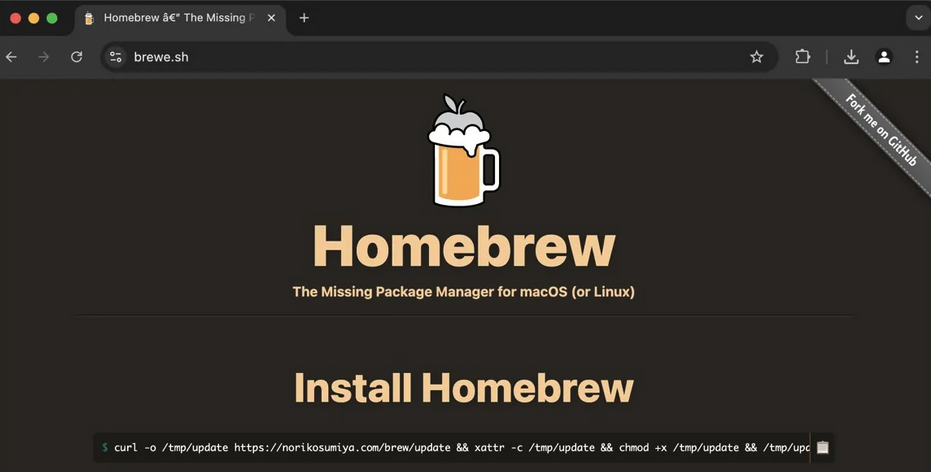
Credit: www.securityweek.com
What Is Brew?
Imagine having a magic wand for your software installation tasks on Linux. That’s Brew, a package manager designed to simplify and streamline the process. Brew, short for Homebrew, originated on macOS and quickly gained popularity due to its ease of use and extensive library of packages. Now, it’s making waves in the Linux world, offering you a powerful tool to enhance your system management.
Brew is a flexible package manager that allows you to install, update, and manage software effortlessly. It simplifies the complex task of software management, making it accessible even to beginners.
With Brew, you don’t have to worry about dependencies or complex installation commands. It takes care of the heavy lifting, ensuring your software is installed correctly and runs smoothly.
Think about the hours you’ve spent wrestling with installation errors. Brew aims to eliminate these frustrations by providing a straightforward solution. It’s like having an assistant who anticipates your needs and delivers the right tools at the right time.
How Does Brew Work?
Once installed, Brew operates through simple command-line instructions. You can use straightforward commands to install, upgrade, or remove software.
For instance, installing a package is as simple as typing brew install package-name. Brew handles the rest, fetching the package and its dependencies, and installing them seamlessly.
The beauty of Brew is its efficiency. It allows you to manage multiple software packages with minimal effort, providing a stress-free experience.
Why Choose Brew For Linux?
Are you tired of the conventional methods of software installation on Linux? Brew offers a refreshing alternative. It streamlines the process, making it quicker and less error-prone.
Brew’s vast repository of packages means you have access to a wide array of tools and applications. Whether you’re a developer, designer, or casual user, Brew caters to your needs.
What’s more, Brew is open-source, allowing you to contribute to its development. By choosing Brew, you’re joining a vibrant community that continuously enhances the platform.
Getting Started With Brew On Linux
Ready to revolutionize your software management? Begin by installing Brew on your Linux system. The installation process is straightforward, involving simple commands that set up Brew in no time.
Once installed, explore the Brew repository to find and install packages that suit your needs. Remember, the power of Brew lies in its simplicity and efficiency.
As you dive into using Brew, consider sharing your experiences. What packages have transformed your workflow? Your insights could help others discover new possibilities.
Are you excited about the potential Brew brings to your Linux experience? Dive in and discover a world of streamlined software management!
Installing Brew On Linux
When you think of Linux, you might not immediately associate it with Homebrew, the package manager that’s often a go-to for Mac users. But guess what? Brew isn’t just a Mac thing anymore! You can install and manage software on Linux with Brew, making software management a breeze. Imagine having a powerful tool that simplifies your Linux experience—sounds intriguing, right? Let’s dive into how you can set up Brew on your Linux system.
System Requirements
Before you get started with Brew, make sure your Linux system meets the basic requirements. A reliable internet connection is essential since Brew downloads packages online. You’ll need to have a Linux distribution that supports Bash or Zsh. It’s also crucial to have the build tools installed. These tools help in compiling the software from source. If you have a modern Linux setup, you’re likely ready to go!
Step-by-step Installation Guide
Installing Brew on Linux is straightforward. First, open your terminal. This is where the magic happens. Type the command:
/bin/bash -c "$(curl -fsSL https://raw.githubusercontent.com/Homebrew/install/HEAD/install.sh)"This command downloads and runs the Brew installation script. Follow the on-screen prompts. You might need to enter your password during the installation process. Once done, you’ll see Brew setting itself up on your system.
Next, you need to add Brew to your PATH. This allows your system to recognize Brew commands. Add the following line to your shell configuration file (e.g., .bashrc or .zshrc):
eval "$(/home/linuxbrew/.linuxbrew/bin/brew shellenv)"Reload your shell to apply changes. Now, try typing brew in your terminal. If you see a list of commands, congratulations! You have successfully installed Brew on your Linux system.
Isn’t it exciting how a few commands can open up a world of software options? What will you install first? The possibilities are endless, and Brew makes it all so simple!
Basic Brew Commands
Brew commands simplify software management on Linux. Install packages with ease and keep your system organized. Use Brew to update, remove, or find software quickly, enhancing efficiency in managing your Linux environment.
If you’re diving into the world of Linux and looking to manage software effortlessly, Brew is your go-to tool. Known for its simplicity and efficiency, Brew helps streamline the process of installing, uninstalling, and updating software. Once you get familiar with the basic Brew commands, you’ll wonder how you ever managed without them. Let’s explore how you can make the most out of Brew on Linux. ###Installing Software
Installing software with Brew is as simple as typing a command. You just need to use the `brew install` command followed by the name of the software you wish to add. For example: `brew install wget`. This command will fetch and install `wget`, a handy tool for downloading files from the web. Imagine the time you’ll save by not having to search for installation files manually. ###Uninstalling Software
Have you ever installed something only to realize it’s not what you needed? Brew makes uninstalling software a breeze. Simply use the `brew uninstall` command followed by the software name. For instance: `brew uninstall wget`. With just one line, you can remove unwanted programs and keep your system tidy. Isn’t it satisfying to have such control over your software environment? ###Updating Software
Keeping your software up-to-date is crucial for security and performance. With Brew, updating is straightforward. Use the `brew update` command to refresh Brew itself and `brew upgrade` to update your installed software. For example, running `brew upgrade wget` will update `wget` to its latest version. Just think of the peace of mind knowing that your tools are current and optimized for best performance. Are you ready to take full command of your software management with Brew?
Credit: www.youtube.com
Managing Software With Brew
Brew offers an efficient way to install and manage software on Linux. It simplifies package management, keeping your system organized and up-to-date. Enjoy seamless installations and updates with straightforward commands.
Managing software with Brew on Linux can transform your computing experience from a cumbersome task to a streamlined process. With Brew, you’re not just installing software; you’re taking control of your digital toolkit. Think of Brew as your personal assistant in the vast world of Linux applications. It helps you manage what’s installed, find new programs, and even tidy up when things get messy. Let’s dive into how you can make the most of Brew.Listing Installed Packages
Knowing what’s on your system can save you from future headaches. Brew makes it easy to see all your installed packages with a simple command: `brew list`. This command gives you a neat list of everything you’ve installed using Brew. It’s like having a quick inventory of your digital toolbox. Imagine being able to quickly check what tools you have before starting a new project. You can plan better and avoid unnecessary installations. Take a moment to explore your list and see if there are packages you forgot about.Searching For Packages
Finding the right software doesn’t have to be a guessing game. Brew makes searching for packages straightforward with `brew searchCleaning Up Unused Packages
Unused packages can clutter your system and slow down performance. Brew offers a solution with the `brew cleanup` command. This helps you remove outdated versions and free up space. Think of it as spring cleaning for your computer. By cleaning up, you’re keeping your system lean and efficient. It’s a satisfying process that can lead to noticeable improvements in speed. Have you ever wondered how much space those forgotten packages take? Run `brew cleanup` and discover how a clean system feels. Incorporating Brew into your Linux routine can simplify software management, making it more intuitive and less time-consuming. What’s your next step in mastering Brew on Linux?Advanced Brew Usage
Discover the efficiency of installing and managing software with Brew on Linux. This advanced tool simplifies package management, ensuring seamless updates and installations. Perfect for users seeking streamlined software handling.
Are you ready to take your Brew skills to the next level on Linux? As you become more familiar with Brew, you might find yourself wanting to do more than just install software. Advanced Brew usage can open new doors, allowing you to streamline your system and customize your software management like never before. Whether you’re looking to manage GUI applications or access additional software repositories, mastering advanced techniques will make your Linux experience more efficient and enjoyable. So, let’s dive into some advanced ways to use Brew. ###Using Brew Cask
Brew isn’t just for command-line tools. With Brew Cask, you can easily manage GUI applications on your Linux system. Imagine installing your favorite desktop applications with just a simple command. Say goodbye to downloading installers and running them manually. Simply type `brew install –caskTapping Additional Repositories
Have you ever wished you could access even more software through Brew? Tapping additional repositories can make that wish come true. These repositories, known as “taps,” expand the range of software you can install. To add a new tap, use the command `brew tapTroubleshooting Common Issues
Installing and managing software with Brew on Linux can be easy. But, sometimes, things go wrong. Users often face common issues during the process. Understanding these problems helps in resolving them quickly. Let’s explore some common challenges and their solutions.
Resolving Installation Errors
Installation errors can disrupt your workflow. First, ensure your system meets all requirements. Check if Brew is updated to the latest version. Use the command brew update to do this. Also, verify your internet connection. A poor connection often leads to failures.
Another tip is to clear the cache. Use brew cleanup to remove old files. This frees up space and resolves minor issues. If problems persist, consult Brew’s official documentation. It offers detailed solutions for specific errors.
Dealing With Dependency Conflicts
Dependencies are software pieces that programs need to run. Conflicts occur when two programs need different versions. This can halt the installation process. To resolve this, check for conflicting dependencies. Use the command brew doctor for a diagnosis.
If a conflict is detected, try updating all dependencies. Use brew upgrade to update them. Sometimes, manually installing a specific version helps. You can specify the version with brew install package@version. This ensures compatibility and smooth operation.
Brew Alternatives On Linux
Discover an easy way to install and manage software on Linux with Brew. This tool simplifies your software management, making it a breeze to handle installations and updates. Perfect for Linux users seeking a straightforward solution.
Installing and managing software on Linux can be a rewarding experience. While Brew is a popular choice among many users for its simplicity, you might be curious about other package managers. Understanding Brew alternatives on Linux can help you make informed decisions about software management. Let’s explore how Brew stacks up against some of its competitors: APT and YUM.Comparing With Apt
APT, or Advanced Package Tool, is a package manager used primarily on Debian-based systems like Ubuntu. It’s known for its robust performance and ease of use. You might find APT more integrated into the system, as it’s natively supported on these distributions. One advantage of APT is its vast repository. It offers a wide range of packages that are thoroughly tested for compatibility with the system. This means you can easily find and install software without worrying about dependency issues. However, Brew is cross-platform, which means if you’re transitioning between macOS and Linux, Brew can offer a more consistent experience. Have you ever tried switching between different systems and found the package management to be a hassle? Brew might alleviate some of those frustrations.Comparing With Yum
YUM, which stands for Yellowdog Updater Modified, is commonly used on Red Hat-based systems like Fedora and CentOS. It is appreciated for its powerful dependency resolution capabilities. If you’re working on these systems, YUM might feel like a natural fit. YUM simplifies the process of managing RPM packages with its intuitive command structure. You can easily install, update, or remove software with just a few commands. Plus, its automatic updates ensure your software stays current without much effort on your part. On the other hand, Brew provides a more uniform approach across different UNIX-like systems. If you enjoy using Homebrew on macOS, you might appreciate having the same commands available on your Linux machine. Is consistency in your workflow important to you? Then Brew’s approach might be a game-changer. Brew, APT, and YUM all have their strengths. It’s about finding what aligns with your needs and preferences. Do you prioritize system integration, or is cross-platform consistency more important? The choice is yours, and there’s no wrong answer.
Credit: dev.to
Frequently Asked Questions
How To Install Brew On Linux?
To install Brew on Linux, open your terminal and execute the installation command from the official website. This will download and set up Homebrew on your system. Ensure you have the necessary prerequisites like build tools. Follow the on-screen instructions to complete the installation smoothly.
Can Brew Manage Software Dependencies?
Yes, Brew efficiently manages software dependencies by automatically installing required packages. It ensures compatibility and reduces conflicts. When you install a software using Brew, it checks for dependencies and installs them. This simplifies the process, making software management hassle-free for users.
Is Brew Safe For Linux Software Installation?
Brew is generally safe for Linux software installation. It uses verified repositories and packages. Regular updates and community support enhance security. However, always ensure you install software from trusted sources. Keeping your system and Brew updated minimizes risks and improves security.
What Are Brew Alternatives For Linux?
Alternatives to Brew for Linux include apt, yum, and snap. These package managers offer similar functionalities for different Linux distributions. Apt is popular for Debian-based systems, yum for Red Hat, and snap for universal packages. They provide a robust way to manage software.
Conclusion
Using Brew on Linux simplifies software management. This tool makes installations quick. Users find it easy to handle dependencies. Brew keeps software updated effortlessly. No need for complex commands. It enhances productivity without fuss. Beginners appreciate its straightforward approach. Advanced users enjoy customization options.
Brew’s vast repository suits diverse needs. Explore various tools with ease. Embrace the efficiency Brew brings. Linux users can benefit from its streamlined processes. Dive into Brew for hassle-free software management. Discover its potential for smoother operations. Enjoy the simplicity Brew offers on your Linux system.
-

 DevOps6 years ago
DevOps6 years agoSaltstack Tutorial for beginners [2025]
-

 DevOps6 years ago
DevOps6 years agoHow to build a Docker cron job Container easily [2025]
-

 Linux7 years ago
Linux7 years agomail Command in Linux/Unix with 10+ Examples [2025]
-

 DevOps6 years ago
DevOps6 years agoDocker ADD vs COPY vs VOLUME – [2025]
-

 DevOps6 years ago
DevOps6 years agoHow to setup Pritunl VPN on AWS to Access Servers
-

 Linux7 years ago
Linux7 years agoGrep Command In Unix/Linux with 25+ Examples [2025]
-

 Linux7 years ago
Linux7 years agoFind command in Unix/Linux with 30+ Examples [2025]
-
Linux6 years ago
How To setup Django with Postgres, Nginx, and Gunicorn on Ubuntu 20.04

