DevOps
Deep Dive: Linux Control Groups (Cgroups V2) Simplified
Have you ever wondered how your Linux system manages resources so efficiently? Or why some applications seem to run seamlessly even when your machine is under heavy load?
The magic lies in control groups, or cgroups, particularly the newer version, Cgroups V2. This powerful feature allows you to finely tune how your system allocates CPU, memory, and more to different processes. Whether you’re a developer, a systems administrator, or just curious about Linux’s inner workings, understanding Cgroups V2 can give you greater control over your system’s performance.
Keep reading, and you’ll discover how this essential tool can optimize your computing experience and ensure your applications get the resources they need. Dive in to learn how mastering Cgroups V2 can transform your Linux environment.

Credit: www.linkedin.com
Linux Control Groups Overview
Linux Control Groups, commonly known as cgroups, are a powerful feature in the Linux kernel that allows you to allocate and manage resources for different groups of processes. Whether you’re running a small server or managing a complex cloud infrastructure, cgroups can help you optimize resource usage. Understanding how cgroups function can give you more control over your system’s performance, enhancing both efficiency and reliability.
Purpose And Functionality
Cgroups are designed to provide resource management features such as limiting, prioritizing, accounting, and controlling the resource usage of process groups. This can include CPU time, system memory, disk I/O, and network bandwidth. Imagine running a server where one process hogs all the CPU power, slowing down other important tasks. Cgroups can prevent this by setting limits on how much CPU time that process can use.
Beyond resource limitation, cgroups also allow for monitoring. They can track the resource consumption of any group of processes, providing valuable insights. This can be especially useful when you’re troubleshooting performance issues or ensuring that a particular application doesn’t exceed its allocated resources.
Evolution From Cgroups V1 To V2
The evolution from Cgroups V1 to V2 marks a significant improvement in how Linux manages resources. While Cgroups V1 was functional, it often required complex configurations due to its hierarchical structure. Many users found it challenging to manage nested groups effectively.
Cgroups V2 addressed these issues by introducing a single unified hierarchy. This means all controllers are mounted under one hierarchy, simplifying the management process. The uniformity in Cgroups V2 reduces the overhead and complexity associated with multiple hierarchies, making it more user-friendly.
Think about the time you struggled with configuring nested cgroups in V1, only to find that a slight mistake caused resource mismanagement. With Cgroups V2, the streamlined approach minimizes these errors and offers a more intuitive setup.
Have you ever wondered how much easier your life could be if managing server resources was straightforward? Cgroups V2 offers just that, by simplifying the process and providing a more organized way to manage your system’s resources.
As you explore cgroups, consider how they can be used to fine-tune your systems. What resources are you currently struggling to manage? Understanding cgroups could be the key to unlocking the full potential of your Linux environment.
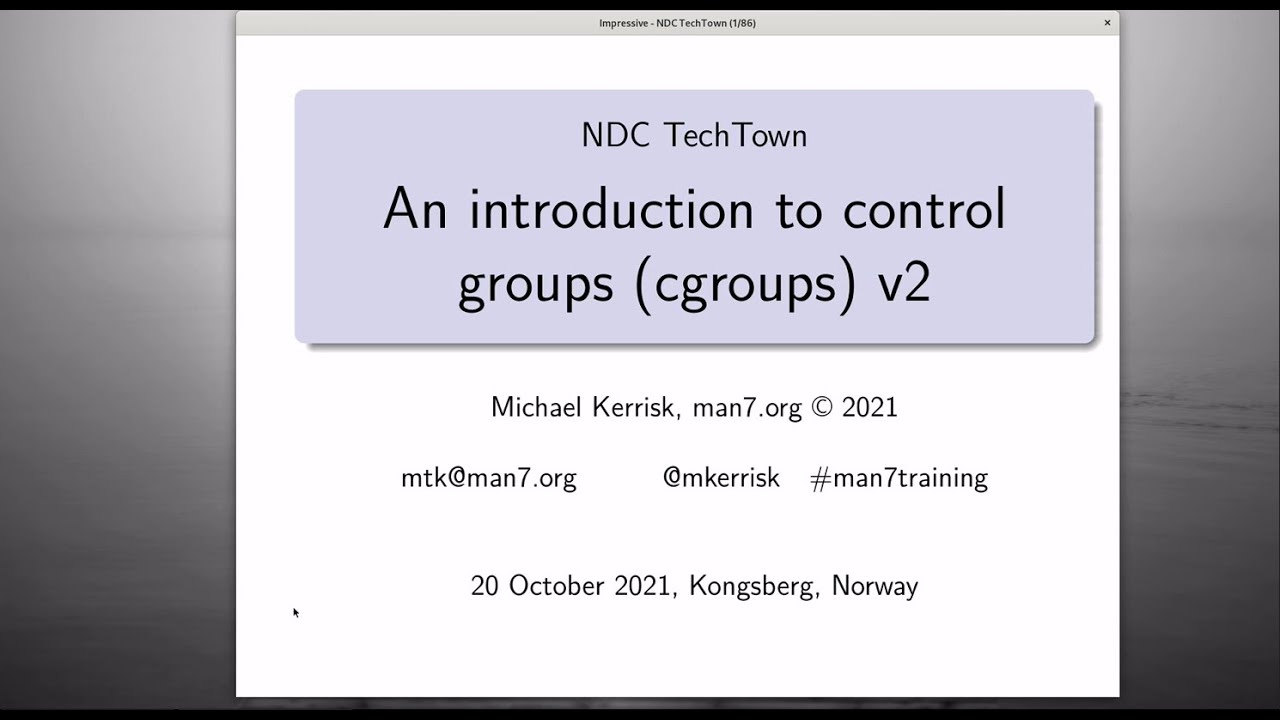
Credit: www.youtube.com
Core Concepts Of Cgroups V2
Linux Control Groups, or Cgroups V2, manage and allocate system resources efficiently. Understanding its core concepts helps optimize performance and stability. Cgroups V2, an evolution from its predecessor, offers improved resource management. Let’s explore its foundational elements.
Hierarchy And Organization
Cgroups V2 uses a hierarchical structure. This means resources are allocated in a tree-like manner. Each node represents a cgroup. Child nodes inherit properties from parent nodes. This organization allows systematic resource distribution. It simplifies management across different processes. Processes are grouped logically. This improves efficiency and control.
Resource Controllers
Resource controllers are integral to Cgroups V2. They manage CPU, memory, and I/O resources. Each controller has specific tasks. The CPU controller limits processor usage. The memory controller handles allocation and limits. The I/O controller manages disk access. Resource controllers ensure balanced usage. They prevent resource hogging and system overload.
Setting Up Cgroups V2
Explore the setup of Cgroups V2, a crucial component in Linux for resource management. This guide simplifies controlling system resources like CPU and memory. Discover how Cgroups V2 enhances system performance and efficiency.
Setting up Cgroups V2 can be a straightforward yet intriguing journey for anyone looking to harness the power of Linux’s resource management capabilities. Whether you’re a seasoned sysadmin or a curious developer, understanding how to configure and mount Cgroups V2 is essential. It can transform how you manage processes and resources on your system. With Cgroups V2, you can effectively control CPU, memory, and I/O resources. Let’s dive into how to get started with this innovative system.Kernel Configuration
To begin setting up Cgroups V2, you’ll need to ensure your Linux kernel is configured correctly. First, check your current kernel version. You can do this by running uname -r in your terminal. Cgroups V2 support is available starting from Linux kernel version 4.5, so make sure your kernel version is at least this. Next, you’ll need to enable the necessary kernel options. If you’ve ever configured a Linux kernel, you know the drill: dive into make menuconfig and look for Control Group v2 under the General setup menu. Enable this option to allow your system to use Cgroups V2. Don’t forget to rebuild and install the new kernel. It’s like fine-tuning a musical instrument; each adjustment brings you closer to perfection.Mounting Cgroups V2
Once your kernel is ready, the next step is mounting Cgroups V2. This is where you make the system ready to start using Cgroups V2. Open your terminal and create a mount point for Cgroups V2, typically at /sys/fs/cgroup. You might be wondering why this step is crucial. It’s because the mount point is like a starting block for a race; it positions your system to leverage Cgroups V2 effectively. To mount, use the following command: mount -t cgroup2 none /sys/fs/cgroup. This command sets up the environment needed to control resources. If it executes smoothly, you’ll know you’re on the right track. Consider the flexibility this gives you. You can now manage resources in a more granular and efficient manner. Isn’t it fascinating how a simple command can unlock a world of possibilities? Imagine the improvements in performance and resource control you can achieve. Setting up Cgroups V2 isn’t just a technical task; it’s a way to enhance your system’s capabilities. Are you ready to explore this further and see what changes it can bring to your Linux environment?
Credit: www.youtube.com
Managing Resources With Cgroups V2
Linux Control Groups (Cgroups V2) efficiently manage system resources by organizing processes. This mechanism enhances performance by limiting resource usage, ensuring stability across applications. Cgroups V2 offers improved features and flexibility compared to its predecessor, making it a vital tool for resource control.
Managing resources in Linux has always been a crucial task for system administrators. With Cgroups V2, the process becomes more efficient and straightforward. Imagine you’re running multiple applications on a server. Each one demands a slice of CPU, memory, and I/O resources. How do you ensure that each application gets its fair share without starving others? Cgroups V2 offers a robust solution for this challenge by allowing you to control and allocate resources precisely.Cpu And Memory Management
With Cgroups V2, CPU and memory management become more intuitive. You can easily set limits to ensure one application doesn’t hog all the resources. Picture a busy server running a web application and a database. By setting CPU shares, you can prioritize the web application over the database during peak hours. This way, your server remains responsive to incoming traffic without compromising the database’s performance. Memory management is equally crucial. Cgroups V2 lets you define memory limits and prevent applications from exceeding them. This is particularly useful when running memory-intensive applications. If an application attempts to use more memory than allocated, Cgroups V2 can gracefully restrict it, avoiding crashes and ensuring stability. Have you ever experienced a system slowdown due to a rogue application? With proper memory management, those days could be over.I/o And Network Control
Controlling I/O operations is another vital aspect of system management. Cgroups V2 allows you to set quotas on disk read/write operations. Consider a scenario where a backup process is running alongside user-facing applications. By limiting the backup process’s I/O usage, you ensure that your users experience minimal disruption. Network control is also an integral part of resource management. Cgroups V2 enables you to set bandwidth limits, ensuring no single application monopolizes the network. This is particularly beneficial in environments where bandwidth is a shared resource. Imagine a file-sharing application consuming all available bandwidth, leaving other applications struggling. By setting network limits, you can maintain a balanced network environment. Are you managing multiple applications on a single server? How do you ensure that each gets its fair share of resources? Cgroups V2 might just be the tool you need to achieve a harmonious balance.Real-world Applications
Linux Control Groups (Cgroups V2) offer powerful resource management capabilities. They play a crucial role in many real-world applications. By efficiently allocating and managing resources, Cgroups V2 enhance system performance. Let’s explore how this technology impacts different areas.
Containerization
Cgroups V2 is essential in containerization. It ensures containers use only assigned resources. This management improves application isolation and security. Docker and Kubernetes rely heavily on Cgroups V2. They use it to control CPU, memory, and I/O resources. This prevents resource conflicts among containers. As a result, applications run smoothly and efficiently.
Server Optimization
Servers benefit greatly from Cgroups V2. It optimizes resource distribution across multiple applications. By limiting resource usage, servers avoid overload. This leads to better performance and stability. System administrators use Cgroups V2 to set resource limits. This helps in preventing any single application from consuming too much. Thus, ensuring fair resource distribution and enhanced server uptime.
Challenges And Limitations
Exploring Cgroups V2 unveils several challenges and limitations. Users often face complexity in configuration and management. Compatibility issues with older applications can hinder seamless integration.
Linux Control Groups, or Cgroups V2, offer a dynamic way to manage resources in your system. However, like any tool, they come with their own set of challenges and limitations. Understanding these can help you navigate their complexities more effectively.Compatibility Issues
Cgroups V2 isn’t universally compatible with all applications. Some older software may only support Cgroups V1. This can create friction if you’re running a mixed environment. Imagine setting up a server, only to find out your essential application doesn’t work well with Cgroups V2. It can be frustrating. Always check compatibility before making the switch.Performance Considerations
Performance is another key area where Cgroups V2 might pose challenges. While they aim to streamline resource allocation, they can also introduce overhead. This can impact system performance, especially if not configured correctly. Have you ever noticed a slowdown after implementing a new tool? Misconfigured Cgroups can have a similar effect. It’s crucial to monitor performance metrics and adjust settings as needed. Understanding these challenges and limitations can guide you in optimizing your use of Cgroups V2. How have you handled compatibility issues or performance dips in your system? Your experiences might offer valuable insights for others facing similar hurdles.Future Of Cgroups V2
The future of Cgroups V2 is promising with several advancements on the horizon. This technology is crucial for efficient resource management in Linux systems. As demand for scalable solutions grows, Cgroups V2 continues to evolve. It aims to enhance system performance while ensuring resource allocation is optimized. Understanding upcoming features and integration possibilities is key to leveraging Cgroups V2 effectively.
Upcoming Features
Cgroups V2 is set to introduce features that improve resource control. Developers focus on enhancing user control over system resources. This includes better memory management and CPU distribution. These updates promise smoother operations in high-demand environments. Users can expect more precise control over resource allocation. These features are designed to meet growing system demands.
Integration With Emerging Technologies
Cgroups V2 is positioned to integrate with new technologies seamlessly. It is crucial for virtual environments and container technologies. Its compatibility with these systems ensures efficient operation and resource management. This integration allows better support for modern applications. It opens pathways for innovative solutions in technology ecosystems. Developers can utilize Cgroups V2 to enhance system efficiency.
Frequently Asked Questions
What Are Linux Control Groups?
Linux Control Groups (Cgroups) are a kernel feature that manages system resources. They allow for resource allocation and monitoring across processes. Cgroups help limit CPU, memory, and I/O usage. This ensures efficient resource distribution. Cgroups V2 offers improved control and flexibility over V1.
It’s widely used in containerization technologies like Docker.
How Does Cgroups V2 Differ From V1?
Cgroups V2 offers unified hierarchy, unlike V1’s multiple hierarchies. It simplifies resource management. V2 improves memory and I/O controls. It provides better resource distribution and performance. V2 also enhances security features. It is designed for modern workloads and containerization, making it more efficient than V1.
Why Use Cgroups In Linux?
Cgroups provide resource isolation and limit usage in Linux systems. They enhance system stability by preventing resource hogging. Cgroups help in optimizing performance by distributing resources efficiently. They are essential for container management and virtualization. They ensure that applications run smoothly without affecting others.
Can Cgroups Improve System Performance?
Yes, Cgroups can improve system performance by limiting resource usage. They prevent processes from monopolizing resources. This ensures fair distribution among applications. Cgroups help manage CPU, memory, and I/O effectively. This results in improved system stability and efficiency. They are crucial for maintaining optimal performance in multi-tasking environments.
Conclusion
Linux Control Groups (Cgroups V2) offer powerful resource management. They help manage system resources efficiently. This is crucial for optimizing performance. Understanding Cgroups V2 enhances system stability. It makes resource allocation more predictable. This understanding boosts system reliability. It helps balance workloads effectively.
Users can fine-tune resource limits easily. This improves both control and flexibility. Linux systems benefit greatly from this. Managing resources becomes more intuitive. Exploring Cgroups V2 can be rewarding. It provides valuable insights into system processes. Mastering these tools leads to better performance.
Dive deeper to maximize your Linux experience.
-

 DevOps6 years ago
DevOps6 years agoSaltstack Tutorial for beginners [2025]
-

 DevOps6 years ago
DevOps6 years agoHow to build a Docker cron job Container easily [2025]
-

 Linux7 years ago
Linux7 years agomail Command in Linux/Unix with 10+ Examples [2025]
-

 DevOps6 years ago
DevOps6 years agoDocker ADD vs COPY vs VOLUME – [2025]
-

 DevOps6 years ago
DevOps6 years agoHow to setup Pritunl VPN on AWS to Access Servers
-

 Linux7 years ago
Linux7 years agoGrep Command In Unix/Linux with 25+ Examples [2025]
-

 Linux7 years ago
Linux7 years agoFind command in Unix/Linux with 30+ Examples [2025]
-
Linux6 years ago
How To setup Django with Postgres, Nginx, and Gunicorn on Ubuntu 20.04

