DevOps
Creating Your Own .Deb Or .Rpm Package: A Step-by-Step Guide
Have you ever wanted to create your own software package for Linux? Whether you’re a developer looking to distribute your latest application or just someone who wants to customize software installations, creating your own .deb or .rpm package can be an incredibly useful skill.
Imagine the satisfaction of seeing your software neatly packaged and ready to be deployed with ease. This guide will walk you through the process, offering simple steps and practical tips. You’ll learn how to efficiently manage and distribute your applications, giving you more control and flexibility.
Ready to transform how you handle software on Linux? Let’s dive in and explore how you can become a packaging pro.
Benefits Of Custom Packaging
Crafting custom. deb or. rpm packages offers tailored software distribution. It ensures compatibility with diverse systems, enhancing user experience. Efficient packaging streamlines installation, reducing errors and saving time.
Creating your own .deb or .rpm package offers a multitude of benefits that can significantly enhance your software distribution process. Custom packaging is not just about bundling your application; it’s about ensuring a seamless installation experience for your users. Imagine the satisfaction of having complete control over how your software is presented and installed on different systems. This empowerment opens doors to a more professional and efficient distribution method.Enhanced Control Over Software Distribution
With custom packaging, you dictate every aspect of your software’s installation. You decide which files are included, where they are placed, and how dependencies are managed. This level of control minimizes errors during installation, ensuring your users face fewer hurdles. Consider the last time you installed software that worked perfectly out of the box. Wouldn’t you like your users to experience the same ease? Custom packages can offer this level of precision.Streamlined Updates And Maintenance
Updating software can be a hassle for users if not managed properly. Custom packages simplify this process by allowing you to push updates directly through the package manager. Your users will appreciate the ease of keeping software up-to-date without manually downloading and installing new versions. Ever had to chase down the latest version of a tool you depend on? Custom packaging ensures your users won’t have to.Improved User Experience
Custom packaging can significantly enhance the user experience. A well-packaged application installs swiftly and runs smoothly, leaving a positive impression. Packaging is often the first interaction users have with your software, so making this process as intuitive as possible is crucial. Think about the last time you abandoned software because the installation process was too complicated. You can prevent this frustration for your users.Branding And Professionalism
A custom package adds a touch of professionalism to your software. It reflects your brand and attention to detail. Users recognize and trust software that appears organized and well-maintained. Wouldn’t you trust a software package more if it showed thoughtfulness in its presentation? Custom packaging can enhance perceived value and trust in your software.Reduction In Technical Support Queries
A well-packaged application reduces the likelihood of installation-related issues, meaning fewer support queries for you to handle. By addressing common installation problems proactively through custom packaging, you save time and resources. How much time could you save if users faced fewer installation issues? Custom packaging offers a proactive solution. As you consider creating your own .deb or .rpm package, reflect on how these benefits could transform the way you distribute software. Each advantage not only enhances your user’s experience but also streamlines your workflow, making your software a preferred choice in a competitive market.
Credit: www.percona.com
Understanding .deb And .rpm Formats
In the world of Linux distributions, package formats are crucial. Two popular formats are .Deb and .Rpm. They help in installing software efficiently. Each format has its own characteristics. Knowing these can aid in choosing the right one for your project.
Differences Between .deb And .rpm
.Deb packages are used by Debian-based distributions. This includes Ubuntu, Mint, and others. They rely on the dpkg package manager. It is known for its simplicity and ease of use.
.Rpm packages are associated with Red Hat-based systems. Examples include Fedora, CentOS, and OpenSUSE. They use the RPM package manager. It’s appreciated for its advanced features and flexibility.
The underlying structure of both formats varies. .Deb files contain metadata and installation scripts. .Rpm packages have a different setup. They include more comprehensive dependency management.
Choosing The Right Format For Your Needs
Selecting the right format depends on your target system. If your software is for Debian systems, choose .Deb. It’s straightforward and widely supported.
For Red Hat systems, .Rpm is the better option. It offers robust features suited for enterprise environments.
Consider the user base and distribution popularity. Debian-based systems are common among personal users. Red Hat-based systems dominate the enterprise sector.
Evaluate your distribution’s package manager. Compatibility and ease of management are key. This ensures smooth installation and updates.
Setting Up Your Development Environment
Creating your own .deb or .rpm package requires a well-prepared development environment. A properly set up environment ensures smooth packaging and fewer errors. Let’s dive into the essentials for setting up your development environment.
Installing Necessary Tools
Begin by installing essential tools. For .deb packages, use dpkg-dev and fakeroot. These help in building and packaging. For .rpm packages, install rpm-build and rpmlint. These tools ensure your package meets standards. Use your package manager to install them. On Debian-based systems, use apt-get. On Red Hat-based systems, use yum or dnf.
Configuring Your System
Configuration is key for a smooth development process. Set up your directory structure first. Organize source files and control files properly. For .deb packages, use a debian/ directory. For .rpm packages, set up SPECS and SOURCES directories. Ensure you have the correct permissions. This avoids permission-related errors during packaging. Check your environment variables. They should match the tools you are using. Verify by running simple commands like echo $PATH.
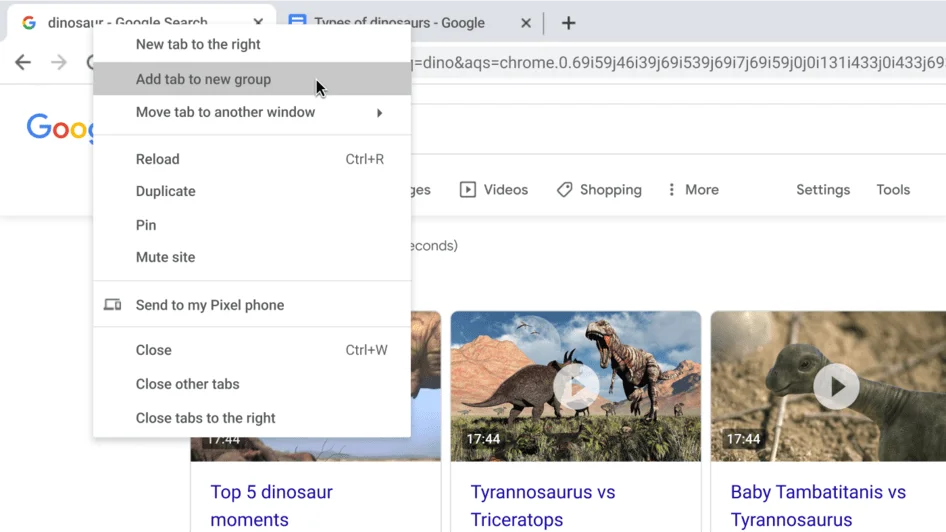
Credit: www.google.com
Preparing Your Application
Creating your own .deb or .rpm package requires careful preparation. This process ensures your application runs smoothly on Linux systems. Start by organizing your files and directories. Check dependencies to avoid errors during installation.
Organizing Files And Directories
A well-organized file structure is crucial for packaging. Place all necessary files in a single directory. Group similar files together. Code files, images, and documentation should be in separate folders. Maintain a logical hierarchy within your directories.
Consistency helps the package manager locate files. Use clear and descriptive names for files and directories. This reduces confusion and makes updates easier later on. Ensure each file is in its correct place before proceeding.
Checking Dependencies
Dependencies are libraries and tools your application needs. List all dependencies clearly. This list helps users install required software before using your application. Check each dependency for compatibility with the target system.
Include versions for each dependency. This ensures the correct software is used. Verify that your application runs with the listed dependencies. Testing helps prevent installation issues. Keep your dependency list updated for future releases.
Creating A .deb Package
Crafting your own. deb or. rpm package offers an efficient way to distribute software on Linux systems. This process involves compiling your application, organizing files, and creating metadata to ensure seamless installation.
Creating a .deb package might sound intimidating at first, but it’s a rewarding skill that gives you control over how software is distributed on Debian-based systems like Ubuntu. Whether you’re a developer looking to share your software or a hobbyist wanting to tailor packages for personal use, learning to create .deb packages can be a game-changer. With a few steps, you can transform your scripts or applications into packages that are easily installable with a simple command. Let’s dive into the process of creating a .deb package, focusing on the essential components. ###Writing The Control File
The control file is the heart of your .deb package. It contains metadata about your package, like its name, version, and dependencies. Start by creating a directory structure that mimics the final installation paths. Within this structure, create a `DEBIAN` folder. This is where your control file will reside. Here’s a simple example of a control file: “` Package: your-package-name Version: 1.0 Section: base Priority: optional Architecture: all Depends: dependency1, dependency2 Maintainer: Your NameBuilding The Package
Building the package is where your setup comes to life. With your directory structure and control file in place, you’re ready to create the .deb package. Use the `dpkg-deb` command to build your package. Navigate to the root of your directory structure and run: “`bash dpkg-deb –build your-package-directory “` This command compiles everything into a .deb file. Ensure the file paths and permissions within your directory are correct to avoid installation issues. Think of this step as wrapping up a gift. You’re packaging your software neatly, ready for delivery. ###Testing The Package
Testing isn’t just a formality—it’s crucial. Install your package on a test system to check if everything works as expected. Use the following command to install your package: “`bash sudo dpkg -i your-package.deb “` Verify that the software installs correctly and that all dependencies are resolved. Run the installed application to ensure it functions as intended. Encounter an error? Don’t worry. It’s part of the process. Check the installation logs and tweak your setup as needed. Creating your own .deb package is a journey. Each step builds your understanding and confidence. What will you package next?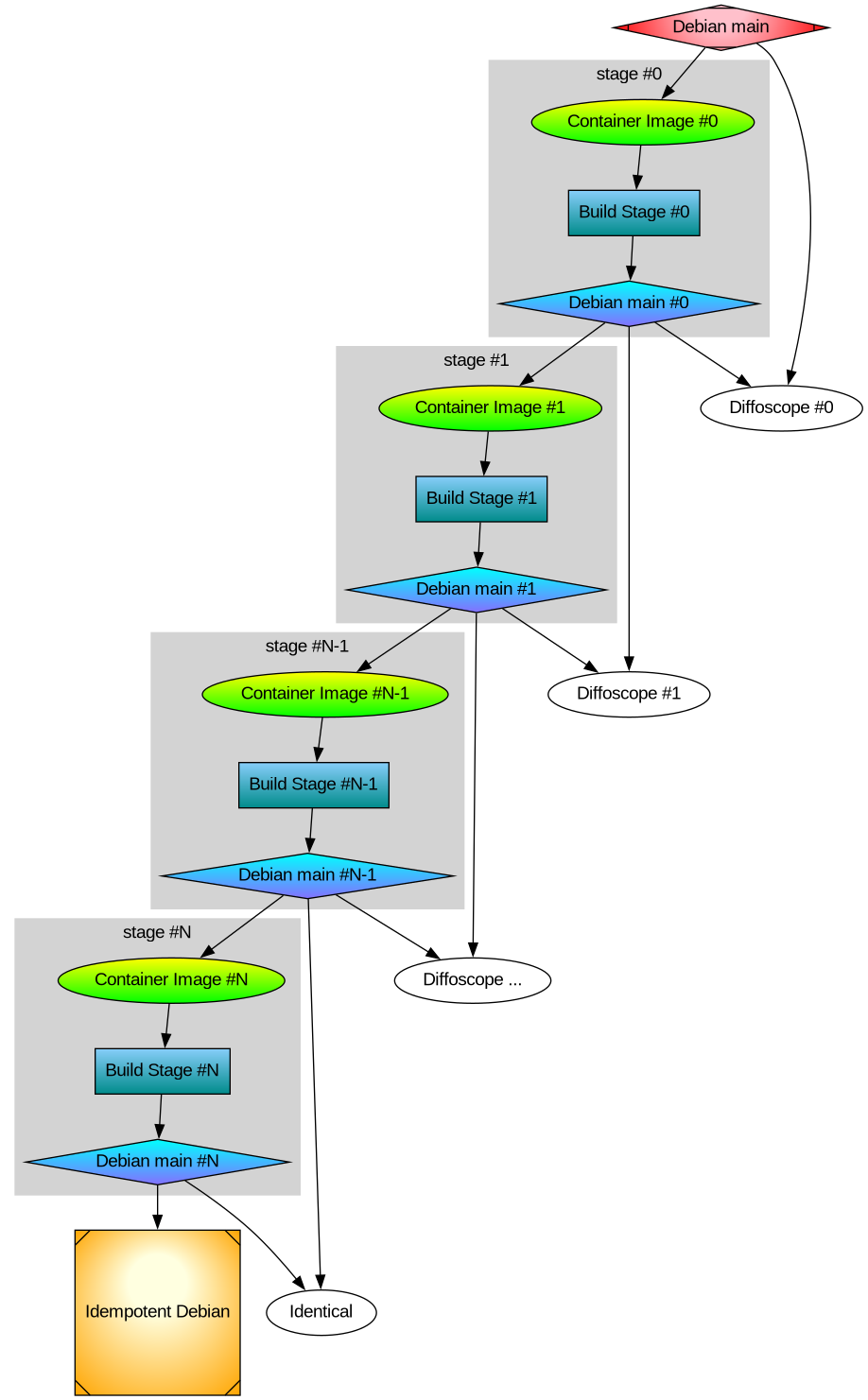
Credit: blog.josefsson.org
Creating An .rpm Package
Crafting your own. Deb or. Rpm package allows customization of software for Linux systems. It simplifies installation and ensures consistent deployment. Tailor packages to fit specific needs, enhancing compatibility and efficiency.
Creating an .Rpm Package is a journey into the world of Linux software distribution, where you get to bundle your application into a format that can be easily installed on any Red Hat-based system. It’s a rewarding process that not only enhances your understanding of package management but also empowers you to share your software with a broader audience. Imagine the satisfaction of seeing your creation installed effortlessly by users across different systems. But how do you start? Let’s break it down step-by-step. ###Setting Up The Spec File
The Spec file is the blueprint for your .Rpm package. It’s where you define what your package is, what it does, and how it should be built. Begin by creating a new file with a `.spec` extension. In this file, you’ll specify details like the package name, version, and a summary of what your package offers. You’ll also need to list the files and directories that should be included in the package. Think of it like packing a suitcase—only the essentials go in. Make sure to check dependencies; these are the other software libraries or packages your application needs to run. Have you ever packed for a trip and realized you forgot something crucial? Avoid that here by double-checking your Spec file. It sets the stage for a smooth build process. ###Building The Package
Once your Spec file is ready, it’s time to build the package. You’ll use a command like `rpmbuild -ba yourpackage.spec` to initiate the building process. This command compiles the package according to the instructions in your Spec file. Building an RPM is like baking a cake. Follow the recipe closely for the best results. Pay attention to any error messages; they’re your guide to fixing issues that arise during the build. Successfully building your package is a moment of triumph. You’ve transformed your application into a distributable format, ready to be shared with the world. ###Testing The Package
Testing ensures your package installs and runs as intended. Start by installing the RPM on a test system using the command `sudo rpm -i yourpackage.rpm`. Verify that all files are in place and your application functions correctly. Testing is a critical step—have you ever launched a product only to realize there was a missing piece? Avoid that by thoroughly testing your RPM package. Simulate different environments to catch any edge cases. Consider asking yourself: If someone installs this package, will they have a seamless experience? Your goal is to make installation as straightforward as possible, leaving users delighted with the ease of use. Creating an .Rpm Package is not just about technical execution; it’s about crafting an experience for your users. Each step is an opportunity to ensure quality and usability. Ready to share your software with the world? Your .Rpm package is the key.Testing And Troubleshooting
Creating your own. deb or. rpm package involves testing and troubleshooting to ensure proper functionality. Identify dependencies and address errors to avoid installation issues. Verify compatibility with different systems for smooth user experience.
Creating your own .deb or .rpm package is an exciting venture that can open doors to new opportunities in software distribution. However, no package creation journey is complete without thorough testing and troubleshooting. This process ensures that your package is robust, reliable, and ready for deployment. Testing and troubleshooting are vital steps that help you identify and fix potential issues, providing a seamless experience for the end user.Common Errors And Solutions
As you test your package, you may encounter common errors. Missing dependencies often top the list. To resolve this, double-check your dependency list in the control file. Ensure every required package is specified correctly. Another frequent error is incorrect file paths. Verify the paths in your scripts and configuration files, especially if your package involves complex directory structures. Correcting these paths can prevent installation failures. Permissions issues can also arise. Ensure that your files have the correct permissions set during installation. This prevents access-related errors for the end user.Validating Package Integrity
Validating package integrity is essential to ensure your package is complete and has not been tampered with. Use tools like ‘lintian’ for .deb packages or ‘rpmlint’ for .rpm packages to check for policy violations and packaging errors. Generate checksums to verify that files have not been altered. Including a checksum file in your package provides an easy way for users to confirm integrity post-download. Test installations in different environments to ensure compatibility. You might find that your package behaves differently on various systems, which is crucial to address before release. Have you ever faced unexpected package errors? How did you overcome them? Share your insights or questions in the comments below to help others navigating this journey.Distributing Your Package
Creating your own. deb or. rpm package simplifies software distribution on Linux systems. These formats ensure easy installation and management. Package your application effectively to reach a broader audience and enhance user experience.
Creating your own .deb or .rpm package is an empowering experience. But once you’ve crafted your package, how do you get it into the hands of those who need it? Distribution is crucial. It’s the bridge between your work and its users. The methods you choose can make or break your package’s success. Let’s dive into two primary ways to distribute your package: uploading to repositories and sharing directly with users.Uploading To Repositories
Repositories are like digital libraries for software packages. They provide a centralized location where users can easily find and install your package. Think of them as a trusted middleman. They verify the integrity of your package, ensuring users get exactly what you intended. Uploading to repositories can boost your package’s visibility and reliability. Start by choosing the right repository for your package. Popular ones include Debian’s repository for .deb files and Fedora’s for .rpm files. Each has specific guidelines, so read them carefully. Prepare your package with metadata. Include details like version, dependencies, and maintainers. This makes it easier for users to understand what your package does. Once you’ve uploaded, your package undergoes a review process. This might seem daunting, but it’s a good thing. It ensures quality, and users trust packages more when they’ve been vetted. Uploading to repositories can be time-consuming. But it pays off in reliability and user trust. Would you trust a package from a random site or a verified repository?Sharing With Users
Sometimes, direct sharing might be more appropriate. Especially if your package is niche or in early development stages. You might have a small community eager to try your package. Sharing directly can be faster and more personal. Use platforms like GitHub or GitLab to host your package. They offer version control and collaboration features that are invaluable. Create a simple webpage or README file to guide users. Include installation instructions and troubleshooting tips. This can prevent common issues and save users’ time. Engage with your users. Collect feedback and encourage discussions. It helps improve your package and builds a loyal user base. Direct sharing can be more intimate, but it requires active engagement. Are you ready to support and interact with your users personally? In distributing your package, consider both methods. Repositories for reliability, direct sharing for community engagement. Which path suits your goals and audience better?Maintaining Your Package
Creating a .deb or .rpm package is only the beginning. Proper maintenance ensures your package remains useful and reliable. It involves regular updates and handling user feedback. These tasks help keep your software relevant and efficient.
Updating For New Versions
Software evolves quickly. Regular updates keep your package compatible with the latest versions. Check dependencies often. Ensure your package supports new features. This proactive approach prevents issues and keeps users happy.
Automate the update process where possible. Scripts can simplify repetitive tasks. Testing is crucial. Always test your package thoroughly. Confirm it works correctly before release. This minimizes errors and builds trust.
Handling User Feedback
User feedback is invaluable. It provides insights into potential improvements. Encourage users to share their experiences. Set up a feedback channel. This could be a forum, email, or social media.
Respond promptly to user concerns. Address issues swiftly to maintain satisfaction. Feedback can highlight bugs you missed. Regularly update your package to fix these. This engagement improves your package’s reputation.
Frequently Asked Questions
How Can I Create A .deb Package?
Creating a. deb package involves using tools like dpkg-deb or debuild. Start by preparing the necessary files, including control scripts and binaries. Use dpkg-deb to build the package structure. Finally, test your package on a Debian-based system to ensure it installs correctly.
What Tools Are Needed For .rpm Packaging?
To create an. rpm package, use tools like rpmbuild and rpmdevtools. Start by setting up the SPEC file with package metadata. Gather all necessary files and dependencies. Use rpmbuild to compile the package. Ensure thorough testing on a Red Hat-based system.
Can I Convert .deb To .rpm Format?
Yes, converting between. deb and. rpm is possible using tools like alien. Alien modifies package formats while retaining functionality. Use the command `alien -r` to convert a. deb file to. rpm. Always test the converted package to ensure it works correctly on the target system.
What Are The Benefits Of Custom Packages?
Custom packages allow software distribution tailored to specific needs. They ensure compatibility and simplify installation processes. Custom packaging provides control over software versions and dependencies. It enhances user experience by offering streamlined installations and updates.
Conclusion
Creating your own. Deb or. Rpm package brings many benefits. You gain control over software distribution. Package creation ensures compatibility with specific systems. It allows customization and optimization for your needs. Understanding the process helps manage software efficiently. You build skills that improve your tech expertise.
It can seem complex at first. But with practice, it becomes simpler. Start small and grow your knowledge gradually. Share your packages with others. It fosters collaboration and learning. Dive into this exciting journey. Package creation opens new possibilities for tech enthusiasts.
-

 DevOps6 years ago
DevOps6 years agoSaltstack Tutorial for beginners [2025]
-

 DevOps6 years ago
DevOps6 years agoHow to build a Docker cron job Container easily [2025]
-

 Linux7 years ago
Linux7 years agomail Command in Linux/Unix with 10+ Examples [2025]
-

 DevOps6 years ago
DevOps6 years agoDocker ADD vs COPY vs VOLUME – [2025]
-

 DevOps6 years ago
DevOps6 years agoHow to setup Pritunl VPN on AWS to Access Servers
-

 Linux7 years ago
Linux7 years agoGrep Command In Unix/Linux with 25+ Examples [2025]
-

 Linux7 years ago
Linux7 years agoFind command in Unix/Linux with 30+ Examples [2025]
-
Linux6 years ago
How To setup Django with Postgres, Nginx, and Gunicorn on Ubuntu 20.04

