DevOps
Easter Eggs And Fun Tricks in the Linux Terminal: Discover Hidden Gems
Imagine you’re sitting at your computer, ready to conquer the world of Linux. You open the terminal, expecting a mundane session of commands and scripts.
But what if I told you there’s a hidden world waiting to surprise and entertain you? Yes, the Linux terminal is not just a tool; it’s a playground filled with Easter eggs and fun tricks. These hidden gems can transform your routine tasks into exciting adventures.
Are you ready to discover them? Dive deeper into this article, and you’ll unlock secrets that can make your Linux experience not only productive but also delightfully unexpected. Let’s turn the ordinary into extraordinary, and make your terminal time the highlight of your day.
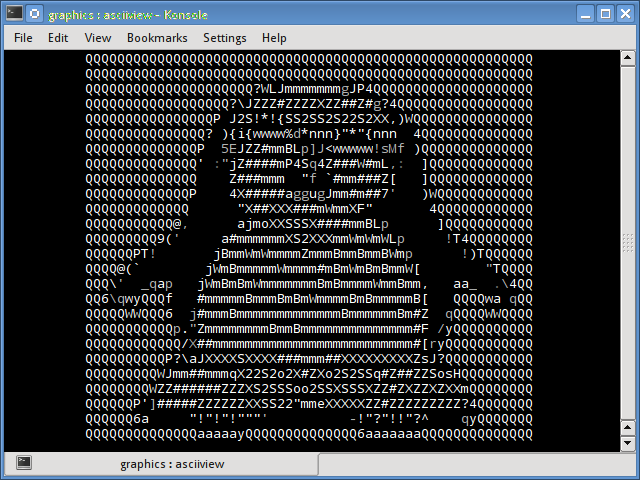
Credit: www.binarytides.com
History Of Easter Eggs In Linux
Easter eggs in Linux have intrigued users for years. These hidden gems often surprise and delight. But where did they come from? Understanding their origin adds depth to their charm.
Linux’s culture of creativity inspired Easter eggs. Developers wanted to add fun elements. It started as a way to engage users. Giving them something unexpected.
The first Easter eggs were simple text messages. They added humor and personality to the terminal. Developers enjoyed hiding these messages in their code. It was a playful secret among programmers.
Early Examples Of Linux Easter Eggs
One early example is the “fortune” command. It displays random quotes or jokes. Users loved this unexpected feature. It made using Linux more entertaining.
Another classic is the “sl” command. It started as a typo for “ls”. Instead of listing files, it shows a train animation. This whimsical trick amused many users.
Purpose Behind Linux Easter Eggs
Easter eggs served multiple purposes. They provided a break from routine tasks. Users found joy in discovering them. Developers saw them as creative outlets. They expressed humor and personality through code.
These hidden features fostered community spirit. Sharing Easter eggs became a bonding experience. It showcased the playful side of programming.
Impact On User Experience
These surprises enhanced user experience. They added fun to everyday tasks. Discovering an Easter egg made users feel special. It created a sense of connection with developers.
Easter eggs encouraged exploration. Users tried different commands to find them. This curiosity helped users learn more about Linux.

Credit: www.redhat.com
Classic Terminal Easter Eggs
Linux is full of surprises, especially in its terminal. These hidden gems, or Easter Eggs, add a bit of fun to the command line. Discovering these can make your Linux experience more entertaining. Let’s explore some classic terminal Easter Eggs that bring joy to users.
The Fortune Command
The Fortune command is a classic in the Linux terminal. It gives you random quotes or witty phrases. To see it in action, type fortune in the terminal. You might get a joke, a proverb, or a piece of advice. This simple command is a great way to start your day.
The Cowsay Command
The Cowsay command adds a playful twist. It displays a cow with a speech bubble. Type cowsay "Hello, world!" and watch a cow greet you. You can even customize it with different characters. Pair it with Fortune for a fun combo.
The Sl Command
Ever mistyped ls as sl? The Sl command plays a joke. It shows a train animation, surprising users. It’s a lighthearted reminder to type carefully. Install it first with sudo apt-get install sl. Then, enjoy the unexpected train ride.
Hidden Games In The Terminal
Discover hidden games in the Linux terminal. Easter eggs and fun tricks await tech enthusiasts. Engage with secret commands for unexpected entertainment.
Discovering hidden gems in the Linux terminal can be like finding a surprise gift in a familiar place. These unexpected treasures often come in the form of games, crafted for fun and nostalgia. Uncovering these games can transform your terminal experience into something more entertaining and interactive, making your time with Linux both productive and fun. ###Ascii Art Games
ASCII art games are a delightful throwback to the early days of computing. They showcase creativity using only text characters to create visuals. Have you tried playing ninvaders? It’s a simple yet addictive game reminiscent of Space Invaders. To get started, type `sudo apt-get install ninvaders`, then run `ninvaders` in your terminal. Another classic is moon-buggy, where you navigate a lunar rover over craters. Installing it is easy—just use `sudo apt-get install moon-buggy`. These games remind us that you don’t need fancy graphics to have fun. ###Adventure Games
Adventure games in the terminal can transport you to different worlds with just text. One popular choice is nethack, a complex dungeon crawler. It challenges your strategic thinking as you explore randomly generated dungeons. Install it via `sudo apt-get install nethack-console` and dive into a world of adventure. Or try zork, one of the earliest interactive fiction games. You can play it by installing the frotz package using `sudo apt-get install frotz`, then type `frotz /usr/share/games/zork/zork1.dat`. These games engage your imagination and can make you question how a simple interface can offer such depth. Do you have a favorite hidden game in the terminal? Trying these games is a fun way to break up your routine and dive into the playful side of Linux.
Credit: www.geeksforgeeks.org
Productivity Boosters
Linux terminal offers a treasure trove of productivity tools. These tools can make work smoother and faster. Understanding these tricks can transform your daily tasks. You can speed up your workflow with simple commands. Let’s explore some of these helpful features.
Cheat Sheet Commands
Cheat sheet commands are quick references. They help you remember important commands fast. Use the ‘alias’ command to create shortcuts. This saves time by reducing typing. For example, type alias ll='ls -la' to list files. This command lists files with detailed info. Custom aliases can simplify complex commands.
Another useful command is history. It shows past commands used in the terminal. You can re-use them easily with !n. Replace ‘n’ with the command number you need. This trick reduces typing repetitive commands.
Calendar And Clock Tricks
Checking dates and times is simple in Linux. Use the cal command to display a calendar. Type cal alone for the current month. For a specific year, use cal 2023. It shows the entire year’s calendar.
The date command displays current time and date. Type date for instant results. You can customize the format using date +"%Y-%m-%d %H:%M:%S". This shows date and time in a readable format.
These calendar and clock tricks help you plan better. They make scheduling tasks straightforward and efficient.
Visual Tricks And Effects
When you think of the Linux Terminal, you might picture endless lines of code and commands. But did you know it’s also a canvas for creativity? Visual tricks and effects can transform your terminal experience, making it not only functional but also fun. Whether you’re a seasoned developer or a curious beginner, these colorful enhancements can brighten your coding journey.
Colorful Bash Prompts
One of the easiest ways to add flair to your terminal is by customizing your Bash prompt. You can change its color to reflect your mood or make it easier to read. Simply editing your .bashrc file can turn a plain prompt into a vibrant display.
Try adding a splash of color by using escape sequences. For instance, setting your prompt to green can be as simple as adding \e[32m to your PS1 variable. It not only looks cool but also helps you keep track of different environments.
Imagine logging into your system and seeing a prompt that feels like home. You might find it motivates you to dive into your tasks with more enthusiasm. What color would boost your productivity?
Matrix Rain Effect
Ever wanted to feel like a hacker in a sci-fi movie? The Matrix rain effect can make that dream a reality. With a few commands, your terminal can display streaming green characters that mimic the iconic scene.
To achieve this effect, you can use cmatrix, a simple program you can install via package managers like apt or yum. Once installed, just type cmatrix in the terminal, and watch the digital rain fall.
This trick isn’t just for show. The mesmerizing effect can serve as a fun break during long coding sessions, reminding you of the possibilities within the terminal. Do you think a touch of Hollywood could energize your workflow?
These visual tricks are more than just eye candy; they can enhance your terminal experience in surprising ways. So why not experiment and see which ones resonate with you? The Linux Terminal is your playground—what will you create today?
Programming Language Surprises
Have you ever stumbled upon a hidden gem while coding? The Linux Terminal is packed with surprises, especially when you explore programming languages like Python and Perl. These languages are not just tools—they’re playgrounds for creativity. You’ll find quirky easter eggs and fun commands that can spice up your coding experience. Let’s dive into some delightful discoveries that might just make you smile.
Python Easter Eggs
Python is known for its simplicity and readability, but it also has a playful side. Ever heard of the “Zen of Python”? Type import this in your Python environment. You’ll be greeted with guiding principles that are both philosophical and humorous. It’s like having a wise, quirky mentor right in your terminal.
Another fun trick is the “Antigravity” module. Try import antigravity, and you’ll be taken to a webcomic about Python. It’s a reminder that coding can be fun and whimsical. Have you ever come across any other hidden gems while working with Python?
Perl Fun Commands
Perl might not be as popular as Python, but it has its own charm. One of the amusing features is its ability to execute “JAPHs”—Just Another Perl Hacker scripts. These are cleverly crafted scripts that display the phrase “Just another Perl hacker” in creative ways. They show off Perl’s flexibility and the coder’s wit.
Perl’s Acme:: modules are another treasure trove of fun. Modules like Acme::Bleach make your code invisible. It’s not practical, but it’s a great way to learn about Perl’s capabilities. Have you tried experimenting with any Perl modules for fun?
Programming is not just about solving problems—it’s about enjoying the journey. These surprises can turn a mundane coding session into a delightful adventure. So, next time you’re in the Linux Terminal, take a moment to explore these playful elements. You might discover something unexpected that sparks joy in your coding journey.
Networking And Internet Fun
Exploring the Linux terminal can be entertaining. It offers unexpected surprises and tricks. Networking and internet fun are among these delightful features. Discovering weather forecasts and browsing the web in ASCII is intriguing. These features enhance the terminal experience and make learning enjoyable.
Weather Forecast Command
Linux users can view weather forecasts from the terminal. The command ‘curl wttr.in’ displays weather information. This command retrieves data for your location. It shows temperature, humidity, and wind speed. It’s a quick way to check the weather without leaving the terminal.
Ascii Web Browser
Linux allows browsing the web using ASCII characters. The command ‘w3m’ or ‘links’ can be used. These tools transform web pages into text-based content. They are lightweight and fast. This browsing method is ideal for low-resource environments. It’s a unique way to experience the internet.
Customizing With Scripts
Discover hidden gems and playful commands in the Linux terminal through scripting. These fun tricks offer a delightful way to customize your experience. Uncover Easter eggs that bring a smile while navigating your system.
Customizing your Linux terminal with scripts can transform your command-line experience from mundane to magical. Scripts let you automate tasks, add new features, and personalize your environment. Whether you’re a seasoned developer or just starting out, creating and sharing scripts can make your workflow more efficient and enjoyable.Creating Personal Scripts
Creating your own scripts in the Linux terminal is like crafting a tool that fits perfectly in your hand. Start with simple scripts to automate repetitive tasks, like cleaning up your downloads folder or backing up files. As you grow more confident, you can write scripts that perform complex functions, such as managing system resources or even interacting with APIs. Use a text editor like Vim or Nano to write your script. Make sure to add a shebang (`#!/bin/bash`) at the top to specify the script’s interpreter. Save your script with a `.sh` extension and give it execute permissions using the `chmod +x` command. The satisfaction of typing a single command and watching your script perform a sequence of tasks is unparalleled. It’s like having a personal assistant at your fingertips. What tasks do you wish you could automate?Sharing Scripts With Community
Once you have your personal scripts polished, sharing them with the community can be incredibly rewarding. Platforms like GitHub or GitLab are great places to host your scripts. This not only showcases your work but also invites feedback and collaboration from others. When sharing scripts, it’s helpful to include comments and documentation. This ensures others can understand and use your script effectively. You might even inspire someone to build upon your work, creating something even more remarkable. Have you ever found a script that changed how you use your terminal? Sharing your scripts can have the same impact on someone else. Engage with the community and see how your contributions can grow and evolve.Security And Ethical Considerations
The Linux Terminal is a powerful tool. It offers a world of Easter eggs and fun tricks. Yet, security and ethical considerations must be taken seriously. These playful commands can affect privacy. They can also impact system integrity. Understanding these aspects is crucial for responsible use.
Privacy Implications
Playing with terminal tricks can expose sensitive data. Some commands display system information. Others may reveal user credentials. It’s important to know what each command does. Always be aware of potential privacy risks. Protect personal information. Guard system data.
Responsible Use
Using Linux Terminal tricks should be ethical. Avoid executing harmful commands. Some tricks can alter system settings. Others may delete files. Consider the consequences before trying new commands. Respect system integrity. Ethical use ensures a safe computing environment.
Frequently Asked Questions
What Are Linux Terminal Easter Eggs?
Linux terminal Easter eggs are hidden features or jokes embedded in commands. They are designed to surprise or entertain users. Examples include typing “apt-get moo” for a fun response. These Easter eggs showcase the playful side of developers. They can make using the terminal more enjoyable.
How Can I Find Fun Terminal Tricks?
To find fun terminal tricks, explore online forums and developer blogs. Many Linux communities share quirky commands and scripts. You can also experiment with commands in the terminal. Discovering these tricks enhances your Linux experience and adds a layer of fun.
Are Linux Terminal Easter Eggs Safe To Use?
Yes, Linux terminal Easter eggs are generally safe to use. They are harmless jokes or features embedded within commands. They won’t affect your system’s performance or data integrity. However, always ensure you’re using reputable sources to explore these Easter eggs safely.
Why Do Developers Include Easter Eggs?
Developers include Easter eggs to engage and entertain users. They offer a break from routine tasks and showcase creativity. Easter eggs can also reflect the developer’s personality or humor. They’re a way to make software more enjoyable and memorable for users.
Conclusion
Exploring the Linux terminal can be fun and educational. Easter eggs and tricks add a playful touch. These features make learning feel less daunting. Users discover hidden gems and boost skills. Experimenting with commands sparks curiosity and creativity. It enhances understanding of Linux’s vast capabilities.
Dive in and uncover surprises. The terminal is a universe waiting to be explored. Embrace the journey with open curiosity. Each trick enriches your knowledge. Enjoy the process and learn more every day. The Linux terminal is not just a tool.
It’s a playground for discovery.
-

 DevOps6 years ago
DevOps6 years agoSaltstack Tutorial for beginners [2025]
-

 DevOps6 years ago
DevOps6 years agoHow to build a Docker cron job Container easily [2025]
-

 Linux7 years ago
Linux7 years agomail Command in Linux/Unix with 10+ Examples [2025]
-

 DevOps6 years ago
DevOps6 years agoDocker ADD vs COPY vs VOLUME – [2025]
-

 DevOps6 years ago
DevOps6 years agoHow to setup Pritunl VPN on AWS to Access Servers
-

 Linux7 years ago
Linux7 years agoGrep Command In Unix/Linux with 25+ Examples [2025]
-

 Linux7 years ago
Linux7 years agoFind command in Unix/Linux with 30+ Examples [2025]
-
Linux6 years ago
How To setup Django with Postgres, Nginx, and Gunicorn on Ubuntu 20.04

