DevOps
How to Build And Maintain a Local Apt Repository: Ultimate Guide
Are you tired of constantly searching for and downloading the same packages for multiple systems? Do you find yourself wishing for a more streamlined way to manage software updates within your local network?
You’re in the right place. Learning how to build and maintain a local APT repository could be the solution you’ve been looking for. Imagine having all your essential software packages in one spot, ready to be deployed across all your devices with ease.
Not only does this save you precious time, but it also ensures consistency and control over the software in your environment. Stay with us as we guide you step-by-step through creating your own efficient and effective local APT repository. Your systems will thank you for it!
Setting Up Your Environment
Creating a local Apt repository involves organizing packages efficiently. Maintain it by regularly updating and verifying package integrity. This ensures seamless software distribution and consistent system performance.
Setting up your environment for building and maintaining a local Apt repository is crucial. It ensures smooth operation and easy management of your packages. A well-prepared environment reduces errors and saves time. You might be wondering what exactly you need to get started. Don’t worry, we’ll break it down for you.Prerequisites And Tools
First things first, check your system requirements. You need a Linux-based operating system, preferably Ubuntu or Debian. These systems are widely used and well-documented, making troubleshooting easier. Make sure you have administrative access. Without it, installing essential packages will be difficult. You’ll need tools like `apt-ftparchive` and `dpkg-scanpackages`. These help in creating and managing your repository effectively. Before diving in, double-check your internet connection. A stable connection is vital for downloading necessary packages and updates. This might seem trivial, but it can save you from unexpected interruptions.Choosing The Right Hardware
Now, let’s talk hardware. Your server doesn’t need to be a powerhouse, but it should be reliable. Think of it as your package hub; it should be accessible anytime you need it. Consider storage space. A repository can grow quickly, especially with frequent updates. Make sure you have ample disk space. You don’t want to run out mid-operation. What about processing power? While it’s not as critical as storage, a decent CPU can speed up package indexing and retrieval. Efficiency is key, especially in professional settings. Reflect on your current setup. Does it meet these criteria? If not, it might be time for an upgrade. Small changes can lead to big improvements in performance. Are you prepared to take on this task? Setting up the right environment is the first step towards a successful local Apt repository. What adjustments will you make to ensure success?Initializing The Repository
Setting up a local apt repository begins with initializing the repository correctly. This step involves creating a directory structure and adding necessary metadata. Proper initialization ensures smooth package management and efficient updates.
Initializing a local APT repository serves as a crucial step in managing your software packages efficiently. This foundational process involves setting up the necessary structures and permissions to ensure smooth functioning. With a well-organized repository, package management becomes streamlined, enhancing the overall user experience. Let’s delve into the vital tasks involved in initializing the repository.Creating Directory Structure
Begin by creating a directory for the repository. Use the `mkdir` command to establish the base directory. This directory will store all the packages and metadata. Organize it further by creating subdirectories like `dists` and `pool`. The `dists` directory will hold distribution files. The `pool` directory will contain the actual packages. A clear directory structure helps in efficient data management.Configuring Access Permissions
Setting proper access permissions is essential. It ensures that only authorized users can modify the repository. Use the `chmod` command to set read and write permissions. Grant read access to all users for package retrieval. Restrict write access to maintain security. Managing permissions effectively safeguards the repository from unauthorized changes.Adding Packages To The Repository
Adding packages to your local APT repository ensures it serves its purpose well. It allows easy access to software for your systems. This section guides you through downloading and organizing packages. Follow these steps to build and maintain your repository effectively.
Downloading Packages
First, identify the packages you need. Use the APT package manager to download them. The command is straightforward: apt-get download [package-name]. This will fetch the .deb files. Store these files in a designated folder. Ensure you have all dependencies for seamless installation.
Organizing Package Files
Next, organize your downloaded packages. Create a structured directory for easy management. Place each .deb file into a relevant subfolder. This helps in quick access and updates. Naming folders by software type or version can be helpful. Consistent organization simplifies repository maintenance.

Credit: www.facebook.com
Managing Repository Metadata
Building and maintaining a local Apt repository involves organizing and updating packages efficiently. Managing repository metadata ensures smooth package installations and updates. This process requires careful attention to detail, ensuring all packages are correctly categorized and accessible. A well-managed repository supports seamless software distribution and enhances system stability.
Managing repository metadata is crucial for maintaining a well-organized and efficient local APT repository. Metadata provides essential information about the packages, ensuring users can easily find and install the software they need. Without proper management, your repository could become chaotic, leading to confusion and potential errors during installation. Let’s dive into how you can generate and update key components of your repository’s metadata to keep things running smoothly.Generating Package Index
Creating a package index is like setting up a catalog for your repository. This index helps users and systems find packages quickly. You can generate this using tools like `dpkg-scanpackages`, which is simple yet effective. First, ensure all your packages are in a directory. Then, run the command `dpkg-scanpackages . /dev/null > Packages` from within that directory. This creates a `Packages` file, listing all available packages along with their metadata. This file is crucial for apt-get commands. It tells the system what packages are available and their dependencies. Remember, keeping this index updated is key to a seamless user experience.Updating Release File
The `Release` file is another vital piece of metadata. It provides information about the repository itself, such as the version and architecture. Updating this file is essential for security and functionality. You can create and update this file using tools like `apt-ftparchive`. Start by configuring your `apt-ftparchive.conf` to define the structure and content of your repository. Then, execute `apt-ftparchive release . > Release` to generate the file. Why is this important? An updated `Release` file ensures your repository communicates effectively with users’ systems. It helps verify the integrity and authenticity of packages, protecting against malicious software. Consider how often you’ll update your repository. Frequent updates require regular refreshes of both the package index and `Release` file to reflect changes accurately. Are you ready to take on the challenge of maintaining your repository’s metadata?Securing The Repository
Securing your local Apt repository is crucial. It protects your data and ensures reliable package distribution. This involves implementing various security measures. These measures prevent unauthorized access and tampering. Here’s how you can effectively secure your repository.
Implementing Gpg Keys
GPG keys verify the authenticity of the packages. They make sure that packages are not altered. Generating a GPG key involves a few steps. First, install the GPG package on your server. Then, create a new key using the command line. Share the public key with your users. This allows them to verify package integrity. Regularly update and rotate keys for enhanced security.
Configuring Https Access
Use HTTPS to secure data in transit. It encrypts the connection between the server and clients. Begin by obtaining an SSL certificate. Many providers offer these certificates. Install the certificate on your server. Configure your web server to use HTTPS. This step protects against data interception. Always keep your SSL certificate updated.
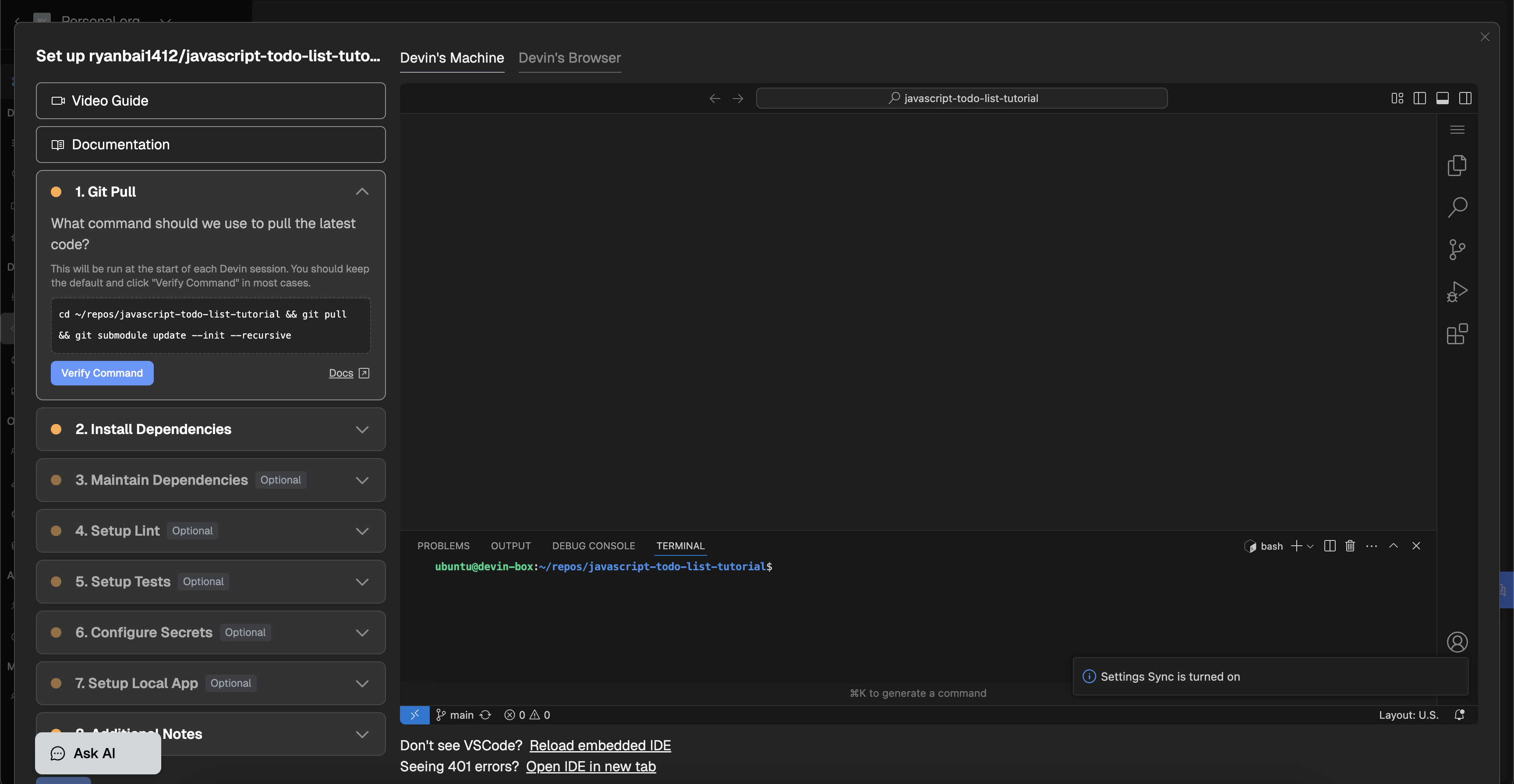
Credit: docs.devin.ai
Automating Repository Updates
Automation simplifies the process of keeping your local apt repository current. By automating updates, you save time and reduce manual errors. Two effective methods for automation are using cron jobs and implementing CI/CD pipelines. These tools streamline tasks and ensure your repository remains up-to-date without constant supervision.
Using Cron Jobs
Cron jobs schedule tasks at specific intervals on Linux systems. They’re great for automating repository updates. Set up a cron job to pull the latest packages regularly. This keeps your repository fresh and reduces manual intervention. Ensure your cron job script handles errors gracefully. This prevents issues from arising during updates.
Implementing Ci/cd Pipelines
CI/CD pipelines offer a robust solution for automating repository updates. They integrate with version control systems for seamless updates. Use a CI/CD tool to automate package builds and deployments. This ensures new package versions are tested and deployed efficiently. Pipelines can be configured to trigger on code changes. This ensures the repository is always in sync with the latest developments.
Troubleshooting Common Issues
Building and maintaining a local Apt repository can be a rewarding task. Yet, it often comes with its share of challenges. Common issues may arise, hindering smooth operations. Understanding how to troubleshoot these problems is crucial. This guide covers common troubleshooting tips for your Apt repository.
Handling Broken Packages
Broken packages can disrupt your repository’s functionality. Start by identifying the problematic package. Use the command sudo apt-get check to check for broken packages. This command inspects installed packages for errors. If broken packages are found, attempt to fix them using sudo apt-get install -f. This command tries to repair any broken dependencies. Regularly update your package list to prevent future issues. This ensures all packages are compatible and up-to-date.
Resolving Dependency Conflicts
Dependency conflicts often occur during package installation. They happen when packages depend on different versions of the same library. Begin by running sudo apt-get update to refresh your package list. This may resolve minor conflicts by updating dependencies. If conflicts persist, use apt-cache depends [package_name] to view dependency requirements. This command helps identify conflicting packages. Consider removing or upgrading conflicting packages. Use sudo apt-get remove [package_name] to uninstall problematic packages.
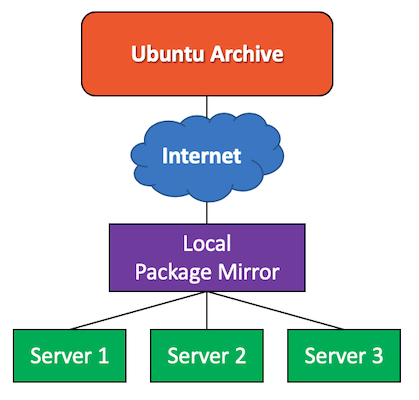
Credit: louwrentius.com
Best Practices For Maintenance
Creating a local apt repository enhances software management efficiency. Regular updates ensure software stability and security. Automate tasks to streamline maintenance processes.
Maintaining a local APT repository is just as important as setting it up. Regular maintenance ensures that your repository remains reliable, secure, and up-to-date. You’ve invested time in building it; now, let’s ensure it continues to serve you well. Here are some best practices you should follow to keep your repository in top shape.Regular Backups
Backing up your repository is like saving progress in a game—you don’t want to lose all your hard work. Schedule regular backups to safeguard against data loss. A simple automated script can make daily or weekly backups, depending on how often your repository changes. Consider storing backups in a separate location to protect against hardware failure. Cloud storage services offer a convenient option for this. Imagine waking up one day to find your server crashed, but with a solid backup strategy, you’re back online in no time.Monitoring Repository Health
Keeping an eye on your repository’s health is crucial. Are the packages you host still relevant? Outdated or broken packages can cause headaches for users relying on your repository. Implement monitoring tools that notify you of issues like broken links or failed package downloads. Regularly check logs for unusual activity. This proactive approach helps you catch and fix problems before they escalate. Engage with your users to get feedback on repository performance. If they report issues, investigate promptly. Ever had a friend point out a typo you missed? User feedback can be just as valuable for your repository. By following these practices, you ensure your local APT repository remains a trusted and efficient resource. What strategies have you found effective in maintaining digital assets?Frequently Asked Questions
What Is A Local Apt Repository?
A local apt repository is a storage location on your network. It hosts packages for distribution within a local environment. This allows you to manage software updates efficiently, ensuring that all systems use the same package versions.
Why Build A Local Apt Repository?
Building a local apt repository centralizes package management. It ensures consistency across systems and reduces internet bandwidth usage. It also allows customization of package availability and versions, tailored to your organization’s needs.
How Do I Maintain A Local Apt Repository?
Maintaining a local apt repository involves regular updates and package version checks. It requires monitoring for security vulnerabilities and compatibility issues. Regular backups and documentation are essential to ensure reliability and troubleshoot any issues.
What Tools Help Manage Apt Repositories?
Several tools assist in managing apt repositories. Popular choices include aptly, reprepro, and dpkg-scanpackages. These tools automate processes like package indexing, version control, and distribution, making repository management more efficient and less error-prone.
Conclusion
Building a local Apt repository boosts software management. It simplifies installation and updates. Regular maintenance keeps it running smoothly. Users benefit from quick access to needed packages. Security is crucial, so stay updated. Backup frequently to avoid data loss. Test changes before applying them.
Document your setup for future reference. Share knowledge with your team. This strengthens collaboration. Local repositories enhance efficiency. They reduce dependency on external sources. A well-maintained repository saves time. It improves overall system performance. Embrace this approach for better software management.
Enjoy the benefits of a streamlined process.
-

 DevOps6 years ago
DevOps6 years agoSaltstack Tutorial for beginners [2025]
-

 DevOps6 years ago
DevOps6 years agoHow to build a Docker cron job Container easily [2025]
-

 Linux7 years ago
Linux7 years agomail Command in Linux/Unix with 10+ Examples [2025]
-

 DevOps6 years ago
DevOps6 years agoDocker ADD vs COPY vs VOLUME – [2025]
-

 DevOps6 years ago
DevOps6 years agoHow to setup Pritunl VPN on AWS to Access Servers
-

 Linux7 years ago
Linux7 years agoGrep Command In Unix/Linux with 25+ Examples [2025]
-

 Linux7 years ago
Linux7 years agoFind command in Unix/Linux with 30+ Examples [2025]
-
Linux6 years ago
How To setup Django with Postgres, Nginx, and Gunicorn on Ubuntu 20.04

