DevOps
How to Reduce Boot Time in Linux: Speed Up Your System
Are you tired of waiting for your Linux system to boot up? It can be frustrating when you’re eager to get started on your tasks, but your computer keeps you waiting.
The good news is, there are effective ways to reduce boot time in Linux, allowing you to dive into your work much faster. By optimizing your system’s startup processes, you can enjoy a snappier, more responsive experience. Imagine the productivity boost you’ll gain from a system that starts up in seconds.
In this guide, we’ll walk you through practical steps to speed up your Linux boot time, so you can focus on what truly matters. Keep reading to unlock the secrets to a faster, more efficient Linux experience.

Credit: www.youtube.com
Boot Process Overview
Understanding the boot process in Linux is crucial for anyone looking to reduce boot time. The boot process is essentially the sequence of steps your computer follows when you turn it on until your operating system is fully loaded and ready to use. Knowing how these steps unfold can help you pinpoint areas where delays might occur and optimize them for faster boot times.
Understanding The Boot Loader
The boot loader is the first piece of software that runs when you start your computer. It initializes the system and loads the operating system into memory. In Linux, GRUB (Grand Unified Bootloader) is commonly used. Make sure your boot loader is configured correctly, as misconfigurations can lead to delays.
Have you ever waited impatiently while your computer seemed to hang right after powering on? It’s likely a boot loader issue. By tweaking the boot loader settings, you can shave off precious seconds. For instance, reducing the timeout setting can speed up the boot process by skipping unnecessary waits.
Kernel Initialization
Once the boot loader hands over control, the kernel takes charge. The kernel is the core of the Linux operating system, managing hardware and system resources. It’s critical to have a streamlined kernel configuration. You can disable unnecessary modules to reduce boot time.
Experimentation can reveal which modules are essential for your setup. If you’re not using Bluetooth, why load its modules? Every second counts, and trimming down kernel modules can lead to quicker boots.
System Services And Daemons
After the kernel is up and running, various system services and daemons are started. These background processes are necessary for your system’s functionality but can slow down boot time. Consider which services are essential and disable the rest.
Have you ever noticed how some applications automatically start and consume resources before you even need them? You have the power to change this. By disabling unneeded services, your system can allocate resources more efficiently, enhancing boot speed.
User Space Initialization
The final step in the boot process is user space initialization, where your desktop environment and applications are launched. This phase can be optimized by reviewing startup applications and scripts. Remove or delay non-critical startup items to improve boot times.
Imagine your computer is a sprinter, ready to dash out of the blocks. Unnecessary startup applications are like weights holding it back. Lighten the load and watch your system sprint faster to the finish line.
Have you ever wondered what your computer is doing during those long boot moments? Every step is a chance to optimize. So, which part of the boot process will you tackle first?
Identifying Boot Bottlenecks
Troubleshooting boot bottlenecks helps speed up Linux startup. Identifying slow services or outdated hardware can reduce boot time significantly. Optimizing these areas ensures a quicker, smoother Linux experience.
Reducing boot time in Linux can feel like unlocking a new level of efficiency. One crucial step in this journey is identifying boot bottlenecks. By understanding where delays occur, you can pinpoint specific areas for improvement. This can significantly speed up your system’s startup time.Understanding Boot Logs
Boot logs are like a diary of your system’s startup process. They record every step, showing you exactly what happens when your computer boots up. You can access these logs using commands like `dmesg` or by checking the `/var/log/boot.log` file. Pay attention to timestamps. They reveal how long each step takes. Look for unusually long durations. These might indicate a bottleneck.Analyzing Startup Services
Have you ever wondered why some applications launch with your system? These are startup services, and they can slow down your boot time. Use tools like `systemd-analyze blame` to see which services take the longest to load. Consider disabling services you don’t need immediately. For example, if you rarely use Bluetooth, disable its service at startup. This can shave seconds off your boot time.Evaluating Hardware Performance
Your hardware also plays a role in boot speed. Older hard drives, especially HDDs, can be slower compared to SSDs. Upgrading to an SSD can dramatically reduce boot time. Check your BIOS settings too. Features like Fast Boot can help you start up quicker. However, be cautious and ensure your system remains stable.Checking For Driver Issues
Drivers are essential for your hardware to communicate with your operating system. Outdated or incompatible drivers can cause delays. Use commands like `lsmod` to list loaded modules and `modinfo` to gather more information. Regularly update your drivers. This can fix bugs and improve compatibility, leading to faster boot times.Reflecting On Personal Experience
I once faced a boot delay that seemed unfixable. After diving into my boot logs, I discovered a service that was failing repeatedly. Disabling it cut my boot time in half. It was a simple fix, but it made a significant difference. Have you experienced a similar issue? Sometimes, a small tweak can lead to big improvements. Identifying boot bottlenecks is like solving a puzzle. Each piece you find brings you closer to a faster, more efficient system. What will you discover about your boot process today?Optimizing Grub Settings
Optimizing GRUB settings can speed up your Linux boot time. The GRUB bootloader controls what happens during startup. By fine-tuning these settings, you minimize delays. This section guides you on optimizing GRUB for faster boots.
Reducing Grub Timeout
GRUB has a timeout setting before booting the default OS. By default, this may be set to 10 seconds. Reducing this time can lead to quicker starts. Edit the GRUB configuration file in the terminal. Locate the line with GRUB_TIMEOUT. Change the value to a lower number, like 2. Save and update GRUB with the command sudo update-grub.
Disabling Unnecessary Splash Screens
Splash screens show logos or animations during boot. These can slow down the process. Disabling splash screens can speed things up. Edit the GRUB configuration file. Find the line with GRUB_CMDLINE_LINUX_DEFAULT. Remove the word splash from this line. Save changes and run sudo update-grub to apply.
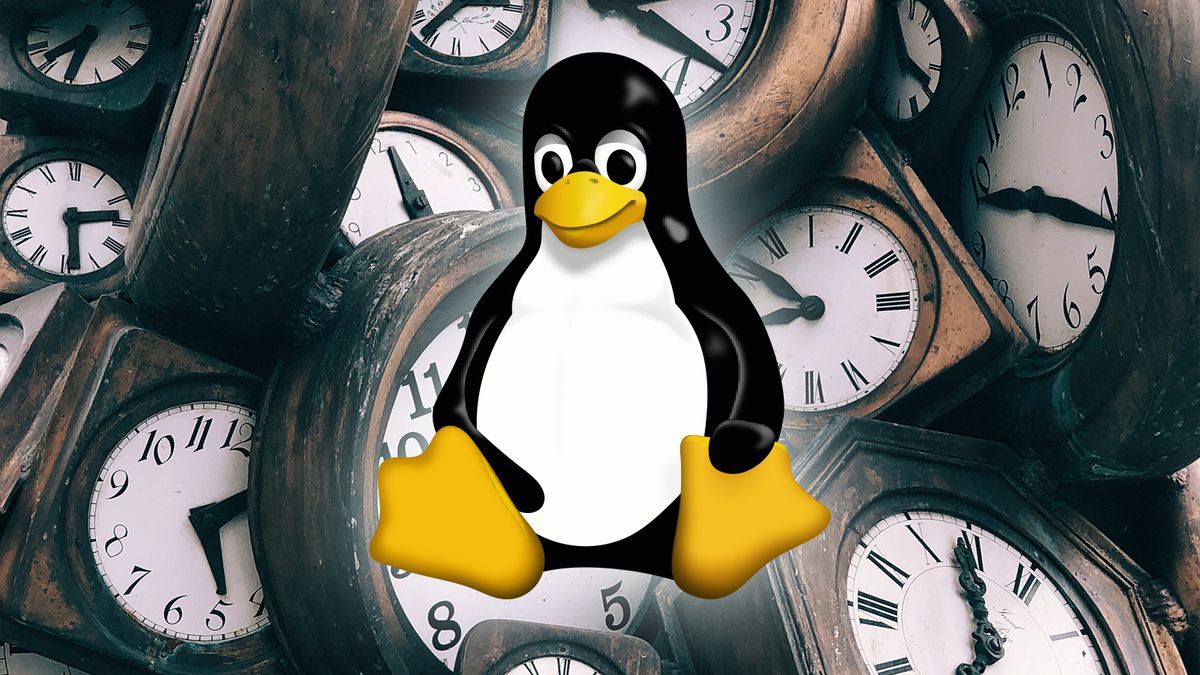
Credit: www.tomshardware.com
Streamlining Systemd Services
Reducing Linux boot time enhances system efficiency. Streamlining systemd services can help. Systemd manages services that start during boot. Optimizing these services reduces startup time.
Identify unnecessary services. Disable them. Each service consumes boot resources. Freeing up resources speeds up boot time.
Analyzing Active Services
First, list active services. Use systemctl to see running services. Check which ones are essential. Many services start by default. Not all are needed for every user.
Identify services that you never use. Some may be hardware-specific. Others may be application-specific. Analyze carefully. Reducing active services improves boot speed.
Disabling Unused Services
Disable unused services to improve boot time. Use systemctl stop to halt services. Use systemctl disable to prevent them from starting at boot.
Be cautious. Disabling essential services can cause issues. Research each service before disabling. Disabling the right services enhances boot performance.
Kernel Module Management
Speed up your Linux boot time by managing kernel modules efficiently. Load only essential modules during startup to reduce delays. Use `modprobe` to manage modules and improve system performance.
Managing kernel modules effectively can significantly reduce boot time in Linux. Kernel modules are pieces of code that can be loaded and unloaded into the kernel upon demand. They provide the flexibility to add functionality to the Linux kernel without rebooting the system. However, not all modules are necessary for every user. By managing these modules wisely, you can streamline your system’s startup process.Removing Unneeded Modules
Start by identifying which modules are essential for your system. Use the `lsmod` command to list all currently loaded modules. Compare this list to your actual hardware needs. Once you’ve identified unnecessary modules, you can prevent them from loading at boot. Add them to the `/etc/modprobe.d/blacklist.conf` file to blacklist them. This simple step can shave seconds off your boot time. Consider your system’s specific use case. If you’re not using certain hardware, do you need the module for it? Removing these can make a noticeable difference.Optimizing Module Loading
The order in which modules load can impact boot time. Faster booting is often achieved by loading essential modules first. Modify the `/etc/modules` file to specify the order of module loading. List the most critical ones at the top. Your system will prioritize these, potentially speeding up the boot process. Use tools like `systemd-analyze` to understand your boot performance. It shows which services and modules delay your startup. Adjust the loading order based on these insights to optimize efficiency. Have you considered the impact of unnecessary module dependencies? They can slow things down too. By analyzing and optimizing dependencies, you can further enhance boot speed. Remember, every system is unique. Experiment with different configurations to find what works best for you. What changes have made the most difference in your system’s boot time?File System And Disk Tweaks
Speeding up Linux boot time involves tweaks to file systems and disk settings. Optimize startup processes and adjust disk read speed for quicker boot. Streamlining boot configurations can significantly enhance system efficiency.
Reducing boot time in Linux can significantly enhance your computing experience. One effective approach involves making some strategic file system and disk tweaks. These changes can optimize how your system reads and writes data, ultimately leading to faster boot times. Let’s dive into how you can make these adjustments to enjoy a snappier Linux experience.Using Faster File Systems
Choosing the right file system can have a direct impact on boot times. Some file systems are optimized for speed, while others focus on data integrity and security. If you prioritize speed, consider using file systems like ext4 or btrfs. I once switched from ext3 to ext4 on my Linux setup and noticed a marked improvement in boot time. You may find this change beneficial if your system is running on an older file system. What file system are you currently using, and is it the best fit for your speed requirements?Reducing Disk Access Times
Disk access time is another critical factor in boot speed. One way to reduce this is by defragmenting your disk. Although Linux file systems are less prone to fragmentation, it can still occur over time, particularly with heavy usage. You can use tools like e4defrag for ext4 file systems to tidy up your disk. Additionally, consider disabling unnecessary disk services that may slow booting. For example, if you don’t use Bluetooth, disabling its service can reduce the number of processes running at startup. Have you reviewed which services start with your system lately? Taking a few minutes to disable the ones you don’t need could shave seconds off your boot time. Implementing these file system and disk tweaks can be a straightforward way to give your Linux system a speed boost. With these practical adjustments, you’re on your way to a faster, more efficient boot process.Hardware Considerations
Reducing boot time in Linux is not solely about tweaking software settings. Hardware plays a crucial role in how quickly your system starts up. Have you ever considered that an outdated hard drive or poorly configured BIOS could be the culprits behind sluggish boot times? Let’s dive into some hardware considerations that can significantly speed up the process.
Upgrading To Ssd
Switching from a traditional hard drive to a Solid State Drive (SSD) is a game-changer. SSDs have no moving parts, meaning they are faster and more reliable. Imagine waiting for your computer to boot up while you finish your morning coffee. With an SSD, your system could be ready before the coffee cools down!
If you haven’t tried this upgrade yet, it’s worth considering. An SSD can reduce boot time from minutes to mere seconds. You’ll notice the difference immediately, making your computing experience smoother and more efficient.
Optimizing Bios Settings
Have you ever explored your BIOS settings? A few tweaks here can make a substantial difference. Often, BIOS settings are left at default, which may not be optimal for your system’s performance.
Consider enabling fast boot options. This setting skips certain checks during startup, shaving precious seconds off your boot time. Also, ensure the boot sequence is optimized, prioritizing the drive containing your OS. This simple change can prevent your system from wasting time scanning unnecessary drives.
While these adjustments might seem technical, they’re straightforward with the right guidance. Don’t be afraid to dive in and experiment. The potential speed boost is worth the effort.
Have you made these hardware changes yet? If not, what’s holding you back? Upgrading to an SSD and optimizing BIOS settings could transform your boot time dramatically. Wouldn’t it be great to see your Linux system ready in the blink of an eye?

Credit: askubuntu.com
Using Boot Charting Tools
Using boot charting tools can significantly enhance your Linux experience. These tools offer insights into the boot process, helping identify bottlenecks. With clear visual data, you can pinpoint areas for improvement. Boot charting tools display detailed timelines of each boot stage. This visualization helps in understanding what takes the most time. A quicker boot process improves overall system performance and user satisfaction.
Monitoring Boot Performance
Monitoring boot performance is crucial for optimizing system speed. Boot charting tools record each event during the startup sequence. This allows users to see which processes are consuming time. A comprehensive boot chart can highlight inefficient processes. It shows the time each service takes to start. By monitoring these metrics, you can make informed decisions. Optimizing boot performance can lead to a smoother user experience.
Identifying Delays
Identifying delays in the boot process is key for improvements. Boot charting tools make it easy to spot slow services. They provide a breakdown of time spent on each task. This helps in identifying unnecessary or redundant services. Once identified, these services can be disabled or optimized. Streamlining the boot process reduces wait time significantly. Efficient boot performance enhances system reliability and user productivity.
Advanced Boot Optimization Techniques
Advanced boot optimization techniques can significantly improve Linux boot time. These methods go beyond basic tweaks, offering deeper system adjustments. By implementing advanced strategies, users can achieve faster and more efficient boot processes.
Parallel Booting Strategies
Parallel booting strategies enhance Linux boot speed by executing tasks simultaneously. This approach allows different system services to start without waiting for each other. Systemd, a popular init system, supports parallel booting. It organizes boot tasks in a dependency tree. This ensures essential services start promptly. Parallel execution reduces wait times, resulting in faster boot-ups.
Custom Kernel Compilation
Custom kernel compilation involves tailoring the Linux kernel to specific hardware. Users remove unnecessary drivers and features during compilation. This streamlined kernel loads faster, reducing boot time. Customizing the kernel requires understanding hardware needs. Compile the kernel with only required modules. This minimizes resource usage and speeds up the boot process.
Frequently Asked Questions
How Can I Speed Up Linux Boot Time?
To speed up Linux boot time, disable unnecessary startup services using system tools like `systemctl`. Streamline boot processes by optimizing the GRUB configuration file. Additionally, ensure hardware drivers are up-to-date for smoother operation. Regularly clean up the file system to enhance overall performance.
What Causes Slow Boot Times In Linux?
Slow boot times in Linux are often caused by excessive startup services or outdated hardware drivers. Other factors include misconfigured GRUB settings and a cluttered file system. Identifying and optimizing these elements can significantly improve boot speed and system efficiency.
How Do I Manage Startup Programs In Linux?
Manage startup programs in Linux using `systemctl` or graphical tools like `Startup Applications`. These tools allow you to enable or disable services at boot. Regularly check and optimize the list of startup applications to ensure only essential programs load during boot.
Can Updating Drivers Improve Boot Time?
Yes, updating drivers can improve boot time by enhancing hardware compatibility and performance. Outdated drivers may cause delays during the boot process. Ensure all hardware drivers are current to optimize boot speed and overall system efficiency.
Conclusion
Speeding up Linux boot time is easier than you think. Simple steps make a big difference. Disable unwanted services. Optimize your startup. Clean your system regularly. These actions improve performance noticeably. Keep your Linux system updated. Updates often enhance speed.
Remember, small tweaks bring big results. Practice these tips consistently. Enjoy faster boot times without hassle. Linux offers flexibility and control. Use it to your advantage. Faster boots lead to a smoother experience. Your daily tasks become quicker. Efficient boot time saves precious minutes.
Enjoy the benefits of a swift start.
-

 DevOps6 years ago
DevOps6 years agoSaltstack Tutorial for beginners [2025]
-

 DevOps6 years ago
DevOps6 years agoHow to build a Docker cron job Container easily [2025]
-

 Linux7 years ago
Linux7 years agomail Command in Linux/Unix with 10+ Examples [2025]
-

 DevOps6 years ago
DevOps6 years agoDocker ADD vs COPY vs VOLUME – [2025]
-

 DevOps6 years ago
DevOps6 years agoHow to setup Pritunl VPN on AWS to Access Servers
-

 Linux7 years ago
Linux7 years agoGrep Command In Unix/Linux with 25+ Examples [2025]
-

 Linux7 years ago
Linux7 years agoFind command in Unix/Linux with 30+ Examples [2025]
-
Linux6 years ago
How To setup Django with Postgres, Nginx, and Gunicorn on Ubuntu 20.04

