DevOps
Optimize Linux Swappiness for Better Memory Management: Boost Performance
Are you frustrated with your Linux system running sluggishly when you need it the most? You’re not alone.
Many Linux users find themselves in a battle with their computer’s memory management, especially when it comes to swappiness. But what if you could take control and optimize it for better performance? Imagine transforming your Linux experience from a slow, exasperating process into a smooth, efficient one.
You’ll discover how adjusting swappiness can give your system a new lease on life, making it more responsive and efficient. By the end, you’ll have the know-how to tweak your settings for faster performance and improved memory management, keeping your system running at its best. Ready to take charge of your Linux experience? Let’s dive in and explore how you can make swappiness work for you.
Linux Swappiness Concept
When you dive into optimizing your Linux system, understanding the concept of swappiness can be a game-changer for memory management. Swappiness determines how aggressively your system moves processes from RAM to swap space. Adjusting this can lead to a noticeable increase in performance, particularly if you’re juggling multiple applications or dealing with limited RAM.
Memory Management Basics
Linux uses RAM to store data temporarily, allowing for quick access and efficient operation of applications. However, when RAM is overloaded, Linux resorts to swap space. This is a reserved area on your hard drive, acting as overflow storage.
Think of swap space as a safety net for your memory. It’s there to catch excess data when RAM is full. But relying too heavily on swap can slow down your system, as accessing data from a hard drive is slower than accessing it from RAM.
Role Of Swappiness
Swappiness is a parameter that controls how often your system uses swap space. It ranges from 0 to 100, with lower values favoring RAM usage, and higher values favoring swap.
Set swappiness to 0, and your system will avoid swap as much as possible, squeezing every ounce out of your RAM. Conversely, setting it to 100 means your system will swap frequently, potentially slowing down processes.
Why should you care about swappiness? Adjusting it allows you to tailor your system’s performance to your specific needs. Are you running heavy applications that need fast access to data? Lower swappiness might be your best friend. Or maybe your system often runs out of RAM, and you need to offload excess data? A higher swappiness could help manage overflow.
Have you ever noticed your system slowing down during peak usage? Tweaking swappiness could offer a simple solution. What’s your current swappiness setting, and how does it impact your daily tasks? Understanding this parameter can empower you to make informed choices that enhance your Linux experience.
Default Swappiness Settings
Linux swappiness settings play a crucial role in system performance. By default, swappiness is set to a specific value. This value influences how often your system uses swap space. Understanding this can help optimize memory management.
Understanding Default Values
Most Linux distributions set swappiness to 60 by default. This means the system will swap memory moderately. It balances between using RAM and swap space. Adjusting this value can change system behavior significantly. Knowing the default helps you decide if a change is needed.
Impact On System Performance
Default swappiness affects how quickly swap is used. Higher values mean the system swaps more often. This can free up RAM for active processes. But it may slow down performance if the swap is on a slower disk. Lower values keep more data in RAM. This can improve speed if enough RAM is available. Adjusting swappiness can optimize system performance based on your needs.
Assessing System Needs
Optimizing Linux swappiness is essential for efficient memory management, especially when you’re dealing with varying system requirements. Before tweaking swappiness settings, it’s crucial to assess your system’s needs. Understanding your system’s memory usage patterns and identifying performance bottlenecks can guide you to make informed decisions. This assessment ensures that you’re not just making changes blindly but rather tailoring your system for optimal performance.
Evaluating Memory Usage
Start by examining how your system uses its memory. Use tools like free or vmstat to get a snapshot of memory consumption. Pay attention to metrics such as used, free, and cached memory. This data reveals whether your system frequently relies on swap space or if physical memory suffices.
Consider how different applications impact memory. Are there specific applications that consume more RAM than others? Knowing this helps in deciding whether to adjust swappiness or look into other solutions like upgrading RAM.
Identifying Performance Bottlenecks
Performance bottlenecks can significantly affect your Linux system’s efficiency. Use commands like top or htop to identify processes that hog resources. Are you noticing high CPU usage alongside memory issues? This could indicate a need to balance CPU and memory optimization strategies.
Sometimes the bottleneck isn’t obvious. Consider running a benchmarking tool to simulate workloads and reveal hidden performance issues. Is your system slowing down during specific tasks or at certain times? Understanding these patterns helps in determining whether adjusting swappiness is the right move.
Assessing your system needs might seem tedious, but it’s a valuable step in optimizing Linux swappiness effectively. What insights have you gained about your system’s behavior? Your observations and adjustments can lead to a smoother, more efficient Linux experience.

Credit: www.enterprisenetworkingplanet.com
Adjusting Swappiness Value
Linux swappiness determines how much the system relies on swap space. A higher swappiness value indicates more swapping. This can affect performance if not managed well. Adjusting swappiness can lead to better memory management. It balances the use of RAM and swap space. Swappiness values range from 0 to 100. Lower values favor RAM usage. Higher values increase swap usage. Understanding the optimal swappiness value is essential for efficient system operation.
Determining Optimal Value
The optimal swappiness value depends on system needs. Systems with plenty of RAM might use lower values. This keeps more data in RAM. Systems with less RAM might benefit from higher values. They can use swap space to manage memory more effectively. Test different values to find the best setting. Monitor system performance carefully. Adjust the value until you achieve desired results. Each system is unique. Experimentation is key to finding the right balance.
Steps To Modify Swappiness
Modifying swappiness is simple. First, check the current swappiness setting. Open a terminal window. Type cat /proc/sys/vm/swappiness. This command shows the current value. Next, change the swappiness setting. Use the command sudo sysctl vm.swappiness=VALUE. Replace “VALUE” with your chosen number. To make changes permanent, edit the /etc/sysctl.conf file. Add the line vm.swappiness=VALUE. Save the file. Reboot the system to apply changes.
Monitoring Performance Changes
Optimizing Linux swappiness improves memory management, enhancing system performance. Swappiness controls the balance between RAM and swap usage. Adjusting swappiness settings can prevent excessive swapping, ensuring efficient memory utilization and smoother application performance.
Monitoring performance changes is crucial when tweaking your Linux system’s swappiness settings. After all, the ultimate goal is to enhance your computer’s memory management. But how can you be sure if the adjustments made are beneficial or detrimental? This section guides you on how to monitor and interpret these changes effectively.Using System Tools
To observe the impact of your swappiness adjustments, you can utilize a variety of system tools. Vmstat is a handy command-line tool that provides insights into your system’s memory, processes, and more. Simply open your terminal and type `vmstat 5` to see a live, five-second interval update of your system’s status. Another useful tool is free, which gives you a quick snapshot of memory usage. Running `free -h` will display memory usage in a human-readable format, making it easier to understand at a glance. For a more graphical representation, tools like Gnome System Monitor or KSysGuard can be invaluable. They offer a user-friendly interface to track real-time performance metrics. Have you tried using these tools to see how they reflect changes in your system’s performance?Interpreting Results
Once you’ve gathered data using these tools, the next step is interpreting the results. Pay close attention to metrics like swap usage and memory consumption. Ideally, you want minimal reliance on swap space, as excessive swapping can lead to sluggish performance. Look at CPU idle times. Low idle times could indicate that your system is overburdened, possibly due to inefficient memory management. Monitoring page faults can also be insightful. A high number of page faults could suggest that your system is frequently accessing swap space, which might mean that further adjustments to swappiness are necessary. Reflect on your personal experiences with these adjustments. Have you noticed faster application launches or smoother multitasking? Such observations can be as telling as any technical data. By actively monitoring and interpreting performance changes, you can ensure your Linux system is optimized to meet your needs. Are there other methods you use to track performance after tweaking system settings?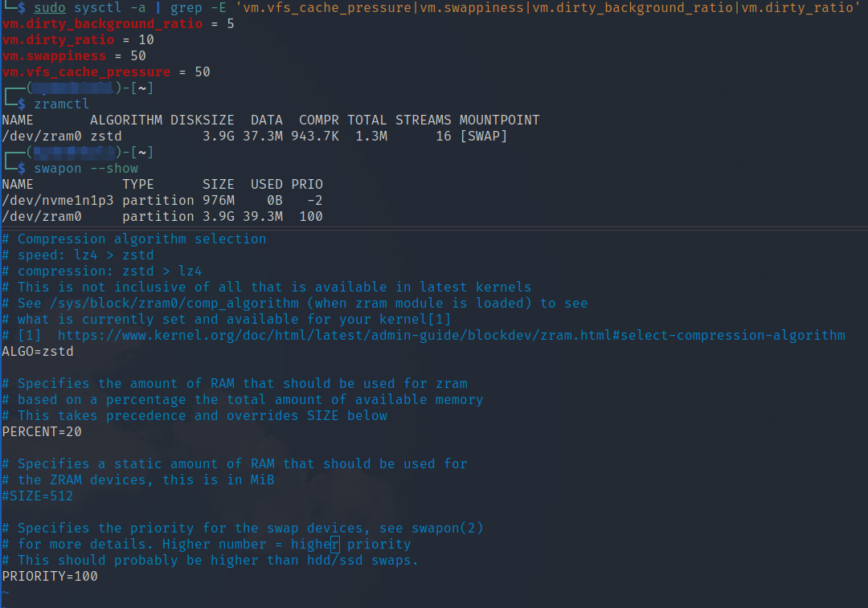
Credit: linuxblog.io
Advanced Optimization Techniques
Adjusting Linux swappiness can enhance memory use. Swappiness determines how much system uses swap space vs. RAM. Tweaking this setting helps balance performance and memory efficiency.
Optimizing your Linux system’s swappiness can significantly enhance memory management, but why stop there? By exploring advanced optimization techniques, you can push your system’s performance to new heights. These techniques allow you to fine-tune your system beyond basic settings, combining multiple tweaks to create a robust and responsive computing environment. Let’s dive into some of these methods to see how you can get the most out of your Linux setup.Combining Swappiness With Other Tweaks
Swappiness is just one piece of the puzzle. To truly optimize your system, consider combining swappiness adjustments with other performance tweaks. Imagine adjusting the cache pressure settings alongside swappiness. This dual approach can lead to more efficient memory utilization. Cache pressure dictates how aggressively the system should reclaim memory used by cache. Lowering it can reduce unnecessary swapping, especially if your workload involves frequent file access. Another effective method is to adjust the read ahead buffer size. This tweak can improve the performance of disk operations, complementing the changes you make to swappiness. A larger read ahead can be beneficial for sequential data access, giving your system a smoother performance. Are you maximizing your CPU’s potential? Pairing swappiness adjustments with CPU frequency scaling can yield a noticeable speed boost. By setting your CPU to a performance mode during intensive tasks, you ensure that your system doesn’t become a bottleneck. These tweaks, when combined thoughtfully, can transform your Linux experience. Have you tried using these techniques together?Exploring Alternative Solutions
Sometimes, tweaking swappiness and its companions isn’t enough. You may need to explore alternative solutions for better memory management. Consider using a lightweight window manager. It can free up valuable system resources, offering a snappier performance without the need for aggressive swapping. Have you ever thought about upgrading your RAM? It might sound straightforward, but additional RAM can drastically reduce the need for swapping. This hardware upgrade is a straightforward yet powerful solution. Another option is to utilize a swap file instead of a swap partition. Swap files can be resized easily, providing flexibility for changing system needs. And don’t overlook the potential of using zRAM or zSwap. These compress swap data, reducing the amount of disk I/O. This can be particularly beneficial on systems with limited disk speed or space. Experimenting with these alternative solutions can provide insights into what works best for your unique setup. What’s your next move in optimizing your Linux system?Common Mistakes To Avoid
Optimizing Linux swappiness can enhance memory management. Many users make mistakes that hinder performance. Understanding these pitfalls is crucial. Avoiding them ensures optimal system functioning.
Over-optimization Risks
Some users tweak swappiness excessively. This can lead to performance issues. Increasing swappiness too much makes the system swap data unnecessarily. This reduces overall speed. It affects system responsiveness. Balance is key for swappiness settings.
Ignoring System Alerts
System alerts provide vital information. Many ignore these warnings during swappiness configuration. Alerts indicate memory stress and potential problems. Neglecting them can cause system instability. Always monitor alerts carefully. They help maintain system health.
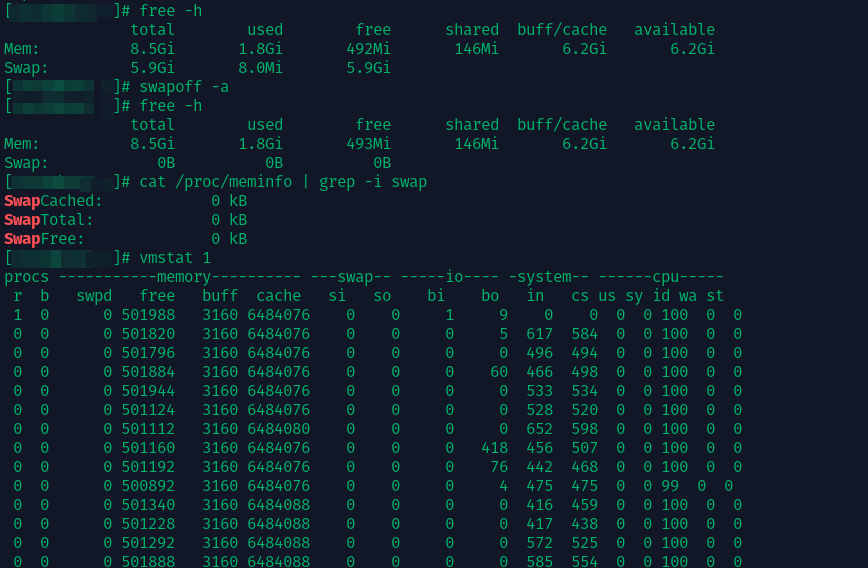
Credit: linuxblog.io
Real-world Success Stories
Optimizing Linux swappiness can transform system performance. Users often share their success stories. Real-world applications offer insights and practical tips. These stories highlight how simple tweaks improved memory management. Let’s explore some case studies and lessons learned.
Case Studies
One IT company struggled with memory issues. Servers slowed down during peak hours. The team decided to adjust the swappiness value. They changed it from the default 60 to 10. This small change reduced swapping. The servers ran smoothly even during high traffic. Productivity increased. The solution was simple yet effective.
Another example comes from a data analysis firm. They used large datasets. Swapping was a problem. Analysts faced delays. The team experimented with different swappiness values. They settled on 20. The result was impressive. Data processing speed improved significantly. Analysts reported fewer disruptions.
Lessons Learned
These stories highlight several key lessons. First, each system is unique. Experiment with different settings. Find what works best for your setup. Don’t assume one size fits all.
Second, monitor performance regularly. Swappiness changes can have varied effects. Keep track of system behavior. Adjust as needed. Feedback is crucial for ongoing optimization.
Finally, involve the team in the process. Collaboration brings diverse insights. It helps identify the best solutions. Team effort often leads to better outcomes.
Frequently Asked Questions
What Is Linux Swappiness?
Linux swappiness is a parameter that controls the balance between RAM and swap memory usage. It determines how aggressively the system will swap memory pages. A lower swappiness value favors RAM, while a higher value favors swap usage. Adjusting it can optimize system performance based on your workload.
How Does Swappiness Affect Performance?
Swappiness affects performance by controlling memory management efficiency. A lower swappiness value can lead to faster response times, minimizing swap usage. Conversely, a higher swappiness value can increase swap usage, potentially slowing down the system. Properly configuring swappiness can help achieve optimal performance for specific workloads.
Why Should I Adjust Linux Swappiness?
Adjusting Linux swappiness optimizes memory usage based on your system’s needs. It enhances performance by reducing swap usage or balancing RAM and swap. Proper configuration can improve application responsiveness, especially on systems with limited RAM. Tailoring swappiness helps achieve smoother performance for various workloads and applications.
How Can I Change Linux Swappiness?
You can change Linux swappiness by modifying the /proc/sys/vm/swappiness file. Use the command `echo [value] > /proc/sys/vm/swappiness` to set a new value temporarily. For a permanent change, edit the `/etc/sysctl. conf` file and add `vm. swappiness=[value]`. Reboot the system to apply the new setting.
Conclusion
Optimizing Linux swappiness enhances memory management effectively. Adjust settings for improved performance. Reduced swappiness means less swapping, leading to faster operations. A balanced approach prevents excessive swapping, ensuring system stability. Test changes carefully to find the right balance. Each system may need different adjustments.
Explore settings with caution. Notice improvements in system responsiveness and efficiency. Proper configuration contributes to smoother applications running. Better memory management results in efficient resource usage. This simple adjustment can make a noticeable difference in daily computing experience. Keep tweaking for optimal results.
Enjoy a more responsive Linux environment.
-

 DevOps6 years ago
DevOps6 years agoSaltstack Tutorial for beginners [2025]
-

 DevOps6 years ago
DevOps6 years agoHow to build a Docker cron job Container easily [2025]
-

 Linux7 years ago
Linux7 years agomail Command in Linux/Unix with 10+ Examples [2025]
-

 DevOps6 years ago
DevOps6 years agoDocker ADD vs COPY vs VOLUME – [2025]
-

 DevOps6 years ago
DevOps6 years agoHow to setup Pritunl VPN on AWS to Access Servers
-

 Linux7 years ago
Linux7 years agoGrep Command In Unix/Linux with 25+ Examples [2025]
-

 Linux7 years ago
Linux7 years agoFind command in Unix/Linux with 30+ Examples [2025]
-
Linux6 years ago
How To setup Django with Postgres, Nginx, and Gunicorn on Ubuntu 20.04

