DevOps
Top Lightweight Linux Distros for Old Pcs: Revive Speed
Is your old PC collecting dust because it can’t handle the latest software updates? You’re not alone.
Many people face the frustration of having an outdated computer that’s just too slow to keep up with modern demands. But before you consider tossing it out or investing in a costly upgrade, there’s a solution that might surprise you.
Lightweight Linux distros are designed to breathe new life into older machines, offering a fast, efficient, and user-friendly experience. Imagine turning your old PC into a reliable workhorse once again! We’ll guide you through the top lightweight Linux distros that are perfect for revitalizing your aging hardware. Keep reading to discover how you can transform that sluggish machine into a powerful tool without breaking the bank. Your old PC deserves a second chance, and we’re here to show you how.
Benefits Of Lightweight Linux Distros
Lightweight Linux distros are perfect for breathing new life into old PCs. They offer many benefits, making them a smart choice for users with outdated hardware. These distros require less system resources, allowing older machines to perform tasks smoothly. They provide a streamlined and efficient user experience, ideal for maximizing the potential of older devices.
Enhanced Performance
Older computers often struggle with newer operating systems. Lightweight Linux distros enhance performance by using minimal system resources. This means faster boot times and smoother application running. Users experience fewer lags, which improves productivity.
Easy Installation
Installing lightweight Linux distros is simple and quick. They come with user-friendly installation processes, suitable for beginners. The streamlined setup ensures your old PC is up and running in no time.
Customizable Environment
These distros offer a customizable environment, allowing users to tweak settings. Users can personalize their desktops to suit their needs. This flexibility is attractive for those who prefer tailored computing experiences.
Security Advantages
Linux systems are known for their robust security. Lightweight distros maintain these advantages, keeping your old PC secure. Regular updates and community support ensure safety against threats.
Cost-effective Solution
Lightweight Linux distros are free to download and use. This cost-effective solution saves money on new hardware purchases. Users can extend the life of their PCs without breaking the bank.
Wide Community Support
Many lightweight Linux distros have active communities. Users find help, support, and resources easily. Community forums and tutorials assist in troubleshooting and learning.
Energy Efficiency
Lightweight distros consume less energy, ideal for old PCs. This efficiency reduces the power usage of your computer. Users benefit from lower electricity bills and environmental impact.
These benefits make lightweight Linux distros a popular choice for old PCs. They transform older machines into reliable and efficient devices, enhancing user experience.
What Makes A Linux Distro Lightweight
Old computers often struggle with modern operating systems. That’s where lightweight Linux distros shine. They are designed to run smoothly on less powerful hardware. But what exactly makes a Linux distro lightweight? Several key features contribute to their efficiency and speed.
Minimal Resource Usage
Lightweight distros use fewer system resources. They require less RAM and CPU power. This allows older PCs to perform tasks without lag. Efficient resource management is crucial. It ensures smooth operation even on outdated hardware.
Simple User Interface
A streamlined interface is another hallmark. Lightweight distros often have basic desktop environments. These interfaces avoid unnecessary visual effects. They focus on functionality rather than aesthetics. This simplicity reduces processing demands significantly.
Compact Software Packages
Lightweight Linux distros come with compact software. They include only essential applications. This helps keep the system lean and fast. Users can add more software if needed. But the core system remains light and nimble.
Optimized Performance
Performance optimization is key. Lightweight distros are fine-tuned for speed. They are often stripped of unneeded background processes. This optimization enhances system responsiveness. It allows older PCs to handle everyday tasks efficiently.
Customization Options
Many lightweight distros offer customization. Users can tailor the system to their needs. This flexibility adds to their appeal. Customization can also improve performance. Users can remove unneeded components to free resources.
Puppy Linux
Puppy Linux stands out among lightweight distros for old PCs. It offers a fast, efficient experience without heavy system demands. Perfect for breathing life into aging computers, it requires minimal resources and provides a user-friendly interface.
Puppy Linux is a popular choice for revitalizing old PCs. It is known for its speed and efficiency. This lightweight Linux distro is perfect for machines with limited resources. It offers a user-friendly interface. Puppy Linux is ideal for users seeking simplicity and performance. Let’s explore its features and benefits.Key Features
Puppy Linux is incredibly lightweight. It requires minimal RAM and storage. This makes it perfect for old computers. The operating system boots quickly from a USB or CD. It also comes with a set of pre-installed applications. These include a web browser, text editor, and media player. It supports multiple desktop environments. Users can customize their experience easily.Installation Process
Installing Puppy Linux is straightforward. First, download the ISO file from the official website. Then, create a bootable USB drive or CD. Insert the bootable media into your PC. Restart the computer and boot from the USB or CD. Follow the on-screen instructions to complete the installation. The process is quick and simple.Pros And Cons
Puppy Linux offers many advantages. It is fast and efficient. The OS is easy to use, even for beginners. It revives old hardware with ease. There are regular updates for improved functionality. Yet, there are some downsides. Limited software support can be a challenge. Advanced users may find the features basic. Customization options may not satisfy everyone. Despite this, Puppy Linux remains a great choice for old PCs.
Credit: www.youtube.com
Lubuntu
Lubuntu stands out as a top choice for reviving old PCs. Its lightweight design ensures smooth performance, even on computers with limited resources. With an easy-to-use interface, Lubuntu makes it simple for anyone to breathe new life into aging hardware.
If you’re looking to breathe new life into an old PC, Lubuntu might just be your perfect companion. Known for its lightweight nature, Lubuntu is a variant of Ubuntu that uses the LXQt desktop environment. It’s designed to be fast and energy-efficient, making it an excellent choice for older hardware.User Interface
Lubuntu’s user interface is straightforward and intuitive. It offers a clean, simple desktop environment that is easy for even the most novice users to navigate. The LXQt desktop provides a familiar layout, resembling classic Windows interfaces, which can make transitioning from Windows to Linux seamless for many. You can customize the interface easily, adding and removing widgets as you see fit. This flexibility allows you to tailor the desktop to suit your needs without overwhelming your system resources. Have you ever wished you could make your desktop truly yours without slowing down your machine? With Lubuntu, you can.System Requirements
Lubuntu shines in its minimal system requirements. It can run smoothly on a machine with as little as 512 MB of RAM and a Pentium II or Celeron processor. This makes it an ideal choice for those old PCs gathering dust in your attic. A small footprint means you won’t need to upgrade your hardware to experience a modern operating system. Imagine turning your 15-year-old laptop into a functional machine, capable of handling everyday tasks like web browsing and document editing with ease.Advantages
Lubuntu offers several advantages that make it stand out from other lightweight distros. Firstly, it boasts an active community and regular updates, ensuring you have access to the latest features and security patches. Its simplicity doesn’t sacrifice functionality; you get access to thousands of applications through the Ubuntu Software Center. Plus, with lower resource consumption, your device can run longer on battery power, which is perfect for mobile work or study sessions. Why let old PCs go to waste when Lubuntu can transform them into capable, efficient machines? You might be surprised at the performance boost this lightweight Linux distro provides.Linux Lite
Linux Lite is a gem for those looking to breathe new life into aging hardware. Designed with simplicity in mind, it offers a familiar Windows-like interface that caters to both novices and veterans. If you’ve been struggling with sluggish performance on your old PC, this lightweight Linux distro might just be your perfect solution.
Ease Of Use
Linux Lite stands out for its user-friendly design. Imagine navigating through an intuitive interface that doesn’t require a tech-savvy background. Installing software is straightforward, thanks to the Lite Software tool. This tool allows you to add essential apps with just a few clicks, making it ideal for users transitioning from Windows.
Do you remember the frustration of trying to find your way around a new operating system? Linux Lite minimizes that struggle. Its layout is familiar, reducing the learning curve significantly. You’ll find yourself feeling at home in no time.
Performance On Old Pcs
Old PCs often struggle with modern software demands. Linux Lite is optimized to run smoothly on machines with limited resources. This means your old laptop or desktop can handle everyday tasks without lag. Even with just 1GB of RAM, Linux Lite remains responsive.
Think about the last time you waited ages for a program to open. With Linux Lite, those delays are a thing of the past. It efficiently uses system resources, ensuring quick boot times and seamless multitasking.
Community Support
One of the most reassuring aspects of Linux Lite is its active community. Have you ever felt stuck with a technical issue and had nowhere to turn? The Linux Lite forums are a treasure trove of advice and solutions. Users from around the globe share their experiences and offer help.
Getting involved with the community can enhance your learning experience. Whether you’re troubleshooting a problem or seeking customization tips, there’s always someone ready to assist. This support network can make your transition to Linux Lite smoother and more enjoyable.
Linux Lite isn’t just a lightweight distro; it’s a gateway to a faster and more efficient computing experience. Could this be the answer to your old PC’s performance woes? Give it a try and see the difference for yourself.

Credit: itfix.org.uk
Peppermint Os
Peppermint OS stands out as a top choice for breathing new life into old PCs. Its lightweight design ensures fast performance on older hardware without compromising essential features. Ideal for users seeking a simple, efficient Linux experience.
If you’re looking to breathe new life into an aging PC, Peppermint OS could be your answer. Known for its speed and efficiency, this lightweight Linux distro combines the best of both worlds—simplicity and functionality. Whether you’re a tech enthusiast or a casual user, Peppermint OS offers a refreshing experience that stands out from the crowd.Hybrid Cloud Features
Peppermint OS integrates cloud services seamlessly. With its Ice application, you can create site-specific browsers for your favorite web apps. This means you can launch Gmail or Google Drive directly from your desktop as if they were native applications. This feature is especially useful if you’re always online and want quick access to your cloud services. It keeps your system uncluttered while giving you the flexibility to use web-based tools efficiently. Have you ever considered how much time you could save with such easy access?Customization Options
Peppermint OS offers a range of customization options that let you tailor your desktop environment to your liking. Unlike some operating systems that restrict personalization, Peppermint OS encourages you to make it your own. You can choose from a variety of desktop backgrounds, themes, and icon sets. Changing the appearance of your desktop is as simple as a few clicks. I remember the satisfaction of setting up my interface exactly how I wanted it—why not give it a try and see what suits you best?Resource Efficiency
One of the standout features of Peppermint OS is its resource efficiency. It runs smoothly on older hardware with limited resources. This makes it an ideal choice for reviving old PCs and laptops. The system requires minimal RAM and CPU power, allowing you to perform everyday tasks without lag. Imagine being able to browse the web, check emails, and even watch videos on a machine that you thought was obsolete. It’s not just about extending the life of your PC; it’s about making it useful again. Incorporating Peppermint OS into your old PC setup could be a game-changer. It’s not just about the technical aspects; it’s about the joy of making something old feel new again. Have you ever experienced the delight of breathing new life into an old gadget? Peppermint OS might just offer that experience.Bodhi Linux
Bodhi Linux offers a lightweight solution for older PCs, ensuring smooth performance without heavy system demands. With its minimalist design, this distro focuses on speed and efficiency, making it ideal for rejuvenating older hardware.
Bodhi Linux is a popular choice for those looking to breathe new life into old PCs. It’s a lightweight distribution that doesn’t compromise on performance or aesthetics. With its focus on minimalism and speed, Bodhi Linux is perfect for users who want an efficient operating system without the bloat.Unique Desktop Environment
Bodhi Linux stands out with its Moksha Desktop Environment. Moksha is a continuation of the Enlightenment 17 window manager, offering a unique, sleek, and highly customizable user interface. It is designed to be lightweight, using minimal system resources while providing a modern look and feel. Moksha’s simplicity ensures you can navigate effortlessly, even on aging hardware.Installation Guide
Installing Bodhi Linux is straightforward and user-friendly. Start by downloading the ISO file from the Bodhi Linux website. Use a tool like Rufus to create a bootable USB drive. Boot your old PC from the USB and follow the installation prompts. The process is quick, and the system requirements are minimal, ensuring Bodhi Linux can run smoothly on older machines with limited RAM and processing power.Why Choose Bodhi
Choosing Bodhi Linux for your old PC can be a game-changer. It helps you extend the life of your hardware, reducing electronic waste. Bodhi’s lightweight nature means you can perform everyday tasks like web browsing and word processing without lag. Plus, the community around Bodhi is active and supportive, so you’ll never feel lost if you need help. Have you considered what an impact reviving your old PC can have on your daily computing experience?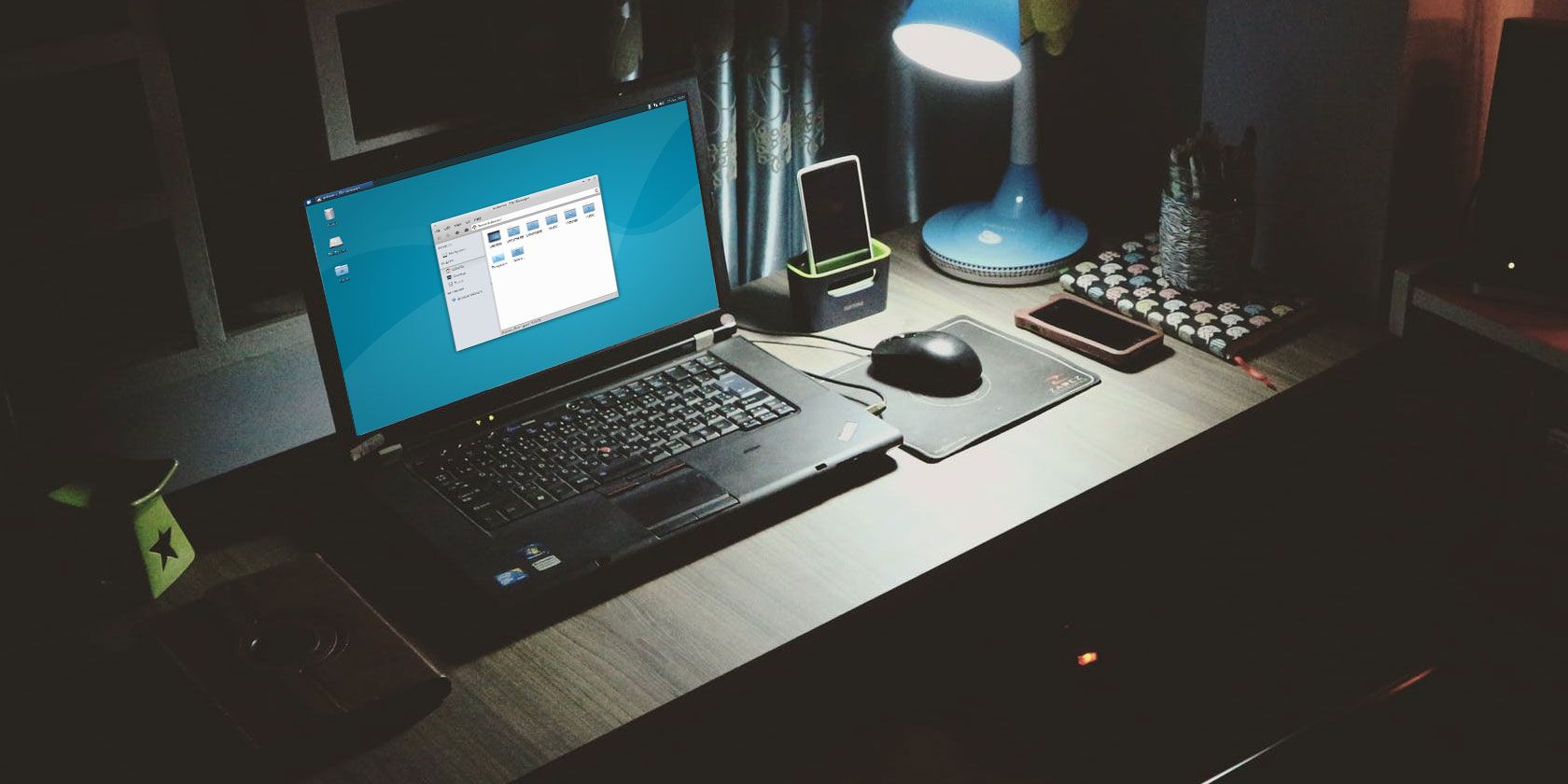
Credit: www.makeuseof.com
Xubuntu
Xubuntu stands out as a top choice for lightweight Linux distros. Designed for old PCs, it offers fast and efficient performance. The user-friendly interface ensures easy navigation, making it ideal for those seeking a simple, speedy operating system.
Are you tired of seeing your old PC struggle to keep up? Xubuntu could be your perfect solution. It’s a lightweight Linux distro designed to breathe new life into aging hardware, offering speed and efficiency without sacrificing functionality. Let’s explore why Xubuntu is ideal for your needs and how it can transform your computing experience.Xfce Desktop Environment
Xubuntu utilizes the XFCE desktop environment, known for its simplicity and resource efficiency. Unlike heavier desktops, XFCE provides a clean, straightforward interface that won’t bog down your system. Imagine your old PC running smoothly with a sleek, responsive desktop. XFCE’s minimalist design ensures your machine’s resources focus on the tasks at hand, not on flashy graphics. The result? A seamless user experience tailored for those who value performance over aesthetics.Speed And Efficiency
Speed is the name of the game with Xubuntu. This Linux distro is optimized to run fast, even on computers that seem ready for retirement. It’s like swapping your bike for a sports car; suddenly, you’re zooming along where you once crawled. You’ll notice immediate improvements in boot times and application responsiveness. Xubuntu’s lightweight nature means you can multitask with ease, whether you’re browsing the web, editing documents, or watching videos. No more waiting endlessly for programs to load.Use Cases
So, where does Xubuntu shine? It’s perfect for everyday tasks like web browsing, office applications, and multimedia playback. Whether you’re a student needing a reliable system for assignments or a writer crafting your next novel, Xubuntu handles it all. Think about repurposing your old PC as a dedicated media center or a simple work-from-home setup. Xubuntu’s versatility allows you to tailor your machine to specific needs without breaking the bank. Isn’t it time your old PC found its purpose again? With Xubuntu, you’re not just upgrading your system; you’re embracing a new way of computing. Are you ready to make the switch and discover the difference for yourself?Antix
AntiX stands out among lightweight Linux distros for old PCs. Designed for speed, it revives older hardware effortlessly. Its user-friendly interface ensures seamless navigation, offering a reliable choice for breathing life into aging computers.
If you have an old PC sitting around gathering dust, you might think it’s destined for the scrap heap. But what if you could breathe new life into it with a lightweight Linux distro like AntiX? Tailored for older hardware, AntiX offers a speedy and efficient experience without compromising on functionality. Let’s dive into why AntiX might be the ideal choice for your aging computer.Running On Minimal Hardware
AntiX is designed with minimalism in mind, making it perfect for machines that struggle with modern OS demands. You won’t need a powerhouse to run AntiX smoothly. Imagine your old Pentium III with just 256MB RAM managing tasks without breaking a sweat. It’s not just a dream; it’s what AntiX can do. Have you ever thought a 20-year-old computer could handle web browsing and word processing? AntiX makes it possible.Installation Tips
Installing AntiX is straightforward, even if you’re not a tech guru. First, ensure your old PC can boot from USB or CD. The installation wizard guides you through the process with clear, simple instructions. Remember, patience is key. Slow hardware might mean a longer installation time, but the result is worth it. Consider creating a partition to keep your files safe during installation. This ensures you have a backup if anything goes wrong. Are you ready to take the plunge and give your old PC a fresh start?User Feedback
Users consistently praise AntiX for its reliability on older machines. One user reported that their decade-old laptop became usable again, handling daily tasks like browsing and email with ease. Another user shared how AntiX transformed their underused desktop into a server for home projects. What unexpected uses could you find for your old PC with AntiX installed? However, not every experience is perfect. Some users note that while AntiX is fast, it might require a bit of tweaking to get certain software running. Are you willing to invest a little time for a big payoff in performance? By engaging with user feedback, you can tailor your AntiX experience to suit your needs. Why not give it a try and see how your old PC can surprise you?Choosing The Right Distro For Your Needs
Choosing the right Linux distro for your old PC can be challenging. Each distro offers unique features and benefits. Understanding your needs is crucial. From hardware compatibility to user experience, each aspect plays a role. Explore how community support can influence your choice. Let’s delve into these factors.
Hardware Considerations
Older PCs have limited resources. Lightweight distros are designed to work on low-end hardware. Check RAM and processor requirements. Some distros perform well with minimal RAM. Others need slightly more power. Choose a distro that matches your PC’s capabilities. This ensures smooth operation and better performance.
User Experience
User experience matters a lot. Some distros have simple interfaces. Others offer more advanced features. Consider your tech comfort level. A user-friendly interface enhances usability. Beginners might prefer distros with intuitive navigation. Advanced users may seek customizable options. Finding the right balance is key.
Community And Support
Community support is vital for troubleshooting. A strong community can provide quick help. Look for distros with active forums and discussions. Online guides and documentation are useful too. A responsive community makes problem-solving easier. Choose a distro with reliable support resources.
Frequently Asked Questions
What Is The Most Lightweight User-friendly Linux Distro?
Puppy Linux is the most lightweight, user-friendly Linux distro. It requires minimal resources, ensuring fast performance. Designed for simplicity, it’s perfect for beginners and older hardware. Its small size allows for easy installation and swift boot times. Puppy Linux offers a straightforward interface, making it accessible for all users.
Which Is The Best Linux Distro For A Low-end Pc?
Puppy Linux is ideal for low-end PCs due to its lightweight nature and minimal resource requirements. It runs efficiently on older hardware, providing a smooth user experience. Other good options include Lubuntu and Linux Lite, both designed for performance on less powerful machines.
Which Linux Is Best For 512mb Ram?
Puppy Linux is ideal for 512MB RAM. It runs fast and efficiently on low-resource systems. Another great option is Lubuntu. It offers a lightweight experience with minimal RAM requirements. Both distributions provide user-friendly interfaces and essential features.
What Linux Uses The Least Ram?
Puppy Linux uses the least RAM, often requiring only 256MB to run smoothly. It’s lightweight and efficient, making it ideal for older hardware. Tiny Core Linux is another minimal option, needing just 64MB of RAM. Both distributions prioritize performance and speed, ensuring optimal use of system resources.
Conclusion
Choosing the right Linux distro can breathe new life into old PCs. Lightweight options are perfect for machines with limited resources. They are fast and efficient. Plus, they offer a user-friendly experience. Many are customizable, fitting your personal needs. These distros provide security updates, keeping your data safe.
So, give them a try. Your old computer might just surprise you with its new speed. It’s a simple way to extend its life. Explore and enjoy the world of Linux. Your old PC deserves a fresh start.
-

 DevOps6 years ago
DevOps6 years agoSaltstack Tutorial for beginners [2025]
-

 DevOps6 years ago
DevOps6 years agoHow to build a Docker cron job Container easily [2025]
-

 Linux7 years ago
Linux7 years agomail Command in Linux/Unix with 10+ Examples [2025]
-

 DevOps6 years ago
DevOps6 years agoDocker ADD vs COPY vs VOLUME – [2025]
-

 DevOps6 years ago
DevOps6 years agoHow to setup Pritunl VPN on AWS to Access Servers
-

 Linux7 years ago
Linux7 years agoGrep Command In Unix/Linux with 25+ Examples [2025]
-

 Linux7 years ago
Linux7 years agoFind command in Unix/Linux with 30+ Examples [2025]
-
Linux6 years ago
How To setup Django with Postgres, Nginx, and Gunicorn on Ubuntu 20.04

