DevOps
Tuning Sysctl Settings for Better Network Performance: Boost Speed
Are you looking to boost your network’s performance and maximize efficiency? Fine-tuning your sysctl settings could be the key to unlocking smoother, faster network operations.
Imagine a world where your connections are swift, reliable, and seamless. By adjusting these kernel parameters, you can significantly enhance your system’s networking capabilities. Whether you’re managing a personal server or an entire network infrastructure, these tweaks can make a big difference.
Dive into this guide and discover how a few simple changes can transform your network experience, making your digital life easier and more efficient. Curious to know how? Keep reading to uncover the secrets of sysctl settings and how they can work wonders for your network performance.
Sysctl Basics
Understanding the basics of sysctl can be your gateway to optimizing network performance. Sysctl is a tool you can use to fine-tune kernel parameters at runtime, allowing you to adjust how your system handles various operations. It’s a practical way to enhance your system’s efficiency without diving into deep technical complexities. Ready to improve your network’s speed?
What Is Sysctl?
Sysctl is a powerful command-line utility in Unix-like operating systems. It allows you to configure kernel parameters to manage system and network settings. Think of it as a control panel for your system’s brain, letting you adjust settings that influence performance.
Consider sysctl as your key to unlocking various system attributes. It gives you direct access to tweak parameters like buffer sizes, queue lengths, and timeouts. This flexibility means you can tailor your system to meet specific needs, especially when it comes to network performance.
Role In Network Performance
Sysctl plays a crucial role in shaping how your system handles network traffic. Adjusting the right parameters can lead to faster data transfer rates and reduced latency. This is particularly useful if you frequently stream videos or play online games.
By tuning sysctl settings, you can ensure smoother packet flow and better bandwidth utilization. Imagine noticing a lag during your favorite game, and with a few sysctl tweaks, that lag disappears. These adjustments can be surprisingly straightforward, yet they offer significant improvements.
Have you ever wondered why your network sometimes feels sluggish? Sysctl settings might hold the answer. By experimenting with different configurations, you can find the sweet spot that maximizes your system’s network capabilities.
Remember, sysctl is a tool designed for you. Approach it with curiosity, and don’t be afraid to experiment. What sysctl settings have you adjusted for better network performance?
Key Network Parameters
Improving network performance can feel like navigating a maze, but tuning sysctl settings offers a direct path to better results. By focusing on key network parameters, you can make significant strides in optimizing your system’s efficiency and speed. These parameters, particularly TCP/IP configuration, UDP settings, and buffer sizes, provide actionable insights into how data flows through your network. Have you ever wondered why your network occasionally lags or loses packets? Understanding and adjusting these parameters could be your answer.
Tcp/ip Configuration
TCP/IP is the backbone of internet communication. Adjusting its settings can lead to noticeable improvements in network performance. Increasing the tcp_max_syn_backlog helps manage incoming connections more effectively. You might also want to tweak tcp_syncookies to prevent SYN flood attacks, especially if your server faces high traffic.
Consider using tcp_tw_reuse to recycle sockets in the TIME-WAIT state, especially useful in environments with frequent short connections. It’s like giving your network a boost in efficiency without the need for additional hardware.
Udp Settings
UDP is known for its speed, but sometimes that speed comes at the cost of reliability. Adjusting udp_mem parameters helps manage the memory allocated for UDP packets. This can reduce packet loss during transmission.
Remember, UDP doesn’t have error-checking like TCP. Increasing udp_rmem_min and udp_wmem_min can help ensure the buffer sizes are adequate for high-volume data transfers. This adjustment can prevent buffer overflow and improve data integrity.
Buffer Sizes
Buffer sizes determine how much data your network can handle at any given moment. Increasing net.core.rmem_max and net.core.wmem_max can optimize the data flow, especially in high-bandwidth scenarios. Think of it as expanding the lanes on a highway to allow more traffic to pass smoothly.
Adjusting net.ipv4.tcp_rmem and net.ipv4.tcp_wmem can further enhance performance by specifying minimum, default, and maximum buffer sizes. These parameters ensure your network is prepared for both everyday use and unexpected traffic spikes.
As you tweak these settings, keep in mind that every network is unique. What works for one might not work for another. Have you tried adjusting these parameters before? What changes did you notice? By experimenting with these settings, you can find the sweet spot that makes your network sing.
Optimizing Tcp Settings
Enhancing network speed involves fine-tuning sysctl settings. Adjust TCP settings to reduce latency and improve data flow. Efficient configuration ensures smoother connections and optimized performance.
Optimizing TCP settings can significantly boost your network’s performance. It’s like giving your internet a tune-up, helping it run smoother and faster. By adjusting key parameters, you can enhance data transmission efficiency, reduce latency, and improve overall connectivity.Tcp Congestion Control
Have you ever noticed your internet slowing down when multiple devices are connected? This happens due to congestion. TCP congestion control helps manage network traffic to prevent this slowdown. By choosing the right algorithm, you can ensure your network operates at peak performance. Linux, for instance, offers several options like CUBIC and BBR. Experiment with these settings to find which one best suits your network environment.Tcp Window Scaling
Think of TCP window scaling as opening a larger window for data to flow through. This setting allows for more data to be in transit before requiring an acknowledgment. It’s particularly useful on high-latency connections, where waiting for a response can slow down transmission. Enable window scaling in your sysctl settings to improve throughput on such connections. This adjustment can be a game-changer if you’re dealing with remote servers or cloud services.Tcp Fast Open
TCP Fast Open is like having a fast pass at a theme park. It allows data to be sent during the initial connection handshake, speeding up the process. This can significantly reduce latency, especially for repetitive short connections. To enable TCP Fast Open, you’ll need to tweak your sysctl configurations. Consider the types of applications you frequently use; if they involve numerous small requests, this setting can make a noticeable difference. Are you ready to make these tweaks and see an improvement in your network performance? By diving into TCP settings, you not only enhance your current setup but also gain valuable insights into how your network operates. Try it out and feel the difference in your everyday browsing and streaming experiences.
Credit: www.hostmycode.in
Enhancing Udp Performance
Enhancing UDP performance can significantly improve network efficiency. UDP, or User Datagram Protocol, is a key component of network communications. It is favored for its low latency, making it ideal for real-time applications. However, optimizing UDP performance requires careful tuning of sysctl settings. This ensures the network operates smoothly and efficiently.
Udp Buffer Management
Proper buffer management is crucial for UDP performance. Sysctl settings allow customization of UDP buffers. Increasing buffer size can prevent packet loss. This is especially important during high traffic periods. Sysctl settings control the maximum and minimum buffer sizes. Adjust these settings based on network demand. This ensures efficient data transmission and reception.
Reducing Latency
Latency is a critical factor in UDP performance. High latency can disrupt real-time communications. Sysctl settings help minimize latency. Adjusting the network stack can enhance packet processing speed. This reduces delays in data transmission. Lower latency leads to smoother application performance. Adjust settings based on network conditions. Regular monitoring helps maintain optimal latency levels.
Adjusting Buffer Sizes
Adjusting buffer sizes in sysctl can boost network performance. It involves tweaking receive and send buffers. These settings control how much data your system can handle at once. Properly configured buffers ensure efficient data flow. This reduces packet loss and delays.
Receive Buffers
Receive buffers store incoming data packets before processing. Larger receive buffers accommodate more data. This prevents packet drops during high network traffic. Increasing the buffer size can enhance network throughput. It is essential for applications needing rapid data processing.
Send Buffers
Send buffers hold outgoing data packets before transmission. Adequate send buffer sizes improve data flow to the network. It ensures packets are sent without unnecessary delay. Adjusting these buffers can benefit applications with high data output. It is crucial for maintaining steady data streams.
Impact On Throughput
Proper buffer size adjustments can significantly affect throughput. Larger buffers minimize packet loss. This leads to more stable data transmission. It enhances overall network efficiency. Understanding your network needs is vital for optimal buffer configuration. It ensures your system runs at peak performance.
Security Considerations
Tuning sysctl settings enhances network performance but requires careful security considerations. Adjusting these settings can expose vulnerabilities if not properly managed. Implementing secure configurations minimizes risks while optimizing network efficiency.
When you’re tweaking sysctl settings to boost your network’s performance, security should always be top of mind. Speeding up your network is essential, but not at the cost of leaving it vulnerable to attacks. It’s a delicate dance between getting the most out of your system and ensuring it remains secure from threats. So, how do you strike this balance? Let’s dive into some key security considerations you need to keep in mind.Balancing Speed And Security
Finding the sweet spot between speed and security is crucial. You might be tempted to disable certain security features to gain performance, but this can expose your network to risks. Consider setting up a test environment where you can safely evaluate changes without affecting your live system. Evaluate the impact of each sysctl change on security. For example, increasing buffer sizes may improve speed but could also make your system more susceptible to denial-of-service attacks. Always weigh these aspects carefully. Are you regularly updating your security policies to match your performance needs? It’s vital to review these settings periodically to ensure they’re aligned with both current security threats and your performance goals.Common Security Risks
Changing sysctl settings can inadvertently introduce common security risks. One such risk is enabling IP forwarding without proper firewall rules, which can expose your network to unauthorized access. Always verify that security measures are in place when making these changes. Another risk involves adjusting kernel parameters that affect TCP and UDP performance. While these changes might enhance speed, they can also render your system vulnerable to SYN flood attacks if not managed correctly. Monitoring and implementing rate-limiting can mitigate this risk. Are you keeping an eye on user permissions when making sysctl modifications? Ensuring that only authorized personnel can alter these settings is crucial for maintaining your network’s security integrity. By considering these factors, you can optimize your network’s performance without compromising its security. Engage with your IT team, conduct regular audits, and keep abreast of the latest security trends to stay ahead of potential threats. After all, a fast network is only as good as its security framework.Monitoring And Testing
Improving network performance can be achieved by tuning sysctl settings. This involves adjusting kernel parameters for optimal data flow. Regular monitoring and testing ensure these settings enhance speed and reliability, supporting smoother network operations.
Monitoring and testing are crucial steps in tuning sysctl settings for better network performance. These steps help you ensure that the changes you make lead to actual improvements. Without monitoring and testing, you might find yourself tweaking settings blindly, hoping for the best. Monitoring your network’s performance allows you to understand the baseline and see how changes impact it. Testing, on the other hand, gives you concrete data to back your decisions. Together, they form the backbone of an effective sysctl tuning strategy. ###Tools For Performance Testing
Several tools can help you test network performance after tuning sysctl settings. iperf is a popular choice, allowing you to measure bandwidth and throughput effectively. Wireshark is another tool that provides detailed network protocol analysis. You might also consider using netstat to check network connections and routing tables. Each tool offers different insights, so using a combination can provide a comprehensive view. Have you tried integrating these tools into your routine tests? ###Interpreting Results
Once you have your data, the next step is to interpret the results. Look for changes in latency, throughput, and packet loss. These metrics can tell you if your tuning efforts are successful. If the numbers improve, your changes are likely beneficial. However, if there’s no change or performance worsens, it might be time to revisit your settings. Are you prepared to make the necessary adjustments to achieve optimal performance? These insights can help you fine-tune sysctl settings more effectively. Monitoring and testing should be ongoing processes. Continual adjustments ensure that your network performs at its best, even as demands change.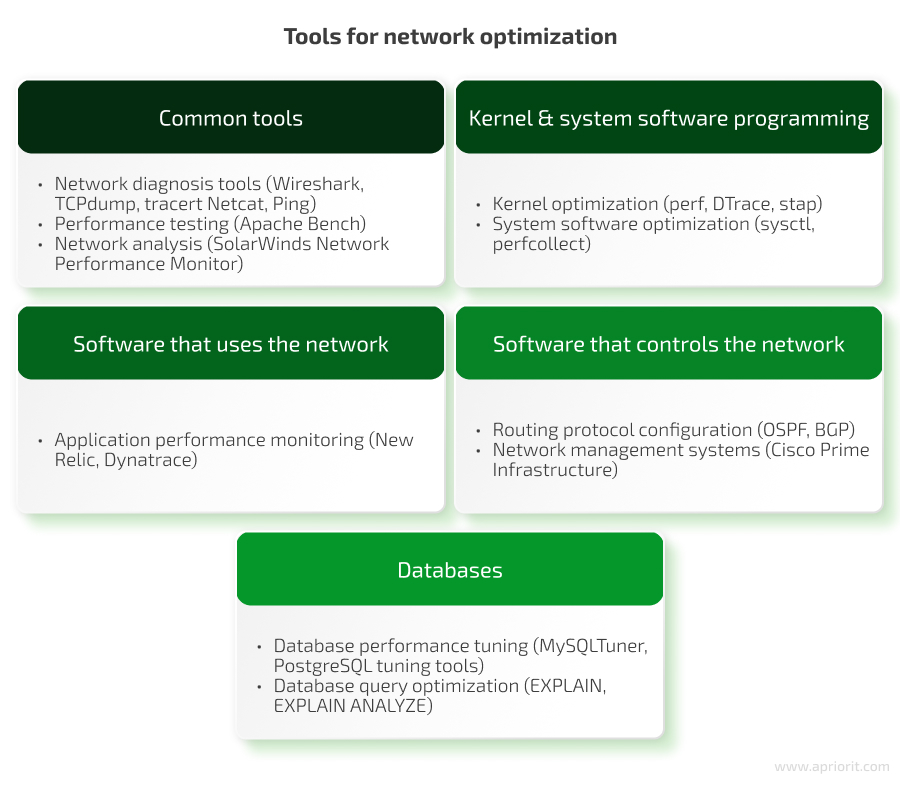
Credit: www.apriorit.com
Best Practices
Optimizing sysctl settings can enhance network performance by adjusting kernel parameters. Key changes include tweaking buffer sizes and congestion control algorithms. These modifications lead to efficient data flow and reduced latency, improving overall network speed.
Tuning sysctl settings for better network performance can be a game-changer for your systems. But without the right practices, you might find yourself in a maze of settings with no clear path. Let’s dive into some best practices that will guide you in optimizing sysctl settings effectively. These practices ensure not only enhanced performance but also stability and maintainability. ###Regular Tuning
Sysctl settings are not a one-time configuration. They need regular tuning to ensure optimal performance. As your network demands change, so should your settings. Imagine your network like a busy highway. Traffic patterns change, and so should the traffic lights. Set a schedule to review and adjust your sysctl settings. This way, you’re always prepared for the unexpected surge in network traffic. ###Documentation And Backup
Every time you adjust a sysctl setting, document it. This helps track changes and understand their impact. A simple spreadsheet or a dedicated log can do wonders in keeping things organized. Backup your current settings before making any changes. This is your safety net. If a new setting causes an issue, you can quickly revert to a known good state. Think of it as having a reliable map when exploring new territories. When was the last time you documented a change and backed up your settings? If you can’t remember, it might be time to start. These practices ensure that you’re not flying blind when optimizing your network.
Credit: machaddr.substack.com
Frequently Asked Questions
What Are Sysctl Settings In Networking?
Sysctl settings are kernel parameters that control system behavior. In networking, they can optimize performance. By adjusting these settings, you can improve data throughput, reduce latency, and enhance overall network efficiency. Proper tuning requires understanding specific parameters and their impact on network operations.
How To Improve Network Performance With Sysctl?
Improving network performance with sysctl involves adjusting key parameters. Focus on settings like TCP window scaling, buffer sizes, and congestion control algorithms. These adjustments can increase data transfer rates and reduce packet loss, leading to better network responsiveness and efficiency.
Which Sysctl Parameters Affect Network Speed?
Several sysctl parameters influence network speed, including `net. core. wmem_max`, `net. core. rmem_max`, and `net. ipv4. tcp_window_scaling`. These settings impact buffer sizes and TCP behavior, affecting data transmission rates and latency. Proper tuning can significantly enhance network speed and overall performance.
Is Sysctl Tuning Safe For All Systems?
Sysctl tuning is generally safe, but caution is advised. Incorrect settings can lead to system instability or decreased performance. Always test changes in a controlled environment before applying them to production systems. Regular monitoring is essential to ensure optimal performance without adverse effects.
Conclusion
Optimizing sysctl settings boosts network speed. Small tweaks can make big differences. Test changes carefully to avoid problems. Understand your system’s needs. Adjust settings that match those needs. Monitor performance after each adjustment. This helps identify what works best. Keep settings updated as technology evolves.
Stay informed about new sysctl options. Always back up configurations before making changes. This ensures you can revert if needed. Improved settings lead to smoother internet experiences. Faster downloads. Better streaming. More reliable connections. Tuning sysctl is an ongoing process.
Commit to regular reviews for best results. Network performance depends on the right settings.
-

 DevOps6 years ago
DevOps6 years agoSaltstack Tutorial for beginners [2025]
-

 DevOps6 years ago
DevOps6 years agoHow to build a Docker cron job Container easily [2025]
-

 Linux7 years ago
Linux7 years agomail Command in Linux/Unix with 10+ Examples [2025]
-

 DevOps6 years ago
DevOps6 years agoDocker ADD vs COPY vs VOLUME – [2025]
-

 DevOps6 years ago
DevOps6 years agoHow to setup Pritunl VPN on AWS to Access Servers
-

 Linux7 years ago
Linux7 years agoGrep Command In Unix/Linux with 25+ Examples [2025]
-

 Linux7 years ago
Linux7 years agoFind command in Unix/Linux with 30+ Examples [2025]
-
Linux6 years ago
How To setup Django with Postgres, Nginx, and Gunicorn on Ubuntu 20.04

