DevOps
Understanding Linux Namespaces: Practical Examples Explained
Imagine having the power to create isolated environments within your Linux system, where each application or process operates independently, as if on its own mini-computer. That’s the magic of Linux namespaces.
By understanding Linux namespaces, you unlock the potential to enhance system security, improve resource management, and streamline development processes. This article will guide you through the essentials of Linux namespaces, showing you practical examples that demystify their usage. Whether you’re a seasoned developer or just curious about Linux’s capabilities, you’ll discover how namespaces can transform your approach to computing.
Dive in, and see how this fascinating feature can elevate your technical skills to new heights.

Credit: klarasystems.com
Linux Namespaces Basics
Linux namespaces offer a way to isolate system resources in containers. Explore practical examples to understand their functionality. This concept helps manage processes efficiently within isolated environments.
Understanding the basics of Linux namespaces can unlock a world of possibilities for managing resources and processes in your system. Linux namespaces are a key component in container technology, which is widely used in various applications today. They provide isolation, allowing processes to run independently from each other, which is crucial for security and efficiency.What Are Linux Namespaces?
Linux namespaces are a feature of the Linux kernel that partitions kernel resources so that one set of processes sees one set of resources while another set of processes sees a different set of resources. This ability to isolate resources is integral to creating containers and virtual environments. It allows you to run multiple instances of a process or application without them interfering with each other.Types Of Linux Namespaces
Linux namespaces come in different types, each responsible for isolating a specific aspect of the system. PID namespace isolates process IDs, enabling the same PID to be used in different containers. Network namespace allows the creation of separate network interfaces for each container. This means you can configure different network settings for different containers without affecting the host system.Why Use Linux Namespaces?
Namespaces provide a lightweight and flexible way to manage system resources. They offer significant benefits such as improved security by isolating processes and minimizing the risk of one process affecting another. Using namespaces can also enhance resource management and performance, as you can allocate resources more precisely based on the needs of each process or container.Practical Examples Of Linux Namespaces
To understand how namespaces work, let’s look at a simple example. Suppose you want to run two applications that require different versions of a library. By using a mount namespace, you can create two separate environments, each with its library version, without conflict. Another practical use is with user namespaces, which allow you to map user and group IDs inside a container to different IDs on the host, enhancing security and flexibility.How To Create A Namespace In Linux
Creating a namespace in Linux is simpler than you might think. You can use the unshare command to start a new process with its namespace. For example, unshare –fork –pid –mount-proc /bin/bash will start a new shell in a new PID namespace. This means the processes started from this shell will have their process ID namespace, isolated from the rest of the system.Understanding these basics is not just about technical know-how—it’s about empowering you to manage your Linux environment more effectively. Have you ever considered how namespaces could solve issues in your current system setup?
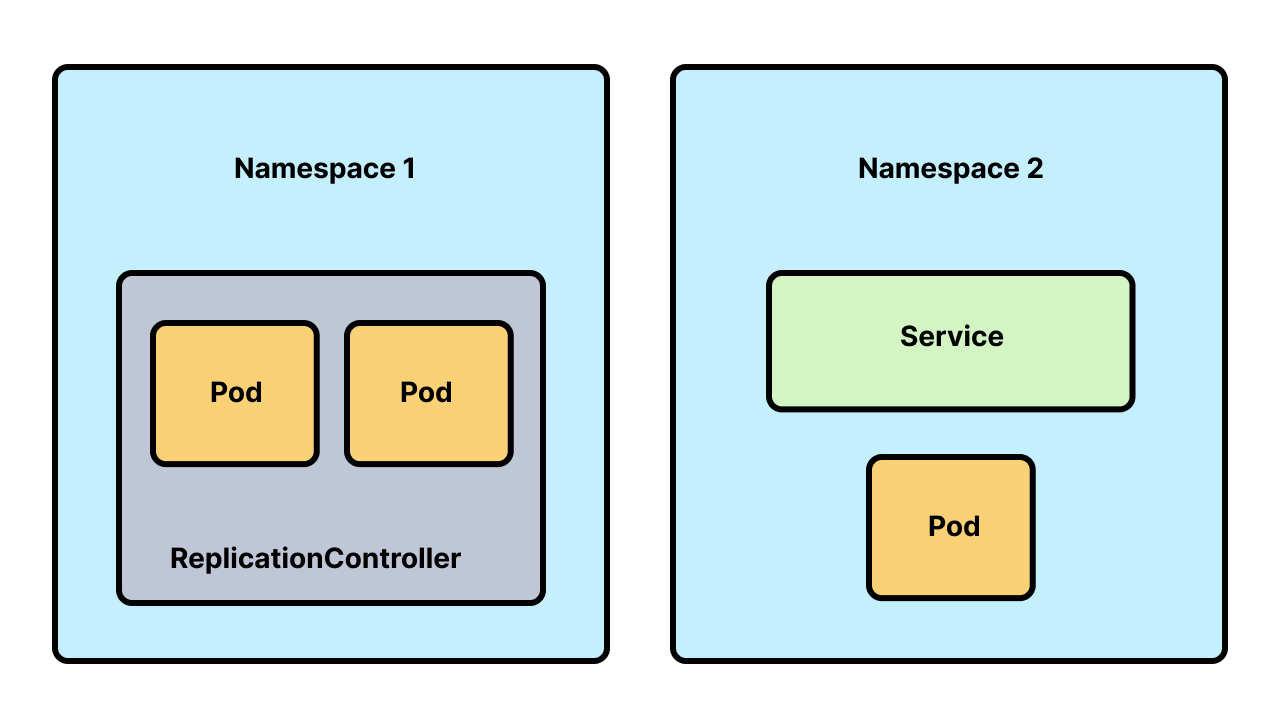
Credit: www.stackstate.com
Types Of Namespaces
Linux namespaces play a crucial role in containerization. They help isolate resources for processes. Each namespace type provides a unique isolation level. This allows multiple applications to run on a single system without interference. Understanding these types can enhance your grasp of Linux containers.
Process Isolation
The process namespace isolates process IDs. Each process inside has its own ID space. This means processes in one namespace do not see others. It ensures process separation, enhancing security. Applications run independently, unaware of others.
Network Separation
Network namespaces allow separate network stacks. Each namespace can have its own network devices and IP addresses. This enables network isolation between applications. Separate routing tables and firewalls can be configured. This leads to efficient resource management.
File System Segregation
Mount namespaces isolate file system views. Each namespace can mount different file systems. Changes in one do not affect others. This ensures data integrity and privacy. Applications see only what they need.
User Id Isolation
User namespaces provide user and group ID separation. Each namespace can map users differently. This enhances security by isolating user permissions. Root privileges inside do not affect the host. Better control over access rights is possible.
Ipc Namespace
IPC namespaces isolate inter-process communication. Applications communicate only within their namespace. This ensures message privacy and security. Shared memory and semaphores are separated. Prevents unauthorized data access.
Creating Namespaces
Linux namespaces allow isolation of system resources, creating separate environments. This separation aids in building secure and efficient containers. Practical examples include isolating processes and network interfaces, which enhances performance and security.
Creating namespaces in Linux is crucial for system isolation. It allows processes to run in separate environments. Each namespace can have its own resources. This is fundamental for containerization. Containers rely on namespaces to separate workloads. Understanding how to create namespaces is essential. It ensures secure and isolated environments. Below, we explore practical ways to create namespaces.Using Cli Tools
Command-line tools simplify namespace creation. Tools like ip netns are essential. They manage network namespaces efficiently. unshare can create new namespaces. It isolates various resources like IPC and mount points. To use unshare, specify the type of namespace. Example: unshare –net creates a network namespace. lsns lists current namespaces. It helps verify successful creation. These tools offer flexibility. They suit various administrative needs.Programming Interfaces
Programming interfaces provide another method. Libraries like libcontainer are useful. They allow complex namespace manipulation. Developers can use system calls directly. The clone system call creates namespaces. It can specify multiple namespace types. Example: clone(CLONE_NEWNET) creates a network namespace. This approach suits custom applications. Developers can tailor environments precisely. It offers deeper control over namespaces.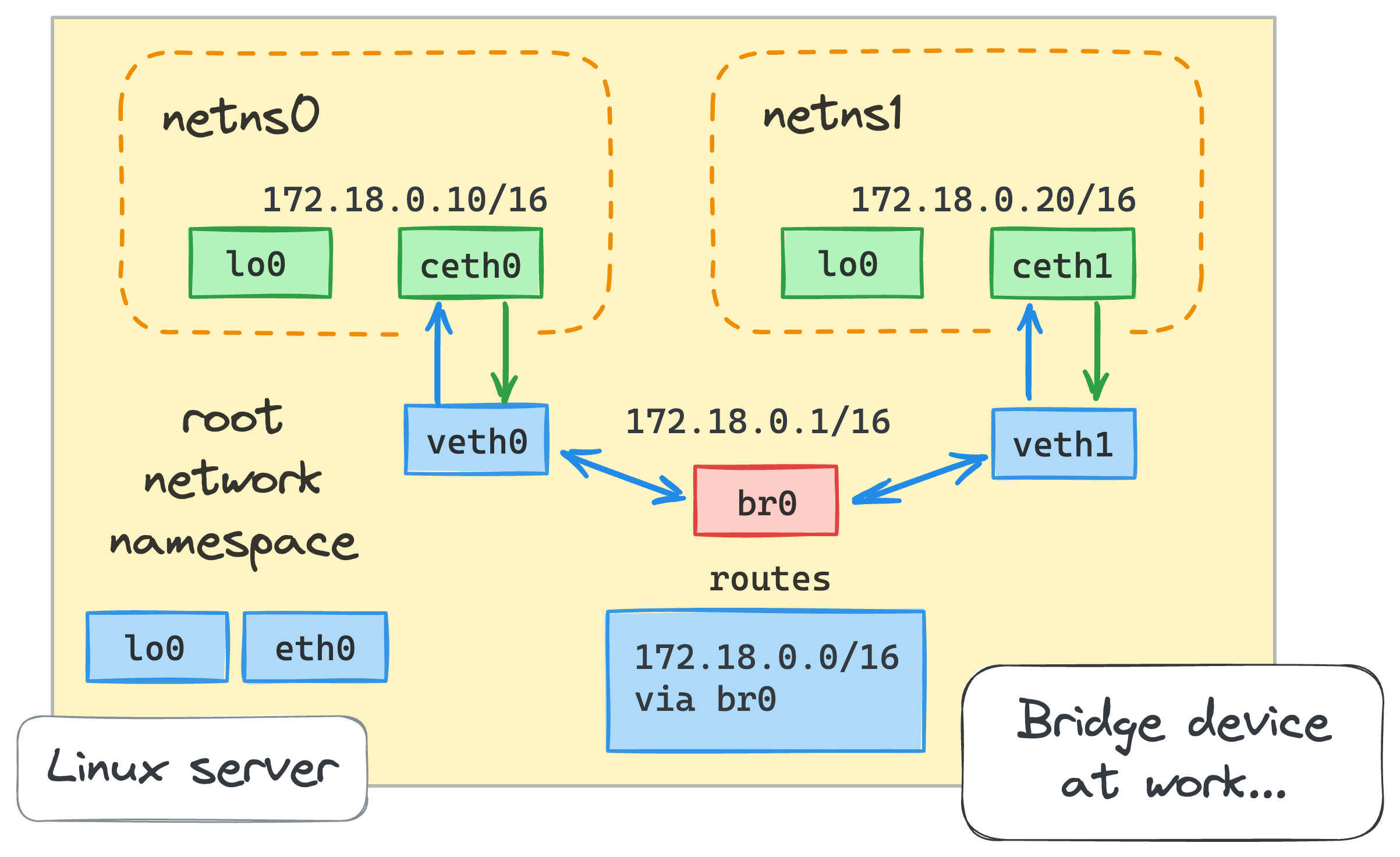
Credit: labs.iximiuz.com
Practical Use Cases
Linux namespaces allow isolation of system resources for applications. Separate processes, networks, and filesystems to enhance security. Learn practical examples to understand their real-world applications.
Understanding Linux namespaces opens up a world of possibilities that directly impact how you interact with technology. By grasping the concept of namespaces, you can see transformative changes in containerization, security enhancements, and resource management. Let’s dive into how each of these areas benefits from Linux namespaces with practical examples you can relate to.Containerization
Think of containerization as a way to package applications neatly. Linux namespaces play a crucial role here. They ensure that your application runs in isolation from others, minimizing conflicts. Imagine you’re testing a new app but don’t want it to interfere with existing services on your server. By using namespaces, you can create a separate environment where your app feels like it’s the only one running. This isolation keeps your server stable and your app safe from unintended interactions. Have you ever wondered how Docker manages to spin up containers so seamlessly? It’s namespaces at work, allowing multiple applications to run concurrently without stepping on each other’s toes.Security Enhancements
Security remains a top priority. Linux namespaces offer a layer of protection by segregating processes. Each namespace acts like a virtual boundary, keeping processes from accessing resources they shouldn’t. Consider the scenario where you’re hosting multiple websites on a single server. You wouldn’t want one site’s vulnerabilities to affect others. Namespaces ensure that each site operates independently, safeguarding data and limiting exposure to potential threats. How confident are you in the security of your server? With namespaces, you can bolster security by restricting process visibility, making it harder for malicious actors to exploit system weaknesses.Resource Management
Efficient resource management is key to optimizing server performance. Linux namespaces help by partitioning resources, ensuring fair distribution and preventing resource hogging. Picture running several applications on a server. Namespaces allow you to allocate specific CPU and memory limits to each app, preventing any single one from using up all available resources. This keeps everything running smoothly and efficiently. Have you faced performance issues due to one application consuming excessive resources? Namespaces offer a practical solution, enabling you to set boundaries and maintain balance across your server’s operations. With these practical use cases, Linux namespaces become an invaluable tool in your tech toolkit. They empower you to create isolated environments, enhance security, and manage resources effectively. How will you leverage these insights to improve your server management? Let your curiosity guide you as you explore further.Troubleshooting And Debugging
Understanding Linux namespaces can sometimes be challenging. Troubleshooting and debugging are essential skills to master in this area. Identifying and solving problems ensures that your namespaces work efficiently. This section will help you handle common issues and apply effective debugging techniques.
Common Issues
Linux namespaces often face several common issues. One frequent problem is incorrect namespace configuration. This can lead to unexpected behavior. Another issue is resource isolation failure. This happens when processes access unintended resources. Permission errors also occur, especially with network namespaces. These errors result from improper privilege settings. Namespace leaks, where resources are not fully isolated, cause security risks too.
Debugging Techniques
Effective debugging techniques can simplify problem-solving. Start with checking namespace configurations using the ip netnscommand. This command helps verify network namespace settings. Use lsnsto list current namespaces and their types. This can reveal misconfigurations. Process identifiers (PIDs) are crucial for debugging. The pscommand shows processes and their namespaces. It helps locate misbehaving processes. Utilize straceto trace system calls in a process. This tool uncovers errors by revealing system call interactions. Finally, consider using nsenterto enter a namespace and troubleshoot directly. This approach provides hands-on debugging.
Frequently Asked Questions
What Are Linux Namespaces Used For?
Linux namespaces isolate system resources for processes, enhancing security and resource management. They allow multiple containers or applications to run independently on the same host. By providing separate views of system resources, namespaces enable the creation of lightweight, portable containers, ensuring efficient utilization of system resources without conflicts.
How Do Linux Namespaces Enhance Security?
Linux namespaces enhance security by isolating processes and their resources. This isolation prevents processes from accessing unauthorized system resources. By creating separate environments, namespaces reduce the risk of malicious activities spreading across the system. This containment ensures that vulnerabilities in one process don’t compromise others.
Can You Give Examples Of Linux Namespaces?
Linux namespaces include PID, NET, MNT, IPC, UTS, and USER. The PID namespace isolates process IDs. The NET namespace provides separate network interfaces. MNT namespace isolates file system mounts. IPC namespace separates inter-process communication. UTS namespace allows hostname isolation. USER namespace provides user and group ID separation.
How Do Namespaces Differ From Containers?
Namespaces are the building blocks of containers. They isolate system resources for processes, while containers package applications with their dependencies. Containers use multiple namespaces to provide a complete, isolated environment. This combination ensures application portability and resource efficiency across different computing environments, enhancing deployment flexibility.
Conclusion
Linux namespaces simplify resource isolation. They enhance system security effectively. With namespaces, different applications run safely and independently. This leads to better performance and control. Practicing with examples boosts understanding. Try creating your own namespaces. Experiment to grasp their full potential.
Learning Linux namespaces helps manage complex systems smoothly. It’s a valuable skill for administrators. Improve your Linux knowledge by exploring namespaces further. Keep experimenting and learning. Adapt to new challenges efficiently. Each namespace offers unique possibilities. Embrace them for robust system management.
Your journey with Linux namespaces is rewarding and worthwhile.
-

 DevOps6 years ago
DevOps6 years agoSaltstack Tutorial for beginners [2025]
-

 DevOps6 years ago
DevOps6 years agoHow to build a Docker cron job Container easily [2025]
-

 Linux7 years ago
Linux7 years agomail Command in Linux/Unix with 10+ Examples [2025]
-

 DevOps6 years ago
DevOps6 years agoDocker ADD vs COPY vs VOLUME – [2025]
-

 DevOps6 years ago
DevOps6 years agoHow to setup Pritunl VPN on AWS to Access Servers
-

 Linux7 years ago
Linux7 years agoGrep Command In Unix/Linux with 25+ Examples [2025]
-

 Linux7 years ago
Linux7 years agoFind command in Unix/Linux with 30+ Examples [2025]
-
Linux6 years ago
How To setup Django with Postgres, Nginx, and Gunicorn on Ubuntu 20.04

