DevOps
Understanding SELinux: Mastering Security Essentials
Are you feeling overwhelmed by the constant buzz around SELinux but unsure of what it actually is? Maybe you’ve heard it’s crucial for your Linux system’s security, yet the specifics remain a mystery.
You’re not alone. The world of SELinux can seem complex and intimidating, but it doesn’t have to be. By understanding what SELinux is, why it’s important, and how it works, you can unlock a powerful tool that enhances your system’s security without the hassle.
Imagine transforming your Linux environment into a fortress with just a few steps. Intrigued? Let’s demystify SELinux together, making it not just understandable but usable for you. Dive in, and discover how to turn potential confusion into confidence.
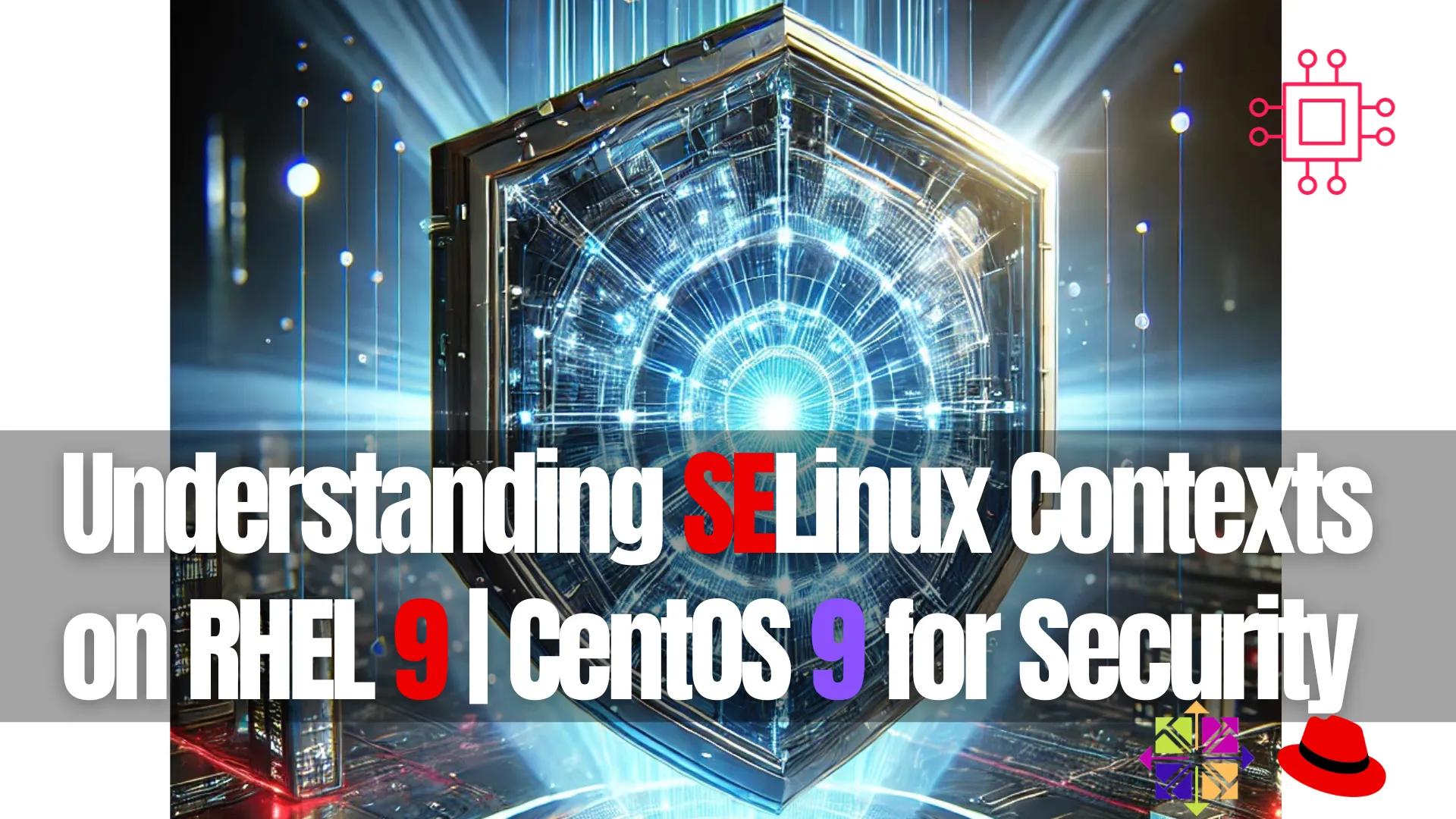
Credit: infotechys.com
Selinux Basics
SELinux, or Security-Enhanced Linux, is a key component in Linux systems. It strengthens system security by enforcing access controls. Understanding its basics is crucial for system administrators. This section will explore SELinux’s core aspects.
What Is Selinux?
SELinux is a security module in the Linux kernel. It enforces strict access control policies. These policies define what actions users and programs can perform. SELinux aims to protect systems from unauthorized access.
History And Evolution
SELinux was initially developed by the U.S. National Security Agency (NSA). It was first released in 2000. Over time, it evolved with contributions from the open-source community. It became part of the Linux kernel in 2003. Since then, SELinux has been integrated into many Linux distributions.
Importance In Security
SELinux plays a vital role in enhancing Linux security. It minimizes vulnerabilities by controlling user and program permissions. SELinux policies are customizable, allowing tailored security setups. This flexibility helps in defending against various security threats. By limiting access, SELinux reduces the risk of data breaches.
Core Concepts
Understanding SELinux can enhance your system’s security. It is crucial to grasp its core concepts. SELinux protects systems from unauthorized access. It regulates permissions and enforces policies. This ensures the integrity of your data. Its components work together to safeguard information. Let’s explore these essential elements.
Security Contexts
Security contexts define the rules for files and processes. Each object has a unique label. This label includes user, role, and type. The system checks these labels to decide access. Labels are crucial for maintaining security. They ensure that only authorized actions occur.
Selinux Policies
Policies are sets of rules. They govern how resources interact. Policies define allowed operations. They restrict unauthorized actions. Administrators can customize policies to suit needs. This flexibility helps in different environments. Policies are essential for robust protection.
Modes Of Operation
SELinux operates in three modes. Enforcing mode applies policies strictly. Permissive mode logs actions without blocking them. Disabled mode turns off SELinux completely. Each mode serves different purposes. Enforcing mode is the most secure. It actively prevents unauthorized access.
Policy Types
Understanding SELinux policy types is crucial for managing system security. SELinux policies determine what actions are permitted and restricted on a system. They provide a framework for ensuring the security of processes and files. Let’s explore the different types of SELinux policies available.
Targeted Policy
The targeted policy is the most commonly used SELinux policy. It focuses on protecting specific services and daemons. This policy allows most processes to run without restrictions. Only selected services are confined. This approach ensures a balance between security and usability. Administrators often prefer it for its simplicity.
Strict Policy
The strict policy enforces security across the entire system. It applies restrictions to all processes and services. Every action is closely monitored and controlled. This policy provides a higher security level. It might require more configuration and management. Strict policy suits environments where maximum security is needed.
Mls Policy
The MLS policy stands for Multi-Level Security. It offers advanced security features for classified information. MLS policy is used in systems with strict access control. It ensures data is handled according to classification levels. This policy is suitable for government or military systems. MLS policy demands careful management and understanding.

Credit: www.infinitivehost.com
Installation And Configuration
SELinux installation and configuration might seem complex, but it’s manageable with clear instructions. It enhances system security by controlling access to resources. Understanding its setup ensures your system operates securely and efficiently.
Understanding SELinux is crucial if you want to enhance your system’s security. While it might seem complex initially, breaking down the installation and configuration into manageable steps can simplify the process. Think of SELinux as a security guard watching over your system, ensuring no unauthorized access occurs. Let’s dive into how you can install and configure SELinux effectively. ###Installing Selinux
To get started with SELinux, you first need to install it on your system. Most Linux distributions come with SELinux pre-installed, but sometimes you need to enable it manually. Check your system’s package manager for SELinux packages. If you’re using Fedora or CentOS, SELinux is already integrated. On Debian-based systems, you might need to install the `selinux-basics` package. Use simple commands like `sudo apt install selinux-basics` or `yum install selinux-policy` to get started. ###Basic Configuration Steps
Once installed, configuring SELinux is your next step. Start by checking its status with `sestatus`. This command shows whether SELinux is active and its current mode. You can modify configuration files located at `/etc/selinux/config` to set SELinux to your desired state. Adjust settings such as `SELINUX=enforcing` to ensure your system adheres to strict security rules. Remember, changes require a system reboot to take effect. ###Switching Modes
SELinux operates in different modes: enforcing, permissive, and disabled. Each mode offers varying levels of security control. Enforcing mode applies policies strictly, blocking any unauthorized actions. Permissive mode logs actions without blocking them, which is useful for troubleshooting. To switch modes, use the `setenforce` command. Running `setenforce 1` enables enforcing mode, while `setenforce 0` switches to permissive mode. Always verify your mode changes with `sestatus` to ensure your settings are correct. Have you ever wondered which mode suits your needs best? Experiment with permissive mode to see how SELinux logs interactions without interference. This can provide valuable insights before committing to the enforcing mode. Understanding these installation and configuration steps can empower you to take control of your system’s security. How will you configure SELinux to safeguard your data?Managing Selinux Policies
Understanding SELinux involves managing its policies effectively. SELinux enhances security by controlling access to system resources. Learning the ‘what, why, and how’ of SELinux is crucial for system administrators.
Managing SELinux policies can seem daunting, especially if you’re new to system security. Yet, understanding the nuances of policy management can empower you to safeguard your systems more effectively. SELinux policies dictate what processes can access, modify, or execute on your system. Grasping the essence of managing these policies can transform your approach to system security, making it more robust and tailored to your specific needs. ###Policy Management Tools
SELinux provides a suite of tools to help you manage policies efficiently. Tools like `semanage`, `setsebool`, and `audit2allow` simplify the process of modifying and implementing policies. `semanage` lets you adjust policy elements, including file contexts and user roles. Imagine needing to change the context of a file for a new application—`semanage` makes it straightforward. `setsebool` enables toggling boolean values, offering flexibility in policy enforcement. If you want to temporarily allow an action, this tool is your friend. `audit2allow` analyzes logs and suggests rules to address denials, saving you from manually deciphering cryptic logs. Have you ever been puzzled by access denials? This tool can provide clarity and solutions. ###Customizing Policies
Customization is key to ensuring SELinux policies align with your system’s unique needs. Tools like `policycoreutils` and `selinux-policy-devel` support creating custom modules. Consider a scenario where your application needs specific permissions not covered by default policies. You can create a custom policy module to grant those permissions securely. Start by identifying the needed permissions through audit logs. Then, use the `audit2allow` tool to draft rules, refining them until they fit perfectly. ###Troubleshooting Policy Issues
Encountering issues with SELinux policies is common, but troubleshooting can be straightforward. Start with identifying the problem through log files like `/var/log/audit/audit.log`. Look for specific denial messages, which provide clues about what’s being blocked. Use `audit2why` to decode the issue, offering insights into why a denial occurred. Once you’ve pinpointed the issue, employ `audit2allow` to draft solutions. Have you ever spent hours on a policy issue? These tools can drastically reduce troubleshooting time. Remember, SELinux is a powerful ally in your security toolkit. Why not take control of your policies today?Selinux In Everyday Use
Security-Enhanced Linux (SELinux) plays a crucial role in system security. It controls access to files, processes, and network resources. Understanding its everyday use helps maintain a secure system environment. This guide simplifies SELinux concepts for non-native English speakers. Learn how it functions daily, ensuring your system stays protected.
Common Commands
Using SELinux involves several key commands. These commands help manage security policies easily. The ‘sestatus’ command checks SELinux status on your system. Want to change SELinux mode? Use the ‘setenforce’ command. Switch between enforcing and permissive modes. To view SELinux policies, type ‘semanage’. It displays current configurations. These commands are essential in daily SELinux management.
File And Directory Labeling
SELinux labels files and directories with security contexts. This labeling controls access permissions. Use ‘ls -Z’ to view file labels. It shows the security context of each file. To change a file’s label, use ‘chcon’. It modifies the security context temporarily. For permanent changes, use ‘semanage fcontext’. Then, apply changes with ‘restorecon’. Proper labeling is vital for system security.
Managing User Roles
SELinux assigns roles to users, controlling access to resources. Each user has a specific role. Use ‘semanage user’ to list user roles. This command shows available roles. To assign a role, use ‘usermod -Z’. This action changes the user’s SELinux role. Understanding user roles improves system security. Role management ensures users access only what they need.
Selinux For Advanced Security
SELinux (Security-Enhanced Linux) stands as a fortress in the realm of advanced security systems. Many shy away from its complexities, but its capabilities can significantly bolster your defense strategy. Imagine having a system that not only guards against unauthorized access but also meticulously controls interactions between applications and data. SELinux provides a robust framework for this, offering peace of mind in an increasingly vulnerable digital landscape.
Integrating With Other Security Systems
Combining SELinux with other security systems can amplify your defense. Think of SELinux as a skilled collaborator, not a lone guardian. It’s crucial to ensure SELinux doesn’t conflict with other security measures, like firewalls or intrusion detection systems. Integration tests can reveal potential clashes and help optimize your security setup.
One practical approach is to run SELinux alongside AppArmor. Though both are powerful, SELinux’s granular controls can complement AppArmor’s ease of use. You might find SELinux more challenging, but its detailed policies offer significant advantages once mastered.
Use Cases In Enterprises
Enterprises often face complex security demands. SELinux shines in environments where sensitive data is prevalent, such as financial institutions or healthcare providers. Its ability to enforce strict access controls makes it invaluable for safeguarding critical information.
Imagine an enterprise dealing with customer data. SELinux can restrict access to specific files based on user roles, ensuring only authorized personnel can view or modify them. This layered security approach helps prevent data breaches and unauthorized data manipulation.
Advanced Troubleshooting
Encountering issues with SELinux can be daunting. However, understanding its diagnostic tools can turn confusion into clarity. Tools like ‘audit2why’ can decode error messages, showing why SELinux denied access, which helps in adjusting policies accordingly.
Consider using ‘setroubleshoot’ for real-time alerts. This tool provides immediate feedback, allowing you to address security concerns promptly. By actively engaging with these tools, you can refine your SELinux setup and enhance your system’s resilience.
Have you ever felt overwhelmed by SELinux’s complexity? Remember, each challenge is an opportunity to strengthen your security skills. Embracing SELinux’s intricacies can transform your approach to system security, making you an asset in safeguarding your organization’s digital assets.
Resources And Tools
Explore the essentials of SELinux through helpful resources and tools. Gain clarity on its purpose and functionality. Discover how to enhance system security using SELinux effectively.
Navigating the world of SELinux can be daunting, but having the right resources and tools at your fingertips makes it more manageable. Whether you’re a beginner trying to grasp the basics or an experienced user looking to optimize your setup, tapping into these resources can significantly enhance your understanding and mastery of SELinux. Let’s dive into the essentials that can empower your journey. ###Documentation And Guides
When you’re getting started with SELinux, official documentation is your best friend. Red Hat and CentOS offer comprehensive guides that explain SELinux concepts in straightforward language. These resources cover everything from basic commands to advanced policy configurations. Consider using online platforms like GitHub for community-driven guides. They often include real-world examples that demonstrate how others have successfully implemented SELinux in varied environments. These guides can be a goldmine of practical tips that might not be in the official documentation. A personal tip: Bookmark these resources. You never know when you’ll need to quickly reference how to adjust a configuration or troubleshoot an error. ###Community And Support
You’re not alone in your SELinux journey. Engaging with communities like Stack Overflow or Reddit can be incredibly beneficial. These platforms are filled with people who have been where you are and are willing to help. Ask questions, share your experiences, and learn from others. You might be surprised at how quickly you get a solution or a new perspective on a problem. Ever had a moment where a simple answer from a forum saved you hours of frustration? That’s the power of community. It’s worth investing time in these spaces. ###Tools For Monitoring And Analysis
To ensure SELinux is running smoothly, tools for monitoring and analysis are indispensable. Audit2allow is a popular tool that helps analyze SELinux denials and suggests rules to allow legitimate traffic. SETools provides graphical interfaces for policy analysis, making it easier to visualize what’s happening. They can be particularly useful if you’re managing complex systems with intricate policies. Have you thought about how these tools could improve your system’s security posture? By regularly monitoring SELinux activity, you can proactively address potential vulnerabilities before they escalate. Incorporating these resources and tools into your SELinux workflow not only enhances efficiency but also boosts your confidence in handling security challenges. What resource or tool will you explore next?
Credit: m.youtube.com
Frequently Asked Questions
What Is Selinux And How Does It Work?
SELinux is a security module in Linux. It enforces access control policies using mandatory access controls. It works by labeling files and processes and restricting permissions. SELinux enhances system security by preventing unauthorized access and operations. It is highly customizable and suitable for various security needs.
What Are The Concepts Of Selinux?
SELinux operates through policies, enforcing strict access controls. It uses contexts to define permissions. Mandatory Access Control (MAC) restricts user actions. SELinux supports policy modules, allowing customization. It logs security events for auditing. Administrators can toggle between enforcing, permissive, and disabled modes.
What Are The Three Modes Of Selinux?
SELinux operates in three modes: Enforcing, Permissive, and Disabled. Enforcing mode applies security policies actively. Permissive mode logs policy violations without enforcing them. Disabled mode turns off SELinux completely.
Why Is Selinux So Hard?
SELinux is hard due to its complex security policies and intricate configurations. It requires deep system understanding. Users need to manage contexts, permissions, and troubleshoot access denials. Its steep learning curve can be challenging without prior knowledge. Proper documentation and practice help ease the difficulty.
Conclusion
Understanding SELinux can enhance your system’s security. It’s crucial for managing access. SELinux policies control what programs can do. This limits potential damage from threats. Learning SELinux basics helps you configure it properly. Start with simple commands. Gradually explore advanced features.
SELinux offers flexibility in controlling permissions. It ensures your system remains safe. Practice regularly to gain confidence. Mastery takes time, but it’s rewarding. Stay informed about updates. Keep experimenting with different settings. Remember, a secure system means peace of mind.
Embrace SELinux as a protective tool. With patience, it becomes a valuable asset.
-

 DevOps6 years ago
DevOps6 years agoSaltstack Tutorial for beginners [2025]
-

 DevOps6 years ago
DevOps6 years agoHow to build a Docker cron job Container easily [2025]
-

 Linux7 years ago
Linux7 years agomail Command in Linux/Unix with 10+ Examples [2025]
-

 DevOps6 years ago
DevOps6 years agoDocker ADD vs COPY vs VOLUME – [2025]
-

 DevOps6 years ago
DevOps6 years agoHow to setup Pritunl VPN on AWS to Access Servers
-

 Linux7 years ago
Linux7 years agoGrep Command In Unix/Linux with 25+ Examples [2025]
-

 Linux7 years ago
Linux7 years agoFind command in Unix/Linux with 30+ Examples [2025]
-
Linux6 years ago
How To setup Django with Postgres, Nginx, and Gunicorn on Ubuntu 20.04

