DevOps
What is Flatpak And How Does It Compare to Snap? Unveiled
Are you tired of dealing with compatibility issues when installing applications on your Linux system? You’re not alone.
With various distributions and package managers, finding the right app version that works seamlessly on your setup can be frustrating. Enter Flatpak and Snap—two revolutionary technologies designed to simplify your life. But what exactly are they, and how do they stack up against each other?
We’ll uncover the mysteries of Flatpak and Snap, helping you make informed decisions for your software needs. Discover the key differences, benefits, and which one might be the perfect fit for you. Keep reading to unlock the secrets of these modern application distribution methods and take control of your Linux experience.
Credit: www.reddit.com
Flatpak Basics
Flatpak offers a way to run software on different Linux systems. It competes with Snap for ease and portability. Both aim to simplify app distribution, yet differ in technical details and user preferences.
Flatpak Basics Flatpak is a name you might have stumbled upon if you’re venturing into the world of Linux applications. It’s a system for packaging and distributing software on Linux, designed to overcome the compatibility issues between different distributions. Think of it as a universal app store for Linux. You might find yourself wondering how Flatpak stands out from other systems like Snap. Let’s dive into the basics to get a clearer picture.Definition And Purpose
Flatpak is a software utility for software deployment, application virtualization, and package management. It aims to simplify the process of installing applications across various Linux distributions. Its purpose is to create a consistent user experience regardless of your Linux setup. Imagine you could install the same app on Ubuntu, Fedora, or Arch Linux without worrying about compatibility issues. That’s what Flatpak strives for—uniformity and ease of use.Key Features
Flatpak boasts several key features that make it appealing to both developers and users. One of its standout features is sandboxing. Each application runs in its own isolated environment, which enhances security by limiting the app’s access to the system. You won’t have to stress about apps tampering with your setup. Flatpak also shines with its ability to handle dependencies internally. This means apps carry everything they need to run, avoiding conflicts with other software on your system. It’s like having your personal toolkit that ensures everything works seamlessly. Another feature that might intrigue you is its flexibility in updates. Flatpak allows apps to be updated independently of the OS. So, you’re not tied to a system update schedule—your apps can stay up-to-date without waiting for major OS changes. Does Flatpak sound like a tool that could simplify your Linux experience? With its unique features, it’s worth considering whether it fits your needs better than other options like Snap.Snap Overview
Snap is a software packaging and deployment system. It was developed by Canonical. Snap allows applications to run on many Linux distributions. This system provides a universal approach to application delivery. Snap packages are standalone. They include all dependencies needed to run. This makes them easy to install and update.
Origin And Development
Snap originated from Ubuntu’s need for a better app distribution method. Canonical started its development around 2014. The goal was to simplify software distribution. Snap aimed to provide a single package format. This would work across various Linux platforms. It was officially launched in 2016. Snap has since gained popularity among developers.
Core Characteristics
Snap packages are self-contained. They bundle all necessary libraries and dependencies. This reduces compatibility issues with different systems. Snap supports automatic updates. Apps receive the latest features and security patches. Snap has a strong focus on security. Each package runs in its own isolated environment. This limits potential damage from malicious apps.
Installation Process
The installation process is a crucial part of understanding Flatpak and Snap. These technologies, both designed to simplify software installation on Linux, offer unique approaches. Understanding their setup can help you decide which one might be more suitable for your needs.
Setting Up Flatpak
Getting started with Flatpak is straightforward. Most Linux distributions support Flatpak, and you can add it from the command line. On Ubuntu, you can install Flatpak using:
sudo apt install flatpak
After installation, you need to enable a repository, like Flathub, to access applications. Think of it like adding a library to your system. Simply use:
flatpak remote-add --if-not-exists flathub https://flathub.org/repo/flathub.flatpakrepo
Some users find this process intuitive, as it mirrors traditional Linux package management. But if you’re new to Linux, it might seem like a lot. Have you ever wondered why there isn’t a one-click option? That’s the nature of open-source flexibility.
Installing Snap
Snap aims for simplicity with its installation. It’s pre-installed on newer versions of Ubuntu, making it ready to use without additional steps. For other distributions, you can add Snap using:
sudo apt install snapd
Once installed, using Snap is as easy as pie. The command:
sudo snap install [app-name]
downloads and installs applications seamlessly. Snap packages also update automatically, which is a breath of fresh air for those who dread manual updates. Have you ever missed an important update? Snap aims to make those worries a thing of the past.
While both Flatpak and Snap have their unique steps, your choice might depend on which process you find more intuitive or which system you’re already using. Each has its strengths, and diving into them can help you streamline your Linux experience.
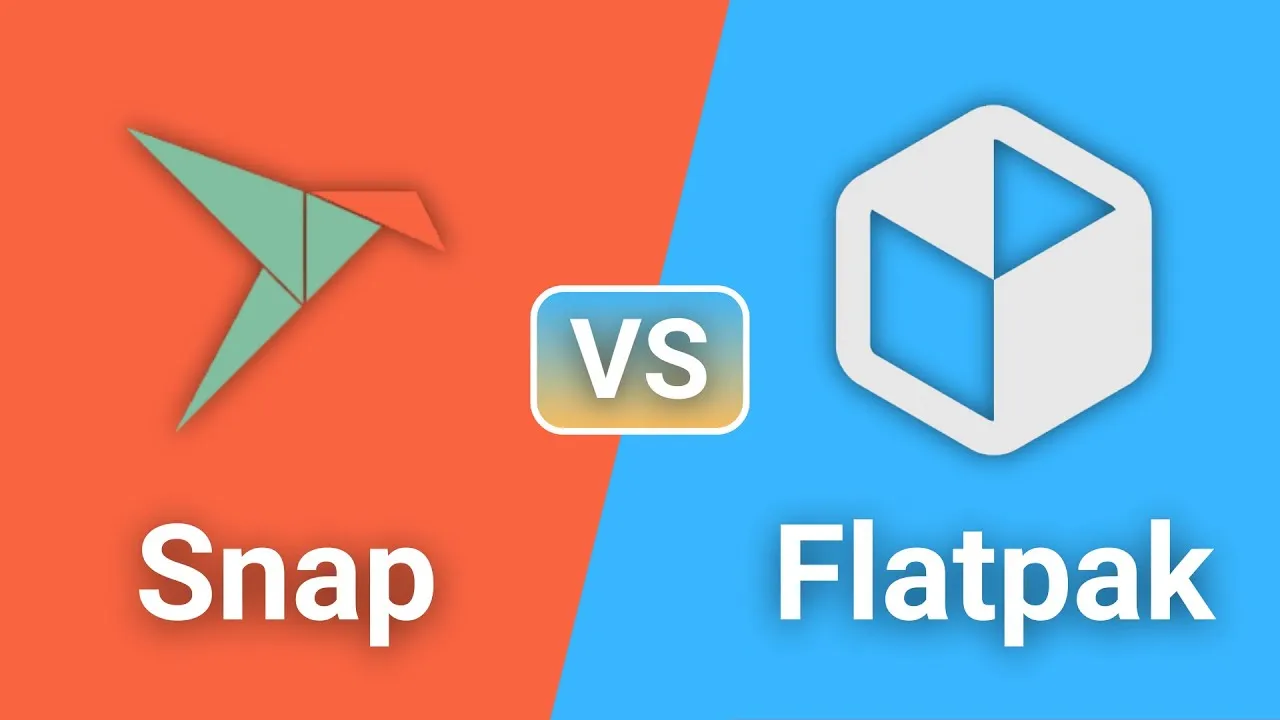
Credit: hamradio.my
Application Management
Flatpak offers a universal package format for software distribution across Linux systems. Snap provides a similar solution but emphasizes automatic updates and isolation. Both enhance application management by simplifying installation and compatibility.
Application management is crucial in today’s digital landscape, ensuring software runs smoothly and remains up-to-date without hassle. With the advent of Flatpak and Snap, managing applications has become more streamlined. These technologies promise efficiency and simplicity, but how do they stack up against each other? Let’s dive into how each handles application management.Flatpak Application Handling
Flatpak offers a unique approach to managing applications, providing a sandbox environment for each app. This means when you add an application, it runs in isolation, minimizing risks from external threats. You might find this particularly useful if you’re concerned about security or app stability. Updating apps is a breeze, as Flatpak manages dependencies internally. You’re not left wondering if you’ve broken your system after an update. Have you ever updated an app only to find other software malfunctioning? Flatpak significantly reduces such risks, ensuring each application remains compatible with its environment. Moreover, Flatpak allows you to run multiple versions of the same app simultaneously. This is a lifesaver if you need to test new features without losing access to the stable version. Imagine experimenting with a new feature while still having the reliable version at your fingertips.Snap Application Handling
Snap takes application management to another level with its universal package system. You can add applications across various Linux distributions without worrying about compatibility. This cross-distribution feature means you have fewer headaches when managing apps on different systems. Snap applications are bundled with all the dependencies they need. This might sound familiar if you’ve ever faced dependency hell—where installing one app breaks another. With Snap, this is less of a concern, as each app is self-contained, ensuring it runs smoothly regardless of other software on your system. Automatic updates are a notable feature of Snap. You never have to manually update apps again, as Snap does it for you. Does this convenience appeal to you, or do you prefer more control over updates? This automated approach means your apps are always current, reducing vulnerabilities and keeping features fresh. Both Flatpak and Snap offer compelling solutions for application management. Which one aligns best with your needs? Understanding their nuances can help you make informed decisions about how you manage your software ecosystem.Security And Sandboxing
Security and sandboxing play crucial roles in modern software. They ensure applications run safely without compromising system integrity. Flatpak and Snap both offer unique security measures. Each has its own approach to isolating applications. Understanding these differences helps users choose the right tool for their needs.
Security Features In Flatpak
Flatpak uses a sandbox environment to isolate apps from the system. This limits app access to the rest of the system. Apps run with minimal permissions, reducing potential risks. Developers can define permissions using manifest files. This allows for more control over what an app can access.
Flatpak also supports portals. These are secure interfaces for apps to request access. For example, an app asks permission to access files or network. This adds an extra layer of security. Users are always in control of what is shared.
Snap’s Approach To Security
Snap packages use confinement to secure applications. By default, snaps run in a strict mode. This limits their access to the system. Developers can request specific permissions for their snaps. Users can then review and grant these permissions.
Snap uses AppArmor for additional security. AppArmor is a Linux kernel feature that restricts program capabilities. It helps in enforcing strict access controls. This ensures that snaps operate within defined boundaries. Snap’s approach provides a robust security framework.
Compatibility And Support
Compatibility and support are essential aspects of software packages. Flatpak and Snap offer distinct options in this area. Users need to understand the systems supported by each and how they compare. This section delves into the compatibility and support for both Flatpak and Snap.
Supported Systems For Flatpak
Flatpak is widely compatible with Linux distributions. This includes popular options like Ubuntu, Fedora, and Debian. Its design focuses on broad compatibility. Users can expect consistent support across these systems. Flatpak ensures easy application installation and management. This appeals to users seeking uniformity and reliability.
Snap’s Compatibility Range
Snap offers extensive compatibility with various systems. It supports not only Linux but also other platforms. Ubuntu users benefit from native Snap integration. Snap’s compatibility extends to IoT devices and cloud services. This makes it versatile for different technological environments. Users find Snap a convenient choice for diverse needs.
User Experience
Understanding user experience is key to choosing the right software package. Both Flatpak and Snap aim to simplify software installation. They offer distinct experiences. User-friendly interfaces matter to users. Let’s explore how each performs.
Ease Of Use In Flatpak
Flatpak offers a straightforward installation process. Users find it intuitive. The interface is clean. It integrates well with Linux distributions. Users appreciate its simplicity. Installing applications is hassle-free. Flatpak aims to provide a seamless experience. This makes it appealing to new users. The centralized repository simplifies searches. Users can easily find applications. System updates are managed smoothly. Flatpak ensures compatibility across Linux systems.
User Experience With Snap
Snap provides a modern user experience. It focuses on accessibility. The installation process is quick. Users find the interface sleek. Snapcraft store offers a wide range of apps. It is easy to navigate. Users can install apps with a single command. Updates are automatic. This ensures apps are always current. Snap packages run across different Linux distributions. Users appreciate the consistency. Snap’s sandboxing enhances security.

Credit: www.reddit.com
Performance Comparison
When comparing Flatpak and Snap, one crucial aspect to consider is their performance. As someone who once struggled with sluggish applications on my own system, I understand the importance of having apps that run smoothly. You want to make sure that you’re choosing a package management system that enhances your computing experience, not one that leaves you waiting for apps to load. So, how do Flatpak and Snap compare in terms of performance? Let’s dive into it.
Flatpak Performance Metrics
Flatpak is known for its sandboxing capabilities, which can occasionally affect performance. While sandboxing adds an extra layer of security, it might slightly slow down applications because they operate in isolated environments. However, the difference is often negligible for most users.
Flatpak applications generally start a bit slower due to the initialization of the sandbox. Once loaded, they run efficiently, benefiting from shared libraries. This can be a game-changer if you frequently use apps with similar dependencies. Flatpak’s performance shines when you need reliability and consistency, as it minimizes compatibility issues.
Have you noticed any lag in your applications? If so, consider whether the slight delay at startup is worth the added security and stability Flatpak provides. It’s a trade-off that many users find acceptable.
Snap Performance Analysis
Snap, on the other hand, has its own unique approach to handling applications. It packages apps with all their dependencies, which can lead to larger file sizes. This might result in longer download times, but it ensures that apps work out-of-the-box on any system.
Snap’s performance is often praised for its quick application startup, thanks to its bundled dependencies. However, this can sometimes mean consuming more disk space, which may be a concern if you’re limited on storage.
Snap’s approach is ideal if you prioritize speed and convenience in app startup. But, does faster booting justify potentially higher resource usage on your system? It’s a question worth pondering.
Ultimately, your choice between Flatpak and Snap might depend on what you value more: security and reliability, or speed and ease of use. Each system offers distinct advantages, and understanding these differences can help you make informed decisions.
Community And Ecosystem
In the world of Linux software distribution, understanding the community and ecosystem is essential. Flatpak and Snap are two popular packaging systems. Both have unique communities and ecosystems that influence their development and adoption.
Flatpak Community
Flatpak is supported by a vibrant community. It includes developers and users dedicated to improving software distribution. This community values transparency and open-source collaboration. Contributions are highly encouraged, fostering a sense of shared ownership. The community’s efforts focus on creating a reliable cross-distro solution. Flatpak’s community often engages in discussions. They aim to enhance user experience and address issues swiftly.
Snap Ecosystem
Snap has built a robust ecosystem. It is spearheaded by Canonical, the company behind Ubuntu. This ecosystem benefits from strong corporate backing. It ensures regular updates and maintenance. Snap’s ecosystem emphasizes ease of use and automation. Developers are drawn to its simplicity in packaging applications. Users enjoy quick installations and seamless updates. The ecosystem is designed for a wide range of applications, catering to varied user needs.
Pros And Cons
Flatpak offers a universal packaging system, simplifying software distribution across Linux environments. Snap provides similar functionality but focuses on containerization and automatic updates. Both have unique advantages and limitations, making them suitable for different needs.
Understanding the pros and cons of Flatpak and Snap can help you decide which application packaging system suits your needs best. Both aim to simplify the way software is distributed and installed across various Linux distributions, but they come with their own unique sets of advantages and limitations. As someone who’s navigated the world of Linux for years, I’ve found that each has its strengths and weaknesses. Let’s dive into the specifics to help you make an informed decision. ###Advantages Of Flatpak
Flatpak offers a high level of compatibility. It works across many Linux distributions without requiring adjustments to the software. This makes it particularly appealing if you use multiple distros. Security is another key advantage. Flatpak uses sandboxing to isolate applications, which means even if an app has vulnerabilities, the risk to your system is minimized. This feature provides peace of mind, especially if you frequently try out new or less-known software. Frequent updates are also a plus. You get access to the latest software versions quickly, as developers can push updates without waiting for distro maintainers to package them. It’s like having a fast lane for new features and fixes. ###Drawbacks Of Flatpak
However, Flatpak isn’t perfect. Disk space usage can become a concern. Flatpak packages include all dependencies, which can lead to duplicated resources if multiple apps require the same libraries. There’s also the issue of performance. While not always noticeable, some users report slower startup times because of the sandboxing process. If you’re on older hardware, this might be a deal-breaker. The learning curve can be steep for newcomers. If you’re used to traditional package managers like APT or YUM, adjusting to Flatpak’s system might take some time. Would you invest the effort to learn it? ###Benefits Of Snap
Snap offers a unified experience across different Linux distributions. This is a boon if you like consistency and want your apps to behave the same way, no matter which distro you’re on. Installation is a breeze. Snaps are self-contained and easy to install, making them user-friendly. Even if you’re new to Linux, getting your apps up and running is as simple as a few commands. Snap also provides automatic updates, ensuring that your apps are always up-to-date. This feature saves you the hassle of manually checking for updates and keeps your system secure. ###Limitations Of Snap
On the flip side, Snap has its own set of limitations. Performance can be an issue, much like Flatpak. Some users have reported slower application startup times due to the way Snaps are packaged. Snap’s repository is centralized, controlled by Canonical. This can be a downside if you prefer a more decentralized approach or worry about a single point of control. Finally, compatibility isn’t always perfect. Some apps may not work as expected across all distributions, which can be frustrating if you rely on a specific piece of software. In the end, the choice between Flatpak and Snap depends on what you value more. Is it the latest updates, security, ease of use, or something else? Your decision will shape your Linux experience, so choose wisely!Frequently Asked Questions
What Is Flatpak Used For?
Flatpak is a software utility for application distribution and deployment on Linux. It allows developers to package applications with all dependencies. This ensures compatibility across different Linux distributions. Flatpak offers a sandbox environment, enhancing security and isolation. Users benefit from streamlined installation processes and regular updates.
How Does Flatpak Differ From Snap?
Flatpak and Snap are both package managers for Linux. Flatpak focuses on sandboxing applications, ensuring security and isolation. Snap packages are compressed, making them easier to distribute. Snap is developed by Canonical, while Flatpak is community-driven. Both offer cross-distro compatibility, but have different ecosystems and philosophies.
Is Flatpak Compatible With All Linux Distros?
Flatpak is designed to be compatible with most Linux distributions. It uses a universal packaging format, ensuring applications run consistently across different systems. Users need to install the Flatpak runtime first. Once installed, they can access a wide range of applications, regardless of their distro.
Can I Use Flatpak And Snap Together?
Yes, you can use Flatpak and Snap together on the same Linux system. Both offer unique features and applications. They can coexist without conflicts. Users can choose between them based on preference and available applications. This flexibility enhances the Linux experience, offering more choices for software management.
Conclusion
Flatpak and Snap both simplify software installation. Each has unique features. Flatpak offers broad compatibility across Linux distributions. Snap, backed by Canonical, shines with automatic updates. Choosing between them depends on user needs. Consider compatibility, update frequency, and user interface.
Many users prefer Flatpak for its flexibility. Others choose Snap for ease of use. Both tools enhance Linux experience. Experiment with both to find your best fit. Stay informed on updates and community support. Understanding these tools boosts your Linux proficiency.
Explore, learn, and decide what suits your workflow.
-

 DevOps6 years ago
DevOps6 years agoSaltstack Tutorial for beginners [2025]
-

 DevOps6 years ago
DevOps6 years agoHow to build a Docker cron job Container easily [2025]
-

 Linux7 years ago
Linux7 years agomail Command in Linux/Unix with 10+ Examples [2025]
-

 DevOps6 years ago
DevOps6 years agoDocker ADD vs COPY vs VOLUME – [2025]
-

 DevOps6 years ago
DevOps6 years agoHow to setup Pritunl VPN on AWS to Access Servers
-

 Linux7 years ago
Linux7 years agoGrep Command In Unix/Linux with 25+ Examples [2025]
-

 Linux7 years ago
Linux7 years agoFind command in Unix/Linux with 30+ Examples [2025]
-
Linux6 years ago
How To setup Django with Postgres, Nginx, and Gunicorn on Ubuntu 20.04

